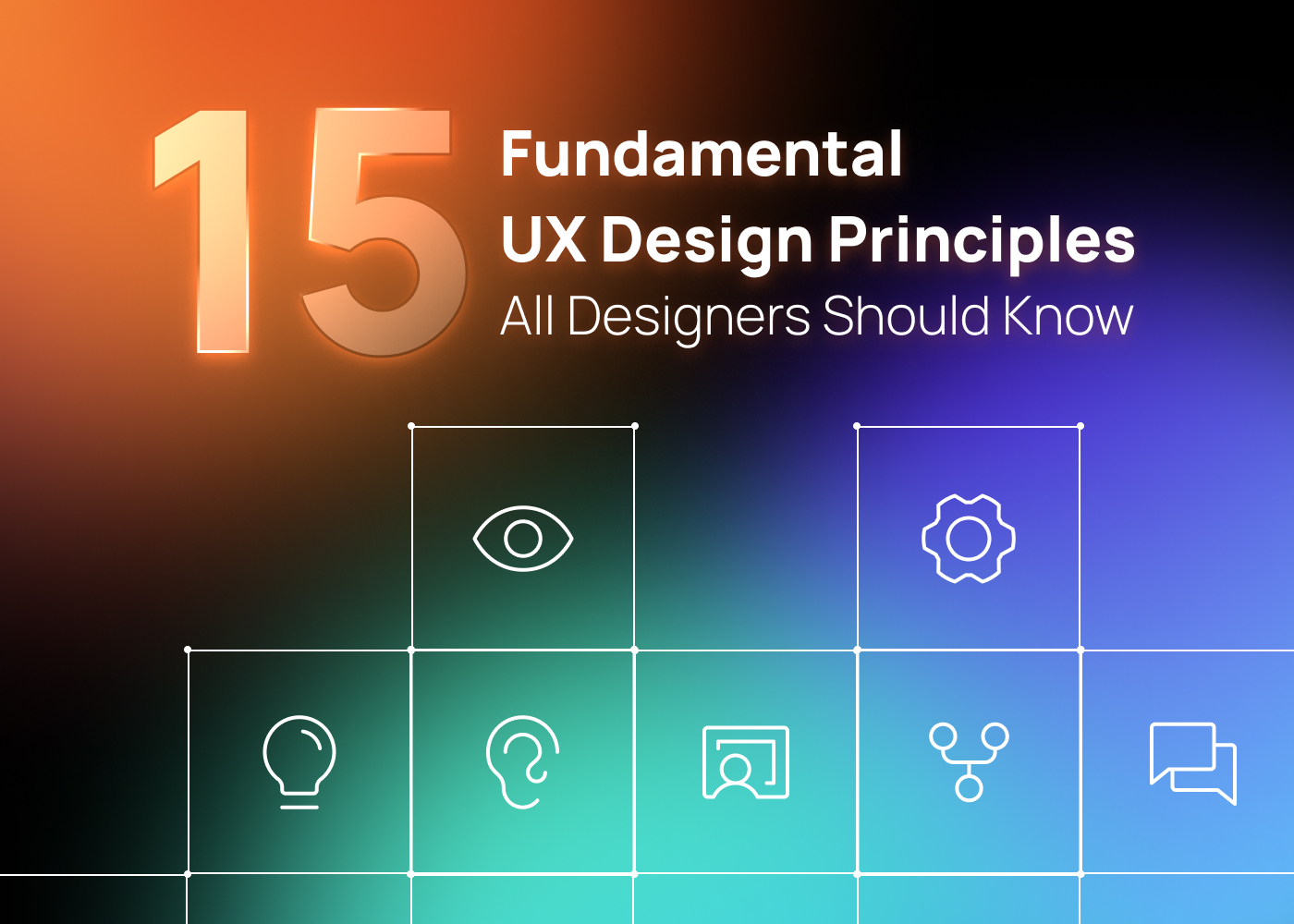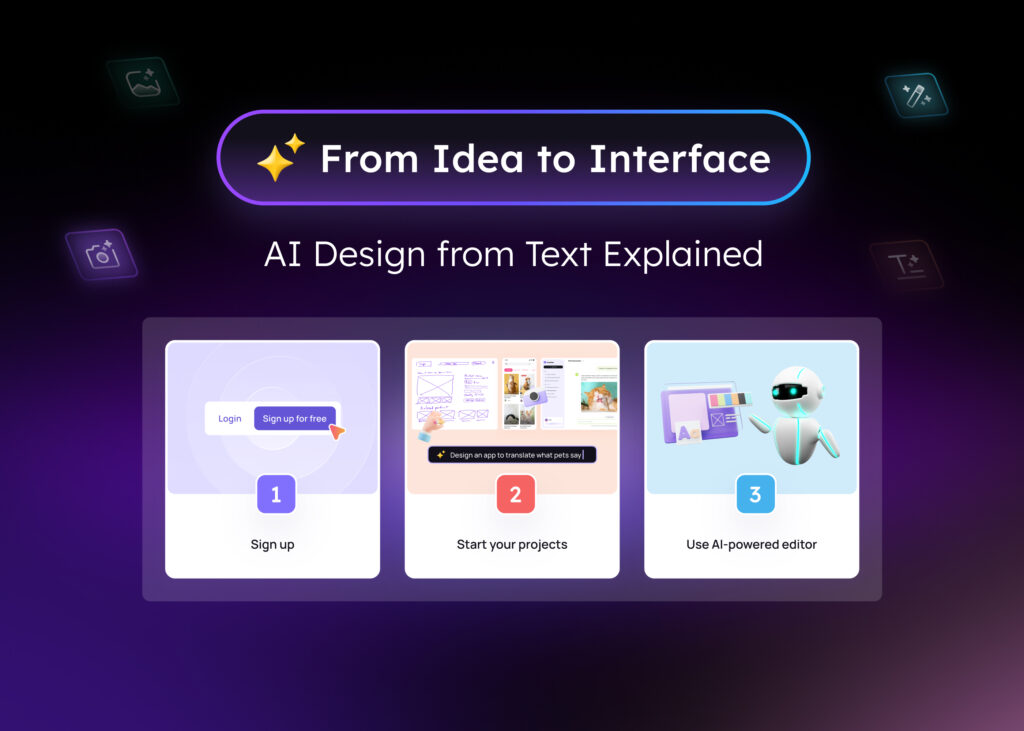User Experience (UX) Design is the process design teams use to create products that provide meaningful and relevant experiences to users. It involves the design of the entire process of acquiring and integrating the product, including aspects of branding, design, function, and usability testing. UX Design is concerned with delivering solutions that address pain points and needs. It ensures the experience of interacting with a digital product or service is as intuitive, smooth, and pleasant as possible.
It’s like creating a map that guides users through a web page and app smoothly. The focus of a UX principle is to understand how users interact with a system and what they expect from it. For example, when users click on a button, they expect something specific to happen. UX principles guide designers in creating these experiences. They are important because they help ensure that a product or service is user-friendly. They help designers understand how to make websites and apps that are easy to navigate and enjoyable to use.
Without maintaining the fundamental principles of UX design, designers might create something that looks good but is difficult for users to use. This could frustrate users and make them leave the site or stop using the app.
So, understating the fundamental UX principles can help to create better and more user-friendly digital products. In this blog post, we will explore the 15 fundamental UX design principles.
What Are UX Design Principles?
UX Design Principles are guidelines that help a UX designer create user interfaces that are easy to use and provide a positive experience for the user. These rules help to ensure that the website or app is easy to use. UX Design Principles are like a design recipe that tells designers what elements to use and how to put them together to create a great user experience.
These principles include things like making sure the design is simple and clear, so users can easily find what they’re looking for. They also include making sure the design is consistent, so users don’t get confused as they navigate through the site or app.
UX Design Principles are the rules that help you create websites and apps that are easy, enjoyable, and efficient to use.
Why UX Principles Matter
UX principles matter because they guide UX designers in creating products that are not only functional but also provide a positive and meaningful experience for users. Here’s why they are important:
Customer Satisfaction & Loyalty: Good UX leads to satisfied users who are more likely to remain loyal to a product or brand.
Usability: UX principles ensure that products are easy to use and understand, reducing frustration and increasing efficiency.
Competitive Advantage: A well-designed UX can set a product apart from competitors and can be a key differentiator in the market.
Brand Perception: Consistent and positive user experiences enhance the user research overall perception of a brand.
Business Success: UX directly impacts the bottom line by influencing customer retention, conversion rates, and overall satisfaction.
The 15 Principles of UX Design
Now let’s dive into the 15 essential UX design principles you should know. These principles will help you create more engaging and user-friendly designs.
1. User-Centricity
User-centricity is all about focusing on the user. It means creating products and services that solve problems for the user. This UX design principle is like putting the user in the driver’s seat. It’s about understanding what the user needs and wants, and then designing the product or service to meet those needs. For example, if you’re designing a website for a pizza place, you need to think about what the user wants. They probably want to see the menu, find out the prices, and order a pizza. So, you need to design the website so that it’s easy for the user to do these things. You also need to balance what the user needs with what the business needs. For instance, the business might want to promote a new pizza, so you need to find a way to do that without making the website confusing or difficult for the user.
2. Consistency
Consistency is another important UX design principle. When you’re designing a website or an app, you need to make sure everything looks and works the same way. This makes it easier for the user to understand how to use the site or app. For example, if you have a button on one page that takes the user to the home page, you should have that same button on all the other pages. This helps the user know what to expect, which makes the site or app easier to use.
3. Hierarchy
Maintaining hierarchy in UX design is crucial for guiding users through a product’s interface in a way that aligns with their goals and expectations. Here’s an overview of why hierarchy in visual design is important:
Importance of Hierarchy in UX Design:
- Navigation: A clear hierarchy helps users navigate the interface more intuitively, making it easier to find what they’re looking for.
- Focus: It directs the user’s attention to the most important elements first, ensuring that primary actions and information are prominent.
- Understanding: Hierarchy aids in the comprehension of the relationship between different elements, showing which are parent items and which are child items.
- Efficiency: A well-structured hierarchy can streamline user tasks, reducing the time and effort required to interact with the product.
4. Context
Maintaining context is a fundamental principle of UX design that ensures users understand where they are within a product and how the information presented to them is relevant to their current task or goal. Here’s an overview of the importance of context and how to maintain it:
Importance of Context in UX Design Process:
- Relevance: Context helps ensure that the content and features presented are relevant to the user’s current needs and expectations.
- Orientation: It provides users with cues about their location within the product, reducing confusion and disorientation.
- Decision-Making: Proper context supports users in making informed decisions by providing the necessary background and information.
- User Confidence: When users feel that they understand the context, they are more confident in their interactions with the product.
5. User Control
Maintaining user control emphasizes the importance of empowering users to make their own choices and control their interactions with a product. This principle revolves around the concept that users should feel they are in command of the digital environment they are navigating, rather than feeling controlled by it.
User control manifests in various ways within a design, such as allowing users to undo actions, providing clear exit points, and offering customization options. For instance, an ‘undo’ feature reassures users that they can safely explore and interact with an interface without fear of making irreversible mistakes. Similarly, customization features enable users to tailor their experience to their preferences, furthering user engagement and enhancing their sense of control and ownership.
User control extends to how information is presented and how choices are offered. Users should not be overwhelmed with options or information, but rather provided with clear, concise, and relevant choices that align with their current task. This approach reduces cognitive load and decision fatigue, making the experience more enjoyable and efficient.
6. Accessibility
Accessibility is about ensuring that products and services are usable by people. Accessibility in UX design involves a variety of considerations, such as providing alternative text for images, ensuring sufficient color contrast, designing for keyboard navigation, and creating content that is compatible with screen readers. Maintaining accessibility makes good business sense. With excellent accessibility of a digital product, companies can reach a wider audience, enhance their brand reputation, and avoid alienating potential users. It’s about creating an environment where everyone, regardless of their abilities, can have a positive and productive experience with the product.
7. Usability
Usability is a cornerstone principle of UX design that focuses on making products easy and efficient to use. It encompasses the idea that user behavior in a well-designed product should be intuitive, requiring minimal effort from users to achieve their desired outcomes. Usability is about creating interfaces that are straightforward, predictable, and consistent. It allows users to navigate and interact with a product without confusion or frustration.
A product with high usability is characterized by its simplicity and clarity. It provides clear instructions, uses familiar icons and language, and offers feedback to guide users through their tasks. It also anticipates user needs, offering shortcuts and features that streamline the user experience. For example, an e-commerce website with good usability will have a clear search function, easy-to-understand navigation, and a straightforward checkout process.
Usability ensures that a product is not only functional but also enjoyable to use. It’s about creating an experience that feels effortless and rewarding, encouraging users to return and continue using the product. In the competitive landscape of digital products, usability can be a key differentiator that drives user adoption and loyalty.
8. Visual Storytelling
Visual storytelling is like telling a story through pictures. In UX design, this might mean using things like animations, images, and videos. These elements can help make the user’s experience more fun and interesting.
9. Clear Information Architecture
Information architecture is like the blueprint of a website. It’s the plan that shows how everything on the website is organized. This includes things like categories, tags, and navigation. A good information architecture makes it easy for users to find what they’re looking for. Users can easily filter their search results by different categories.
10. Less Is More
Sometimes, less is more. This means that you don’t always need to fill your website with lots of content and visuals. Instead, it can be more effective to keep things simple. This makes it easier for users to focus on the important things.
11. Easy Navigation
Easy navigation ensures users can effortlessly find their way around a product, be it a website, application, or any digital interface. The goal of easy navigation is to minimize the cognitive load on users. It allows them to locate information, features, or services quickly and without confusion.
To achieve easy navigation, designers must create a logical structure that reflects the users’ mental models. This involves organizing content in a way that is predictable and intuitive, using clear labels, and providing visual cues that guide users along their journey. Navigation should be consistent across the entire product.
Furthermore, easy navigation includes providing search functionality for users who know exactly what they are looking for. Filters and sorting options help users to narrow down choices when faced with a large amount of content.
12. Clear Language
Using clear, straightforward language is like speaking directly to the user. It means avoiding complicated words and phrases that might confuse the user. Instead, use simple language that everyone can understand. This is especially important for buttons and interactive elements. If users don’t understand what a button does, they might not use it. So, by using clear language, you can make your website easier to use.
13. Typography
Typography is like the clothes that words wear. It’s the style and appearance of the text. Choosing the right typography can make your website easier to read and more attractive. For example, you might use different fonts for headings and body text. This can help establish a clear visual hierarchy, making it easier for users to understand the information on your website.
14. Customer Feedback
Gathering feedback from existing users is like asking your customers for their opinions. It means finding out what they like and don’t like about your website. You can do this by sending emails, setting up surveys, or even conducting interviews. This feedback can help you improve your website and make it better for your users.
15. Emergency Exit
Offering users an emergency exit is like giving them a way out. It means letting users undo their actions if they make a mistake. For example, if a user accidentally deletes something, they should be able to recover it. This can make users feel more in control and improve their experience on your website.
Design Intuitive UX with Visily
Creating a great UX design is not just about making a product look good. It’s about understanding your users and designing a product that meets their needs. By following the UX design principles, you can create a product that is easy to use, enjoyable, and ultimately successful. Remember, design is a process. It involves testing, getting user feedback, and making improvements.
Designing intuitive UI and UX with Visily involves leveraging AI-powered tools to create user-friendly interfaces. It helps users create designs for websites and applications. With Visily, stunning designs can be created from text prompts, screenshots, sketches, or pre-built templates. The tool’s AI-powered editor offers access to AI features. These include generating UX designs quickly for apps and websites.
In Visily, personalizing designs is straightforward with a robust editor. Users can adjust content and add UX elements to pre-built templates. They can also import themes from external sources. Visily lets you collaborate with your team in real-time. From static wireframes to clickable prototypes is easy to create with this tool. You can share previews with stakeholders seamlessly.
It has an extensive library of 1,500+ fully customizable templates, from websites to mobile and web apps. UI presets combine beautiful color palettes with fonts to speed up your process, and an extensive collection of high-quality images and icons provided through integrations with popular libraries.
Visily is the easiest UX ideation platform that enables teams, regardless of design skills, to brainstorm and design hi-fi wireframes and prototypes. It is a comprehensive tool for designers looking to streamline their design process and create intuitive user experiences.
So, start designing with Visily for free!