A million ideas, one tool
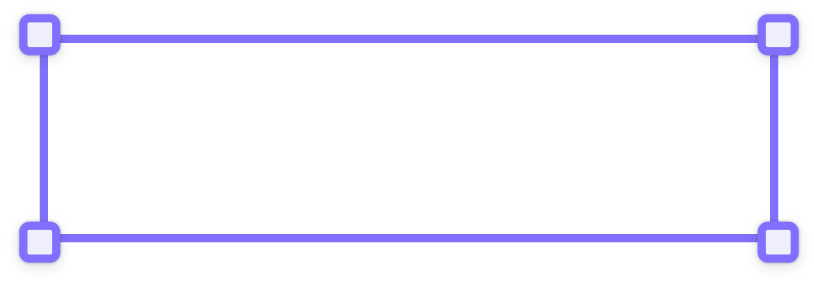



Starter
For trying things out
Free
- 2 editable boards per workspace
- Limited elements per board
-
200 AI credits

-
150 template credits

For solo professionals or collaborative teams
- Everything in Starter plan
- Unlimited boards and elements
- Private folders and boards
-
3,000 AI credits / editor / month

-
8,000 template credits / editor / month

-
Synced templates

-
5 custom fonts

-
Basic workspace library

-
7-day version history; 30-day data recovery

- Figma export; export with no watermark
Business
For growing and large businesses
Billed annually
- Everything in Pro plan
- SAML SSO
-
Custom teams

-
10,000 AI credits / editor / month

-
Unlimited template credits

-
Unlimited custom fonts

-
Workspace library

-
30-day version history; 90-day data recovery

- Priority support
Enterprise
Custom solution to your needs
- Contact sales
- Everything in Business plan
- Custom AI credits
- Dedicated account manager
Plan comparison
| Starter | Pro | Business | Enterprise | |
| Organization | ||||
Private folders and boards | ||||
Boards per workspace | 2 editable Unlimited view-only | Unlimited | Unlimited | Unlimited |
Elements per board
| 2500 | Unlimited | Unlimited | Unlimited |
Custom teams | ||||
| AI Design | ||||
AI Chat Assistant
| ||||
Screenshot to Design
| 200 credits / workspace | 3,000 credits / editor / month | 10,000 credits / editor / month | Custom |
Text to Design
| ||||
Text to Diagram
| ||||
Sketch to Design
| ||||
Modify Design
| ||||
Image Generator
| ||||
Theme Generator
| ||||
Hi-fi <> Lo-fi switch
| ||||
Color Assistant
| ||||
Smart Table data fill
| ||||
| Templates | ||||
App templates
| 150 credits / workspace | 8000 credits / editor / month | Unlimited | Unlimited |
Screen templates
| ||||
Component templates
| ||||
Diagram templates
| ||||
Synced templates | ||||
| Workspace Library | ||||
Workspace templates | Unlimited | Unlimited | Unlimited | |
Workspace themes | 2 | Unlimited | Unlimited | |
Workspace images | Unlimited | Unlimited | Unlimited | |
Workspace custom fonts | 5 font families / workspace | Unlimited | Unlimited | |
| Design and Prototype | ||||
Wireframing
| ||||
Diagramming
| ||||
Interactive prototyping
| ||||
Theme setting
| ||||
Custom fonts
| 5 font families / board | Unlimited | Unlimited | |
| Collaboration | ||||
Convert to Figma
| Unlimited | Unlimited | Unlimited | |
Export to JPG, PNG, PDF
| 1x only With watermark | High resolution No watermark | High resolution No watermark | High resolution No watermark |
Workspace members
| 50 | Unlimited | Unlimited | Unlimited |
Guest viewers
| Unlimited | Unlimited | Unlimited | |
Guest editors
| Based on workspace size | Based on workspace size | Based on workspace size | |
Invite from Slack & Google
| ||||
Commenting
| ||||
Real-time co-designing
| ||||
| Data Retention | ||||
Data deletion recovery | 24 hours | 30 days | 90 days | Custom |
Version history
| 7 days | 30 days | Custom | |
| Support and Security | ||||
SAML SSO
| ||||
Priority support
| ||||
Dedicated account manager
| ||||
Additional security & organization settings | Coming soon | |||

Frequently Asked Questions
About Visily
Visily allows anyone to quickly brainstorm, design, and prototype UI & product experiences with their team—regardless of their design skill or experience level. In minutes, anyone can produce comprehensive flowcharts, hi-fidelity wireframes, and more.
To learn how to use Visily, check out our Explore Visily resources, or simply sign up for a free Starter plan account.
Visily is created for anyone who wants to quickly collaborate on and create flowcharts, diagrams, wireframes, and prototypes. Because Visily has virtually no learning curve, the entire team can work together in Visily commenting, editing, and brainstorming.
Visily Projects are the first level down from the Visily Workspace, and they contain individual canvases, called “Boards”. The purpose of a Project is to organize related work, typically in multiple Boards.
To learn more about Visily Projects, see here.
A Board in Visily is simply a design canvas. Boards can hold multiple screens, diagrams, or prototypes.
Visily can deliver on our promise of a fast, intuitive experience because of how we seamlessly integrate AI into the design process. For example, Screenshot to Design AI allows users to turn a screenshot from a static image to a fully customizable design; Text to Design AI (Beta) and Text to Diagram AI allow users to type a simple text prompt to create customizable screens and diagrams, respectively. Beyond our standalone AI features, Visily incorporates AI into the process in less obvious ways to make things “just work”…like magic.
To learn more about Screenshot to Design AI, see our help doc.
We are currently designing requirements for our Business / Enterprise plan. If your team has specific requests and/or requirements that our Pro plan does not meet, please contact support@visily.ai—we’d love to hear from you!
Each plan in Visily has an allocation of “credits” for both AI features and Templates. Templates are preconfigured apps, screens, components, and diagrams. The number of credits each AI feature and template consumes differs by type of feature or Template. In your Visily account, you can see the number of AI & Template credits you’ve used.
Visily Plans
Anyone can view publicly shared Projects & Boards in Visily (without a Visily account); however, commenting and editing is only available to logged in Visily users.
In the Visily Starter plan, commenters and editors must be Team Members; in the Visily Pro plan, admin can invite guest viewers & editors to individual Projects and Boards.
See Sharing & Permission doc for more information.
Visily Starter allows users to try all the basic functionality of Visily (with few exceptions)! If you have questions about what’s available in Visily Starter, see the Plan table above.
Though we intend to formalize our education and non-profit discount, we currently handle these requests on an individual basis. Please reach out to support@visily.ai to inquire!
Please reach out to support@visily.ai with any additional questions you have!
