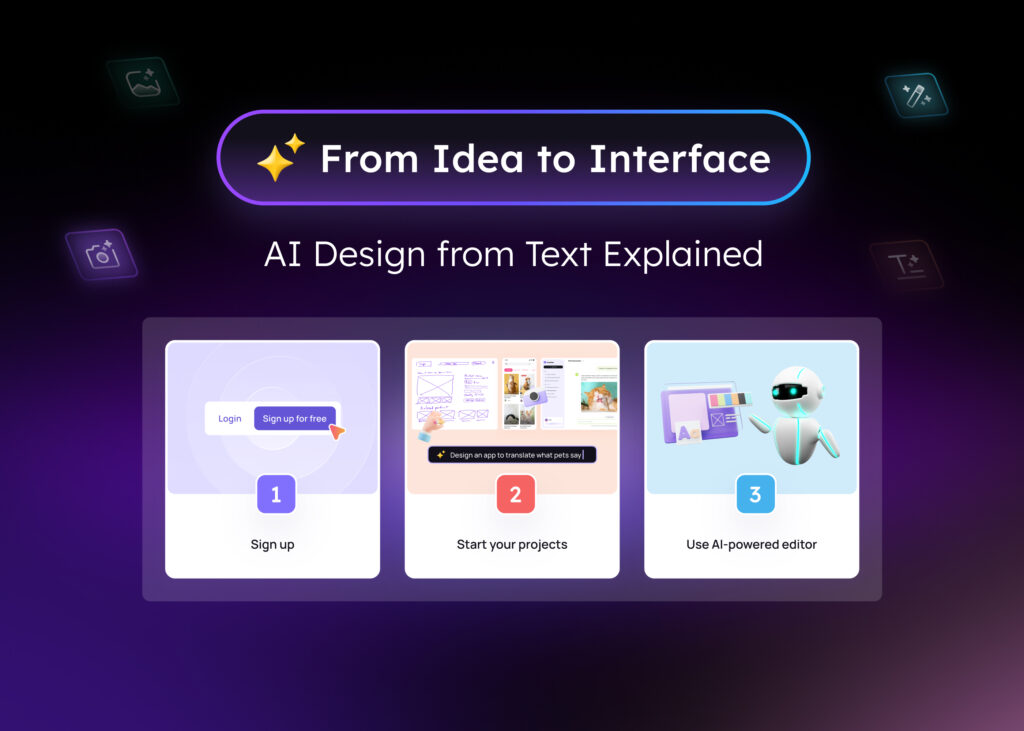App design mockup is a crucial step in creating a website or app. It allows product managers and designers to visualize and present their ideas (to stakeholders) before diving into the development phase. However, there are common mistakes that designers often make when creating app design mockups.
In this article, we will share the seven common mockup design mistakes and how to avoid them. So, whether you’re a seasoned UI/UX designer or a product manager, read on to ensure your app design mockups are on the right track.
What Is an App Design Mockup?
An app design mockup is a visual representation of an app’s structure and appearance. Unlike a wireframe, an app mockup includes visual elements like text, images, and even branding elements. But don’t mistake it as a prototype, which can be used to demonstrate simple interactions like clickable links and user flows.
An app mockup helps elevate your UI design and assist any stakeholder in visualizing how a product would be. To learn more about app design mockups, you can read more in our non-designer’s guide to UI mockup creation.
7 Common App Design Mockup Mistakes
1. Too Rigid Navigation Across Screen Sizes
Consistent navigation is crucial for maintaining a seamless user experience. However, it’s important to adapt the navigation system based on the nuances of specific screen sizes. While certain elements like links or button labels, typefaces, and color treatments should remain consistent for a recognizable interface, other elements like button size, visual layout, and navigation functionality must vary based on screen size.
For example, on desktop screens, navigation can sit static at the top, while on mobile screens, it can be persistent and shrink in size to make way for other content. Striking a balance between consistency and adaptability is key.
2. Design for Devices, Not Screens
The second app design mistake in UI design is you create an app for devices and not for screens. There are numerous screen sizes and devices in the market. Hence, designing an app for individual devices is impractical due to the sheer diversity of the market. Instead, focus on the size of the screen. Categorize your mockups based on screen sizes such as micro-screens, small, mid-range, large, and extra-large screens. By focusing on screen size rather than specific devices, you can create a more reliable and adaptable design that caters to a wider range of users.
3. Relying Only on Device Sizes for Breakpoints
Responsive design is all about adapting to different screen sizes. While it’s tempting to rely solely on device sizes for breakpoints, this approach can lead to issues when new devices with different screen sizes are introduced. Instead, adopt a mobile-first approach and start with a mockup for the smallest screen size, such as the iPhone in portrait mode. Consider micro-screens for wearable devices and gradually scale up your design as the screen size increases. Additionally, use media queries to make necessary layout changes and introduce responsive breakpoints based on the needs of your design.
4. Poor Planning for Bigger Screens
While smaller screens may be more popular, don’t forget to consider larger screens when mocking up your app design. This is another common mistake when doing app design mockups.
When scaling up your design, take advantage of the additional space by adding new design elements or restructuring the existing visual hierarchy. Additionally, pay attention to the quality of images, as they may appear blurrier on larger screens. Ensure the readability of line lengths and avoid enlarging fonts excessively, as oversized fonts can take up significant horizontal space and affect the overall user experience.
5. Ignoring Touch Controls
When creating an app design mockup, ignoring touch controls can be a big blunder. But this can be avoided. Touch controls are fundamental to mobile devices and should not be ignored when creating app design mockups. Designers should be aware of the best practices for each device.
For example, on small screens, placing frequently clicked elements in the lower left corner allows for easy thumb access. On tablets, the top corners are prime touch real estate due to the different ways they are held. It’s also important to ensure that tap targets, such as CTA buttons, are adequately sized to comply with fat-finger-friendly guidelines. Adapt for the lack of hover states and consider incorporating common hand gestures like swiping for navigation.
6. Linking to Content That Isn’t Mobile-Friendly
When creating app design mockups, it’s important to consider the content that will be linked to, both within your site and externally. If your responsive website links to non-responsive web pages, it can disrupt the user experience and diminish the overall effectiveness of your design.
While you may not have control over external sites, ensure that any content you have control over, such as micro-sites or partner websites, provides a consistently positive responsive experience. This will help maintain a seamless user experience throughout the entire app.
7. Hiding Content
One common misconception is that mobile users only want a stripped-down version of the full site. However, research shows that most mobile users are not always on the go and actually prefer the full site experience on their mobile devices. Restricting or hiding content based on devices can limit user interactions and hinder multi-device task flows. This is another can-be-avoided app design mockup mistake. You should present and prioritize content differently for different screen sizes while avoiding hiding or restricting the content itself. Progressive enhancement is a useful approach to ensure that your app design caters to all users, regardless of the device they are using.
In conclusion, avoiding these common app design mockup mistakes is crucial for creating successful and user-friendly apps. By designing for screen sizes, considering touch controls, planning for different screen sizes, and prioritizing functionality over style, you can create mockups that accurately represent your app’s purpose and provide a seamless user experience. With the help of tools like Visily, you can simplify the mockup design process and ensure that your app caters to your users’ needs. So, keep these tips in mind and create mockups that set your app up for success.
Visily is the best free mockup tool powered by AI that you can use to effortlessly create ready-to-code mockups. Visity makes it easy to set up a design with a theme, from customizing an existing theme to generating from the text description. You can create any app design mockup in a few clicks. Want to know more? You can join our community or start your own Visily journey to explore everything yourself!