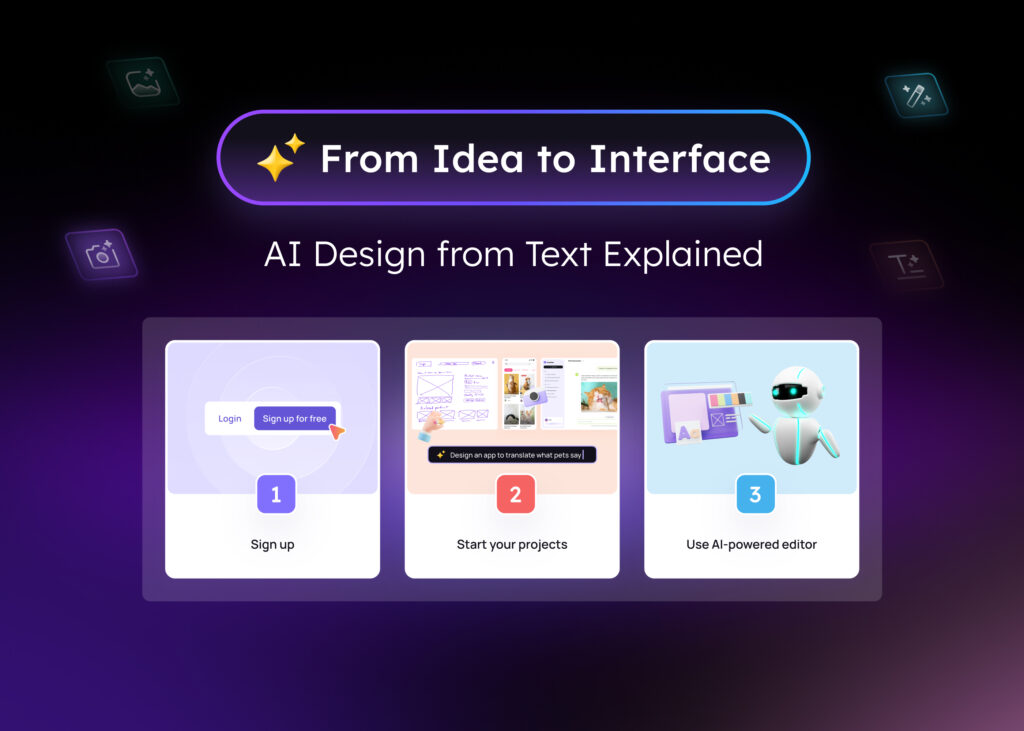In user interface (UI) design, colors play a pivotal role, influencing not just the aesthetic appeal of your website or application but also users’ emotional responses and interactions. This guide will delve deep into the world of colors in UI design, exploring color theory, the psychology behind color choices, and practical insights for implementing color in your design projects.
Understanding the Basics of Color
Before delving into the intricacies of colors for UI design, it’s essential to grasp the fundamental principles of color.
Color Representation Formats
Different color representation formats exist, including Pantone, CMYK, HEX, and RGB. We primarily employ HEX and RGB in digital design, like UI design.
- Pantone: Used for print, Pantone guarantees exact color match globally.
- CMYK: An acronym for Cyan, Magenta, Yellow, and Key (black), CMYK is also used for print.
- HEX: This color notation is used in digital design and represents colors in hexadecimal format.
- RGB: Standing for Red, Green, and Blue, RGB is another digital color representation used extensively in screen design.
The Role of Colors in UI Design
Colors are more than just decorative elements; they elicit emotions, engage users, and significantly influence user experience.
Colors and User Experience
The impact of colors on user perception, brand identity, and mood cannot be overstated. According to a recent study by the prestigious Institute of Color Research – CCICOLOR, color alone accounts for a staggering 62-90% of a user’s initial product judgments. This highlights the importance of selecting the right colors for a brand and its products, as they can significantly influence how users perceive and interact with them.
Not to mention, a recognizable color scheme can also help establish a consistent and coherent brand language that differentiates it from competitors.
Colors and Clarity
When it comes to designing web products, choosing the right colors is crucial. The selection of colors can greatly affect the readability and accessibility of your website. By creating a well-balanced color palette, you can make your website more user-friendly and easy to navigate. This, in turn, can help to ensure that your content is clear and easily understood by your users.
So, if you want to create a successful and accessible website, it’s important to put some thought into your color choices.
Colors and Gender Preferences
Based on the findings of research conducted by Kissmetrics, it has been observed that significant disparities exist in the color preferences of individuals based on their gender. The study suggests that women are more inclined towards softer and pastel hues, whereas men are strongly inclined towards bright and saturated shades.
This information can be particularly useful while designing products or marketing campaigns targeted towards specific genders, as it can help create a more personalized and appealing visual experience for the intended audience.
Colors and Cultural Context
The role that cultural context plays in color perception is a crucial one. It is important to note that the symbolism associated with colors can vary greatly depending on the culture.
For example, white may be associated with mourning or sorrow in some Asian countries, whereas in Western cultures, it is often seen as a symbol of purity and innocence. With this in mind, having an understanding of these cultural color associations can help to avoid misunderstandings and ultimately improve user engagement.
How to Choose the Right Colors in UI Design
The Golden Ratio of Colors
When choosing colors for your space, a helpful guideline to follow is the 6:3:1 rule. This rule, inspired by the golden ratio, recommends utilizing a dominant color for 60% of the area, a secondary color for 30%, and a final color for the remaining 10%.
By adhering to this rule, you can achieve a balanced and harmonious color scheme that is pleasing to the eye.
The Power of Primary Colors: Blue, Red and Yellow in UI Design
Blue
In UI design, the strategic use of colors can significantly impact the overall user experience, and two colors that hold particular significance are blue and red.
Blue, often associated with trust, tranquility, and professionalism, is a popular choice for UI elements to establish a sense of reliability and security. Its calming effect makes it ideal for financial, corporate, and social media platforms. In fact, some of the biggest platforms out there, such as Facebook and Twitter, use various shades of blue in their interfaces.
Red
On the other hand, red, with its bold and attention-grabbing nature, conveys energy, urgency, and excitement. It is commonly utilized for notifications, calls to action, and warnings, instantly drawing the user’s attention. You might have come across brands utilizing red for their’ order now’ buttons or packaging to differentiate themselves on the shelves.
However, since red also associates with food (take this note if you’re designing for a food brand), numerous fast-food chains like McDonald’s, KFC, Five Guys, and Dairy Queen incorporate the color red into their branding. While there is no conclusive scientific evidence, there is a belief that the color red stimulates hunger. This connection between food and the color red has strengthened over time, even if it’s not entirely backed by research.
Keep in mind that the potency of red demands judicious application, as excessive use can lead to user fatigue and irritation.
Yellow
Yellow is not a commonly used color in web design, according to Tim Ostheimer, a senior web developer at IMPACT. Having worked on hundreds of websites, he recalls only encountering one or two that incorporated the color. Ostheimer suggests that excessive use of yellow may lead to eye fatigue and might pose challenges to meeting ADA compliance standards.
Despite some potential drawbacks, yellow can still be a valuable color choice in UI design. This hue is often associated with warmth, friendliness, and a cheerful atmosphere, making it a great way to catch users’ attention and evoke positive emotions. Incorporating yellow as a primary brand color may help create a more inviting and approachable tone for your product or service.
The juxtaposition of blue, red and yellow in UI design can create a powerful visual contrast, where blue can serve as a base color, providing a stable foundation, red acts as an accent, injecting vitality and emphasizing critical elements, and yellow can be used to capture user’s attention. Striking the right balance between these colors is essential for evoking the intended emotions and enhancing the overall usability and aesthetics of the interface.
The Simplicity Principle
When in doubt, opt for simple, as they always say: less is more. An effective method of improving the overall user experience is to implement straightforward color schemes, such as monochromatic combinations. This approach offers several benefits, as it is much easier for the human eye to comprehend and process simpler color schemes.
As a result, users can read and absorb content with greater ease, leading to a more enjoyable and efficient experience.
Different Color Schemes for UI Design
Monochromatic
When it comes to color schemes, one option is to go with a monochromatic scheme. This involves selecting a single hue and then using various shades, tones, and tints of that hue throughout the design.
Hence, you can create a cohesive and harmonious appearance that feels seamless and sophisticated. This approach is particularly effective when you want to create a high-end, elegant look or when you want to draw attention to specific elements without overwhelming the viewer with too many colors.
Analogous
An analogous color scheme is characterized by a harmonious display of colors that have similar vibrancy levels and low contrast values. This kind of color scheme is frequently employed for web page backgrounds and banners.
Complementary
Complementary colors, which are located opposite each other on the color wheel, offer a striking contrast when used together. This color scheme is particularly effective for highlighting and drawing attention to specific elements within a user interface.
Split-Complementary
To achieve a harmonious and aesthetically pleasing design, one can employ the split-complementary color scheme. This entails selecting a dominant hue and two adjacent colors to it on the color wheel. When used correctly, using this combination of colors can bring a sense of balance and visual interest to any composition.
Triadic
One way to create a triadic color scheme is by selecting three colors that are equally spaced on the color wheel. This approach is quite versatile, but it can be difficult to execute effectively.
Tetradic/Double Complementary
Utilizing the tetradic color scheme entails the utilization of two sets of complementary colors, which culminates in the creation of a lively and dynamic color palette. Despite the potential for a compelling aesthetic, achieving a harmonious and balanced appearance can prove to be a daunting task.
Conclusion
Colors in UI design are a critical tool for creating visually appealing, user-friendly, and accessible designs. By understanding the basics of color, the psychology of color, and color theory, you can harness the power of color to create compelling UI designs. Remember, the choice of color can be personal, cultural, or conceptual, and integrating both art and science can lead to effective designs.
This guide has offered comprehensive insights into the role of colors in UI design. As we’ve learned, color influences user experience and interactions, evokes emotions, and can communicate brand identity
Visily, one of the best UI design software stands out with its robust feature set and user-friendly interface. It offers an array of tools to help you apply the principles of color theory effectively in your designs. Start your Visily journey today!