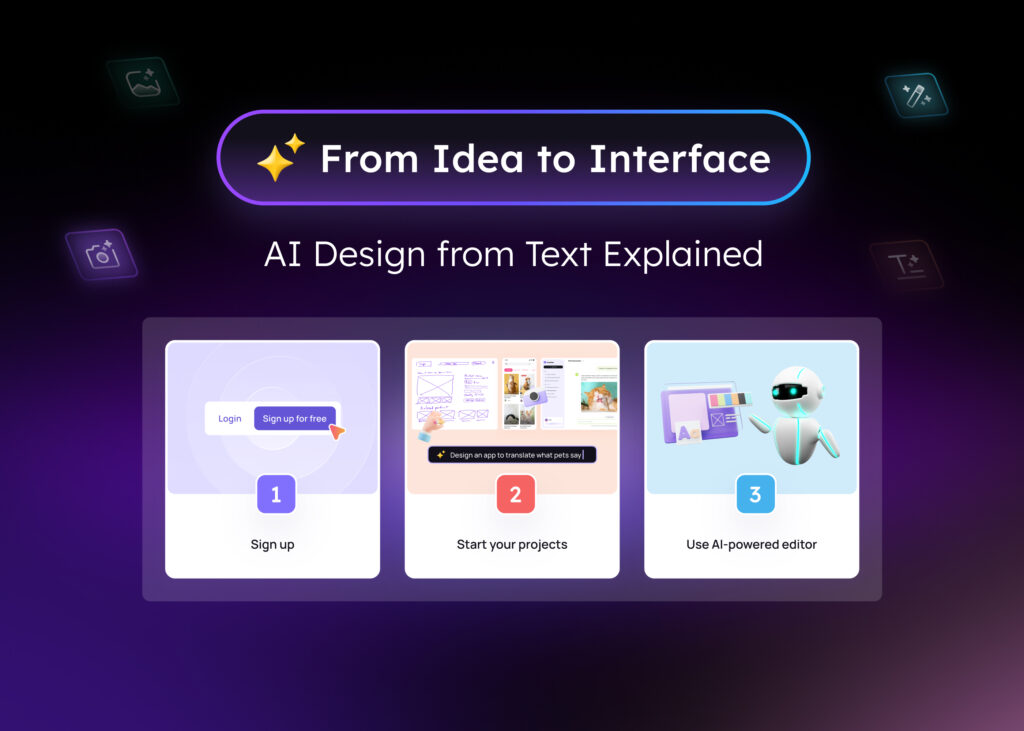Did you know that your website’s design plays a significant role (about 75%) in establishing its credibility? Your website visitors may perceive your company as less trustworthy if there are mistakes in the design. In this article, we’ll share with you the top five website wireframing mistakes that lead to errors when building your website at later stages.
TLDR;;
5 common website wireframing mistakes:
- Lack of hierarchy
- Aesthetics > User Experience
- Overcomplicating the website design
- Lack of content consideration
- Focus only on desktop
Lack of hierarchy
Have you ever visited to a website and gotten all confused because you couldn’t find the right place to focus on? This is likely due to a lack of hierarchy on the site, this is also one of the most common wireframing mistakes one can make when building a website.
To avoid this, it’s important to use typography that denotes the significance of different elements, similar to how a newspaper uses headlines and subheads. Creating order on your website not only looks good but it also serves a functional purpose. It gives your site a cohesive structure that guides users towards clear actions, helps achieve your primary goal, and provides a seamless experience.
If your website currently lacks hierarchy, maybe it’s time for you to fix it. Although it can be challenging, especially if your company has a diverse audience with different goals. However, according to Martinez, Head of Design Experience at Hubspot, it’s crucial to address this issue, as a lack of hierarchy can significantly impact how users experience your site. It can mislead users and prevent them from reaching their goals.
Martinez also emphasizes the importance of paying attention to three main attributes in order to avoid mistakes: Scale, balance, and composition. Applying the Gestalt principles, specifically proximity, can help generate a cohesive structure.
Wireframing mistake 2: Aesthetics > User Experience
Another common wireframing mistake that has become more prevalent in recent years is prioritizing aesthetic appeal over functionality. As the internet has become saturated with new media and design, it may seem crucial to excel in this area.
However, this has often resulted in excessive use of design and graphics that may stimulate the senses but fail to serve the true purpose of a website. According to Martinez, this issue can negatively affect businesses in different ways, such as design trends that dilute the brand’s value proposition or the overuse of animation, content, and heavy graphics that add to the visual appeal but ultimately prove useless.
The solution is not to adopt a minimalist or neubrutalism style but rather to find a balance that supports the website’s function. You can look at the UI design trend in 2023-2024 to know what to opt for! But most importantly, you should always prioritize the user experience when wireframing and prototyping! Think of how easily users can navigate around the website rather than how beautiful your website’s UI can be.
Overcomplicating the Website Design
One of the most common mistakes made when constructing a wireframe is the tendency to overcomplicate the design. Instead of getting bogged down in extraneous details or unnecessary elements, it is crucial to concentrate on the essential structure and functionality of the website.
To make things easier to understand, it’s important to create a clear and simple wireframe. This helps maintain clarity and makes it easier to comprehend. The goal is to ensure the wireframe provides a clear vision for the final product.
Lack of Content Consideration
When working on a website wireframe, it is crucial to give equal attention to the overall layout and structure and the specific content that will be featured on the page. Failure to consider content elements can result in errors in determining the appropriate size and placement of various design components, ultimately hindering the user experience. Avoid this wireframing mistake for better website creation at a later stage.
Focus Only on Desktop
In today’s world, where mobile devices are becoming more prevalent, it’s crucial to avoid designing wireframes solely for desktop screens. Overlooking mobile users can lead to a bad user experience on smaller screens. Therefore, it’s imperative to keep responsive design principles in mind while creating wireframes that can adjust well to varying screen sizes and devices.
Ensuring a seamless experience for your website visitors, regardless of the device they use, can be achieved through responsive web design. It’s not as complicated as it may seem; you can use Visily, the best wireframe tool, to create a wireframe fit for all screens.
It’s crucial to determine the essential information you want website visitors to take away and consider how it will appear on different screen sizes. Your aim should be to ensure that visitors have the same level of understanding, regardless of the device they use.
After creating the mobile version of your website, you are not done yet. Make sure to test it on your phone to identify any glitches that may have gone unnoticed.
By avoiding these common wireframing mistakes, designers can create more effective wireframes that accurately represent the website’s structure and functionalities, leading to better overall design outcomes. Try Visily for better wireframe-making with AI-powered features.