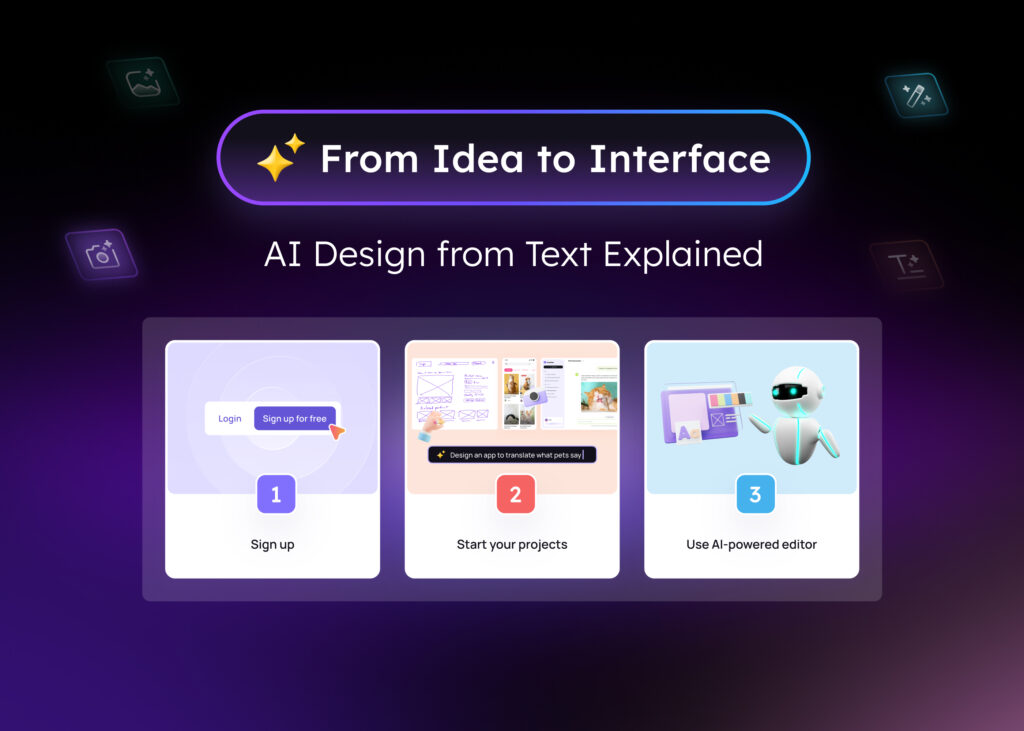In the world of product design, wireframes serve as the blueprint for creating effective and visually appealing interfaces. Wireframes are the skeletal representations of a website or application, focusing on layout, structure, and functionality. But have you known about the seven must-have elements on wireframes? These elements provide a visual guide for designers, developers, and stakeholders to understand the overall design and flow of a project.
In this article, we will share with you details about the wireframe elements to consider when creating a product wireframe.The Importance of Wireframes in the Design Process
Wireframes are essential in the design process as they enable designers to plan and refine their concepts before proceeding to the development stage. They serve as a communication tool between designers and stakeholders, ensuring everyone is on the same page regarding the project’s objectives and functionalities. Wireframes also help identify potential usability issues and provide an opportunity to make necessary adjustments early on, saving time and resources in the long run.
The 7 Must-Have Elements of Effective Wireframes
- Clear Information Hierarchy: A well-designed wireframe should establish a clear information hierarchy, ensuring that the most important content is easily accessible and prioritized appropriately. This involves deciding on the placement and prominence of key elements such as headers, subheadings and calls to action.
- Intuitive Navigation: Navigation is a critical element of any website or application. Wireframes should outline the navigation structure and ensure it is intuitive and user-friendly. This includes deciding on the placement of menus, buttons, and links to create a seamless user experience.
- Content Placement: Effective wireframes consider the placement of content to optimize readability and engagement. Designers should carefully consider the arrangement of text, images, and multimedia elements to ensure they are visually appealing and support the overall user experience.
- Whitespace and Visual Balance: Whitespace is a powerful design element that helps create visual balance and enhances the overall user experience. Wireframes should strategically incorporate whitespace to provide breathing room between elements, making the design more visually appealing and easier to navigate.
- Responsive Design Considerations: In today’s mobile-first world, wireframes must consider responsive design principles. Designers should ensure that wireframes adapt seamlessly to different screen sizes and devices, providing a consistent and optimal user experience across platforms.
- Interactive Elements: Wireframes should include interactive elements to demonstrate the intended functionality of the final design. This can be achieved through the use of clickable buttons, dropdown menus, or other interactive components that allow stakeholders to experience the user flow firsthand.
- Consistency and Branding: Consistency is key in design. Wireframes should reflect the brand’s visual identity and maintain a consistent style throughout. This includes using appropriate typography, color schemes, and visual elements that align with the brand’s guidelines.
Wireframe Examples for Different Design Projects
Wireframes can vary depending on the type of design project. Let’s explore some wireframe examples for different scenarios:
E-commerce Website
For an e-commerce website, wireframes may include elements such as product listings, shopping cart functionality, and user account management. The wireframes would showcase the layout of product pages, checkout processes, and search functionality.
Mobile Application
Wireframes for a mobile application would focus on the unique challenges of designing for smaller screens. These wireframes would highlight features such as navigation menus, screen transitions, and interactive gestures specific to mobile devices.
Informational Website
For an informational website, wireframes would emphasize content organization and readability. These wireframes would showcase the layout of pages, including headers, subheadings, and text formatting.
How to Create User-Friendly Wireframes
Creating user-friendly wireframes requires careful consideration of the target audience and their needs. Here are some tips to help you create user-friendly wireframes:
- Research and Understanding: Conduct thorough research to understand your target audience and their preferences. This will help you design wireframes that cater to their needs and expectations.
- Simplify and Streamline: Keep your wireframes simple and streamlined. Focus on the core functionalities and avoid cluttering the interface with unnecessary elements. A clean and intuitive design will enhance the user experience.
- Iterate and Refine: Wireframes are not set in stone. Iterate and refine your designs based on user feedback and usability testing. This iterative process will help you identify and address any usability issues early on.
- Collaborate and Communicate: Involve stakeholders and team members in the wireframing process. Their input and feedback can provide valuable insights and help shape the final design.
The Role of Wireframes in User Experience (UX) Design
Wireframes are vital in the user experience (UX) design process. They help designers visualize the user flow and interactions, allowing for a more focused and intentional design approach. Wireframes enable designers to identify potential pain points and make necessary adjustments to improve the overall user experience.
Wireframes also facilitate collaboration between designers, developers, and stakeholders. By providing a visual representation of the design, wireframes serve as a common language that ensures everyone involved in the project has a shared understanding of the intended user experience.
Wireframe UI: Designing with Functionality in Mind
Wireframe UI (User Interface) design focuses on creating wireframes prioritizing functionality and usability. This approach ensures that the user interface is intuitive and easy to navigate. Wireframe UI design involves elements such as clear and concise labeling, logical grouping of related elements, and intuitive interactions.
Designing with functionality in mind also involves considering the limitations of the technology or platform on which the final design will be implemented. Wireframes should take into account factors such as screen resolutions, device capabilities, and accessibility guidelines to ensure a seamless user experience across various platforms.
Best Practices for Designing Website Wireframes
When designing website wireframes, it’s important to follow best practices to create effective and user-friendly designs. Here are some best practices to consider:
- Start with Sketches: Begin the wireframing process with rough sketches to explore different layout options and design ideas. This lets you quickly iterate and refine your concepts before moving into more detailed wireframes.
- Focus on User Flows: Design wireframes that reflect the intended user flow. Consider how users navigate the website and ensure that key actions and functionalities are easily accessible at each step.
- Use Placeholder Content: Instead of focusing on actual content during the wireframing stage, use placeholder text and images to simulate the overall visual structure. This allows you to focus on layout and interaction design without getting distracted by specific content details.
- Test and Iterate: Regularly test your wireframes with users to gather feedback and identify areas for improvement. Use this feedback to iterate and refine your designs, ensuring that the final website meets the needs of your target audience.
Conclusion: Harnessing the Power of Wireframes in Your Design Process
Wireframes are an essential component of the design process, providing a visual representation of the structure, functionality, and user flow of a website or application. By incorporating the 7 must-have elements of effective wireframes, designers can create designs that are user-friendly, intuitive, and visually appealing.
Remember to consider wireframe examples for different design projects and follow best practices for designing website wireframes. Use the available tools and resources to streamline your wireframing process and collaborate effectively with stakeholders and team members.
Harness the power of wireframes in your design process, and you’ll be well on your way to delivering exceptional user experiences that meet the needs and expectations of your target audience.
Start incorporating wireframes (using the best wireframe tool) into your design process today and experience the benefits of creating user-friendly and visually appealing interfaces.