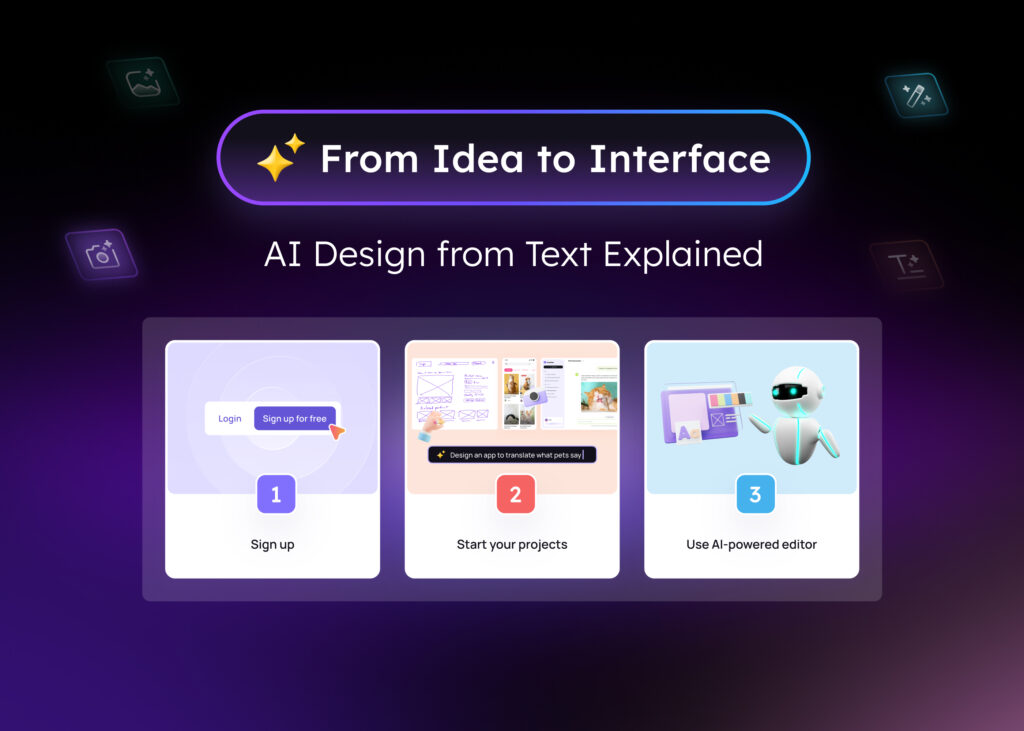Regardless of the project you are working on, whether it is an eCommerce website or a SaaS for sale, wireframing is always the starting point. Wireframes provide a clear guideline of a website/web app/app’s framework, allowing you to easily understand its functionality, behavior, and content hierarchy in a simplified format.
In this article, we will share with you the importance of wireframing in app design, the benefits of wireframing in app development, and how to create a wireframe for your app with some recommended tools for wireframing. Let’s dive in!
What is Wireframing an App, and Why is It Important?
Wireframing is the process of creating a visual representation of an app’s interface. It is a preliminary step in the app development process that helps designers and developers to create a blueprint for the app’s layout and functionality. Wireframes are created using simple shapes and lines to represent the various elements of the app’s interface, such as buttons, text fields, images, and menus.
Wireframing is an important step in the app development process because it allows designers and developers to test and refine the app’s interface before investing time and resources in coding and development. Wireframes can also help to identify usability issues, improve the overall user experience, and ensure that the app’s interface is consistent with the user’s expectations.
By creating a wireframe, designers can test the app’s interface with users and gather feedback on its usability and functionality. This feedback can then be used to improve the app’s interface and make it more intuitive and user-friendly.
Why Good Interface Design and Wireframing Make a Better App
Good interface design and wireframing are essential for creating a better app for several reasons:
1. Improved Usability
Good interface design and wireframing help to ensure that the app’s interface is intuitive and easy to use. This improves the app’s usability and makes it more appealing to users.
2. Increased Engagement
A well-designed interface and wireframe can help to increase user engagement by making the app more enjoyable and satisfying to use.
3. Better Retention
Good interface design and wireframing can help to improve user retention by creating an app that is easy to use and provides a positive user experience.
How to Create a Wireframe for Your App
To create a wireframe for your app, follow these steps:
- Step 1: Define the App’s Purpose and Functionality
Before creating a wireframe, you should have a clear understanding of the app’s purpose and functionality. This will help you to create a wireframe that is aligned with the app’s goals and objectives. - Step 2: Identify the App’s Key Features
Identify the key features of the app and determine how they will be presented in the app’s interface. This will help you to create a wireframe that accurately represents the app’s functionality. - Step 3: Sketch the Wireframe
Using a pen and paper or a wireframe tool, sketch the wireframe for the app’s interface. - Step 4: Test the Wireframe
Test the wireframe with users to gather feedback on its usability and functionality. Use this feedback to make changes and improvements to the wireframe.
Tools for Wireframing and Prototyping
There are several wireframing tools available for designers and developers, including:
- Visily is an online UI design tool that uses AI to help teams of all sizes and skill levels create wireframes and prototypes easily. It offers a user-friendly interface, a vast template library, and advanced AI features. Anyone can use this tool effortlessly.
- Figma is a popular wireframing tool that allows designers and developers to collaborate on app design and development in real time. It offers a range of features and tools for wireframing, prototyping, and design.
- Sketch is a powerful wireframing tool that many designers and developers use. It offers a range of features and tools for creating wireframes, prototypes, and designs.
- Adobe XD is a comprehensive app design and prototyping tool that offers a range of features and tools for wireframing, design, and collaboration.
Importance of Collaboration in Wireframing
Collaboration is an essential part of wireframing. It allows designers, developers, and stakeholders to work together to create a wireframe that accurately represents the app’s functionality and user experience. Through collaboration, each individual can contribute their unique insights, ideas, and feedback, ensuring that the wireframe accurately captures the needs and expectations of all stakeholders involved. This collaborative approach not only facilitates a more efficient and effective wireframing process but also fosters a sense of ownership and shared investment in the final product.
Conclusion
Wireframing is an essential step in the app design and development process. It helps to ensure that the app’s interface is intuitive, easy to use, and consistent with the user’s expectations. By creating a wireframe, designers, and developers can test and refine the app’s interface before investing time and resources in coding and development. This can help to save time and money and improve the overall user experience. With the right tools and tips, anyone can create an effective wireframe for their app and ensure its success.
Learn more about wireframing and app design by following our blog!