Ever wondered why certain product teams seem to move at lightning speed shipping features faster, testing ideas more effectively, and staying in sync without friction? Their secret often lies in collaborative prototyping. When design, product, and engineering come together around a shared prototype collaboration tool, it’s no longer just about speed, it’s about building smarter.
Today’s collaborative prototyping tools and platforms are designed to improve rapid prototyping, testing, and team collaboration in ways that weren’t possible just a few years ago. Whether you’re using a whiteboard app or the best collaborative prototyping tool available, working together in real-time can unlock better ideas, faster feedback, and fewer blockers.
In this guide, we’ll explore how collaborative prototyping software is reshaping how teams design, test, and iterate and how you can choose the right prototype collaboration tool to bring your team’s vision to life.
What Is Collaborative Prototyping?
Collaborative prototyping fundamentally changes how teams approach design challenges by removing barriers between departments and skill levels. Unlike traditional prototyping where designers work in isolation before sharing with stakeholders, collaborative prototyping tools enable real-time participation from everyone involved in product development.
The core concept revolves around democratizing the prototyping process. Product managers, developers, marketers, and even end-users can actively contribute to prototype creation and refinement simultaneously.
Many organizations still handle prototyping as a siloed activity where designers create mockups, then present them to colleagues for feedback, resulting in:
- Hours wasted in feedback loops and revisions
- Stakeholders feeling disconnected from the creative process
- Technical limitations discovered too late in development
- Implementation misalignments between design vision and final product
Collaborative prototyping software eliminates these inefficiencies by allowing multiple team members to work on the same prototype concurrently. Everyone sees changes in real time, can contribute directly, and spot potential issues before they become expensive problems.
A product manager at a media startup shared: “When we switched to a collaborative prototyping tool, our design-to-development handoff time decreased by 40%. Questions that would have become blocking issues were resolved right within the prototype.”
How Collaborative Prototyping Improves Rapid Testing and Teamwork
Faster validation cycles make the biggest difference when teams adopt collaborative approaches to prototyping. When UX designers, developers, and product managers work together simultaneously on prototype iterations, the time between identifying a problem and implementing a solution shrinks dramatically.
Traditional prototyping methods typically follow a linear path:
- Designers create mockups as the first with ideation
- Teams review and provide feedback for the mockup generated
- Designers implement multiple revisions and modifications in the mockup
- Repeated corrections and feedbacks followed up by prototype testing until approved
- Handoff to development team
Each step might take days, dragging the process out for weeks. With collaborative prototyping tools, these steps compress into a unified workflow where feedback happens in real-time as the prototype evolves.
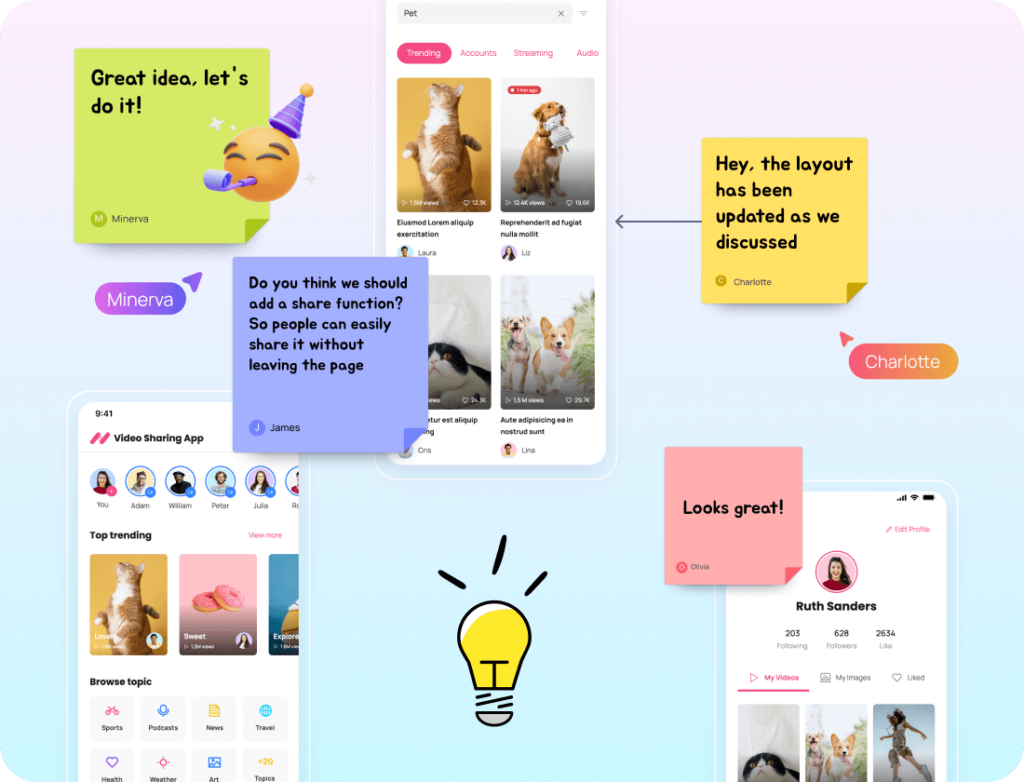
Cross-functional alignment emerges naturally when everyone contributes to the prototyping process. Developers spot technical limitations early, marketers ensure messaging consistency and product managers verify user stories are properly addressed. The shared ownership creates stronger team cohesion and reduces implementation surprises.
A critical advantage of working with the right prototype collaboration tool is how it streamlines remote teamwork. Distributed teams face unique communication challenges that collaborative prototyping addresses by:
- Providing a visual, interactive reference point for discussions
- Enabling asynchronous feedback when team members work in different time zones
- Creating a persistent record of design decisions and their rationales
- Allowing multiple people to simultaneously experiment with different solutions
Teams that improve rapid prototyping testing and team collaboration consistently report fewer misunderstandings and faster resolution of design questions. The continuous feedback loop becomes part of the team’s DNA, with everyone feeling equally invested in the outcome.
What to Look for in a Collaborative Prototyping Tool
Real-time editing capabilities should top your checklist when evaluating collaborative prototyping software. Multiple team members must be able to work simultaneously without collisions or delays. Visily’s collaboration features excel here, allowing anyone on the team to contribute changes that appear instantly for others.
Comment and annotation systems determine how effectively feedback translates into actionable improvements. Look for tools that allow contextual commenting directly on specific elements rather than general feedback mechanisms. Superior annotation systems include:
- The ability to tag specific team members
- Status tracking for comments (open, resolved, in progress)
- Threading for focused discussion
- Visual markup tools for drawing attention to areas
Integration with existing workflows prevents your collaborative prototyping process from becoming an isolated activity. The most effective tools connect seamlessly with your design systems, version control, and project management platforms. Visily integrates smoothly with common workflows while maintaining an intuitive interface accessible to non-designers.
Read More About Tools for Product Managers to Enhance Their Workflow
Version control and history protect your team from lost work and enable experimentation without fear. Strong collaborative prototyping tools maintain comprehensive histories of who made which changes and when, allowing teams to revert to previous versions if needed. This feature proves especially valuable for complex projects with multiple stakeholders.
Accessibility for non-designers dramatically expands who can meaningfully participate in prototyping. Tools like Visily’s brainstorming feature provide intuitive interfaces that don’t require design expertise, enabling product managers, developers, and other stakeholders to contribute directly rather than just comment.
Read More About Essential UI design tools For Non-Designers
Fidelity flexibility matters because different stages of product development benefit from different levels of prototype detail. The best prototype collaboration tool options support everything from wireframes to high-fidelity interactive prototypes, adapting to your team’s needs as the project evolves.
Read More About How Generative AI is Reshaping Product Prototyping
Comparison of Top Collaborative Prototyping Tools
| Tool | Real-time Collaboration | Non-designer Friendly | Version History | Integrations | Price |
| Visily | Very good | Outstanding | Comprehensive | Figma, Jira, Slack, Notion | Free tier available |
| Figma | Very good | Moderate learning curve | Complete | Adobe Creative Cloud | Free tier with limitations |
| InVision | Good | Moderate | Basic | Sketch, Jira | Free single prototype |
| Adobe XD | Limited | Steep learning curve | Limited | Adobe ecosystem | Subscription required |
| Marvel | Good | User-friendly | Basic | Sketch import | Free tier with limitations |
Real-World Examples: Teams That Thrive with Collaborative Prototyping
Startup
Startup founders accelerate from concept to MVP by bringing their entire team into the prototyping process. One fintech startup founder described how collaborative prototyping software transformed their product development: “Previously, we’d have weekly design reviews where marketing, development, and product would provide feedback on static mockups. Now we all jump into Visily simultaneously, making real-time adjustments as we discuss features. What took weeks now happens in hours.”
The approach particularly shines when founders need to balance ambitious visions with technical constraints. Using Visily’s Chrome extension, teams capture inspiration from existing products, then collaboratively modify designs to fit their specific requirements.
Read More About The Role of Prototyping in Agile Development
Product Management
Product managers leverage collaborative prototyping to validate concepts before committing to development resources.
This pre-validation significantly reduces development iterations and builds confidence in feature prioritization. When the entire team participates in prototype creation, implementation questions surface early rather than appearing during development.
Read More About How Visily AI is Simplifying AI Prototyping for Product Managers
Cross-functional Teams
Cross-functional teams working on complex products benefit tremendously from collaborative prototyping tools. A project involving marketing, design, and engineering teams for an e-commerce platform relaunch used Visily’s prototyping features to align on the customer journey across multiple touchpoints.
How to Get Started with Collaborative Prototyping
- Choose the right tool for your team. Visily’s signup page offers a free tier that works well for most teams getting started.
- Start with a small project to familiarize everyone with collaborative prototyping workflows before tackling major initiatives.
- Establish clear roles while maintaining flexible contribution boundaries. Someone should still own final decisions even in a collaborative environment.
- Create prototyping workshops where the entire team works simultaneously on defined sections of the prototype.
- Document decisions directly within the prototype to maintain context for future reference.
FAQ
What’s the difference between collaborative prototyping and regular prototyping?
Regular prototyping typically follows a sequential process where designers create mockups and then share them for feedback. Collaborative prototyping happens concurrently, with multiple team members actively contributing to the prototype simultaneously. The key difference lies in participation timing – rather than waiting for a complete prototype before providing input, stakeholders actively shape the design as it evolves. For more on different approaches, see our guide on types of prototyping.
Do we need design skills to use collaborative prototyping tools?
Most modern collaborative prototyping software accommodates varying skill levels. Tools like Visily are specifically designed to be accessible to non-designers while still providing powerful features for design professionals. Team members without design backgrounds can contribute meaningfully through drag-and-drop interfaces, templates, and intuitive editing tools. For more on this topic, check out our article on wireframe tools for non-designers.
How do we manage feedback when everyone can edit the prototype?
Effective prototype collaboration tools include structured commenting and annotation systems that maintain order even with multiple contributors. Establish clear guidelines for when to directly edit versus when to suggest changes through comments. Most teams benefit from designating a final decision-maker for each prototype area while still encouraging open contribution. Visily’s commenting system allows for threaded discussions tied to specific elements, keeping feedback organized.
Can collaborative prototyping work for remote or distributed teams?
Remote teams often benefit most from collaborative prototyping since it addresses common distance collaboration challenges. Cloud-based tools enable real-time collaboration regardless of location, while commenting features support asynchronous work across time zones. Video conferencing combined with collaborative prototyping sessions can replicate the energy of in-person brainstorming. For implementation tips, see our guide on how to create a website prototype.
What types of projects benefit most from collaborative prototyping?
Projects requiring input from multiple stakeholders see the greatest advantages from collaborative prototyping tools. Complex user interfaces, cross-platform products, and systems with intricate user flows particularly benefit from diverse perspectives during prototyping. Products aimed at specialized audiences also gain from having subject matter experts directly involved in the prototyping process. For different fidelity approaches, explore our guide on low and high fidelity prototypes.














