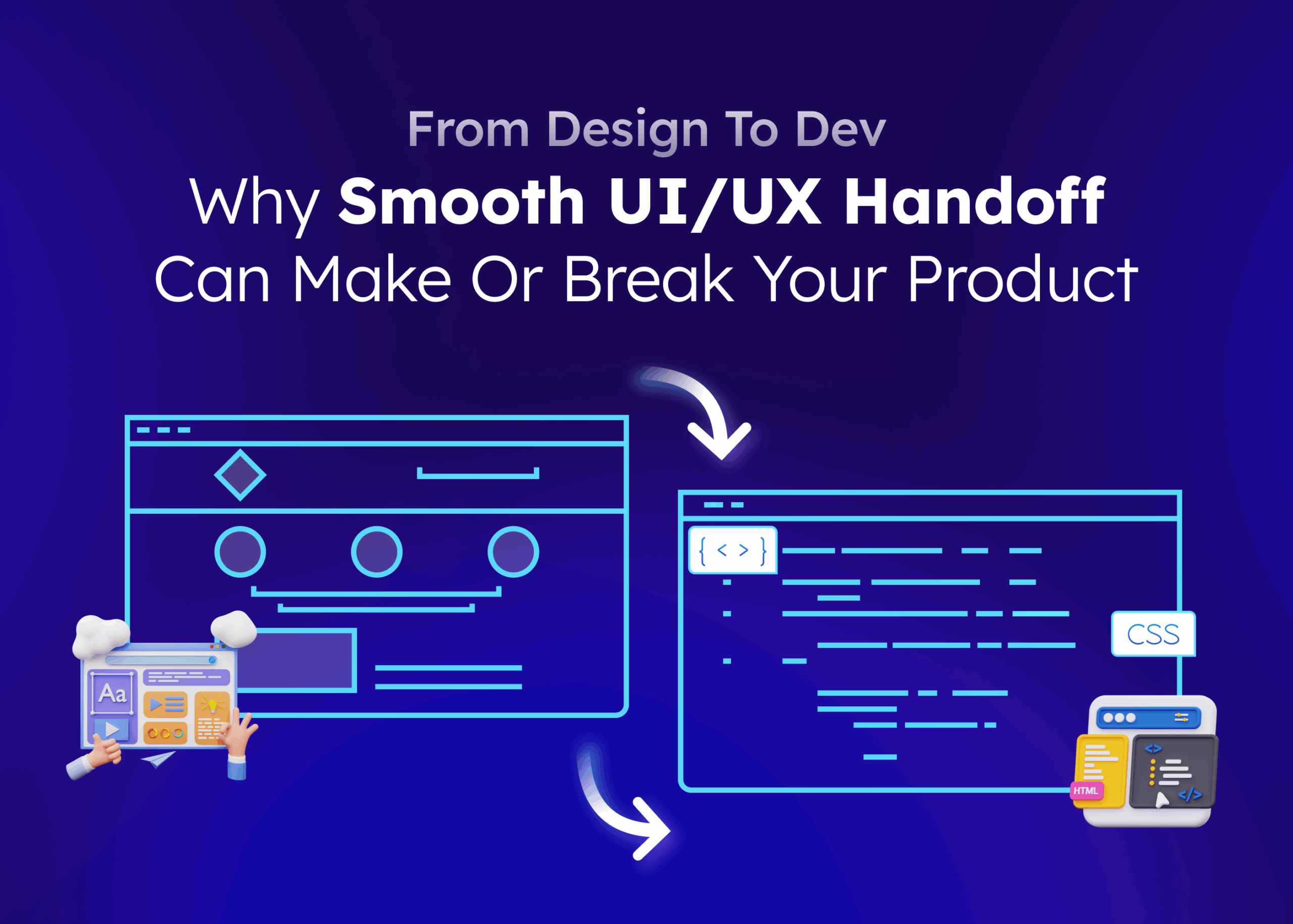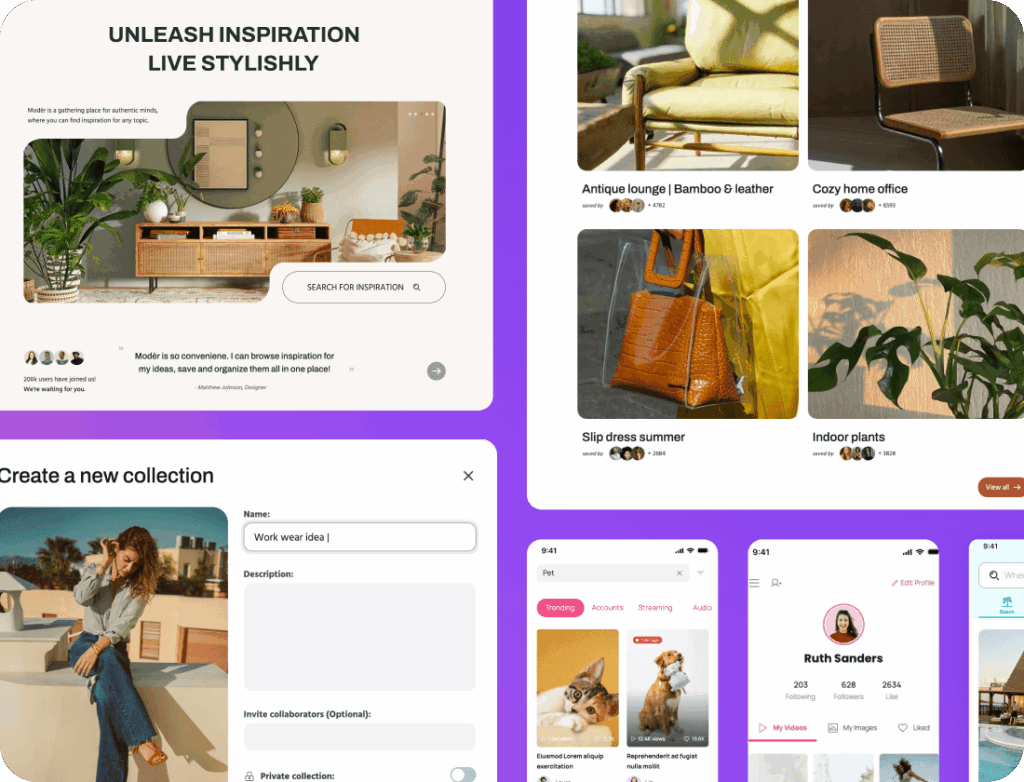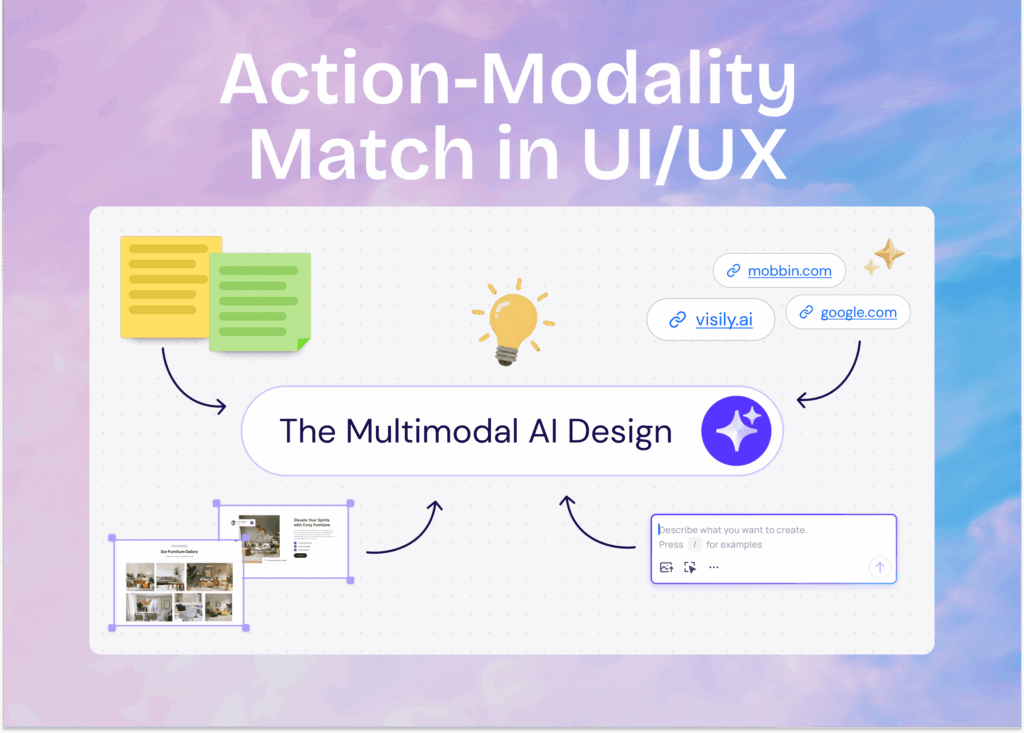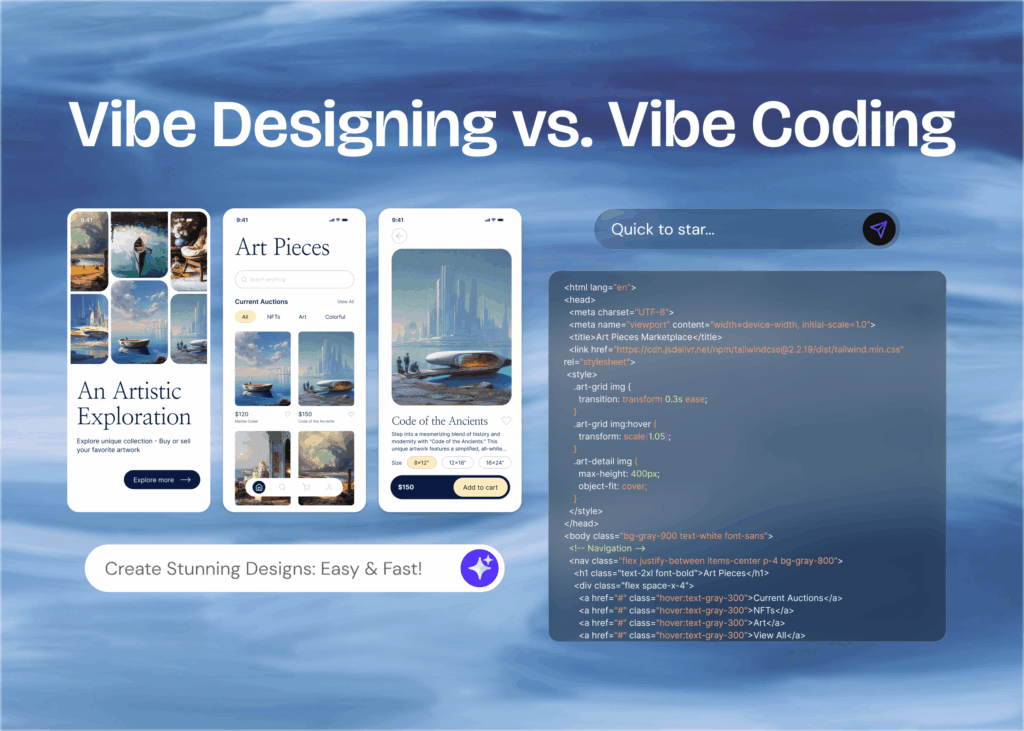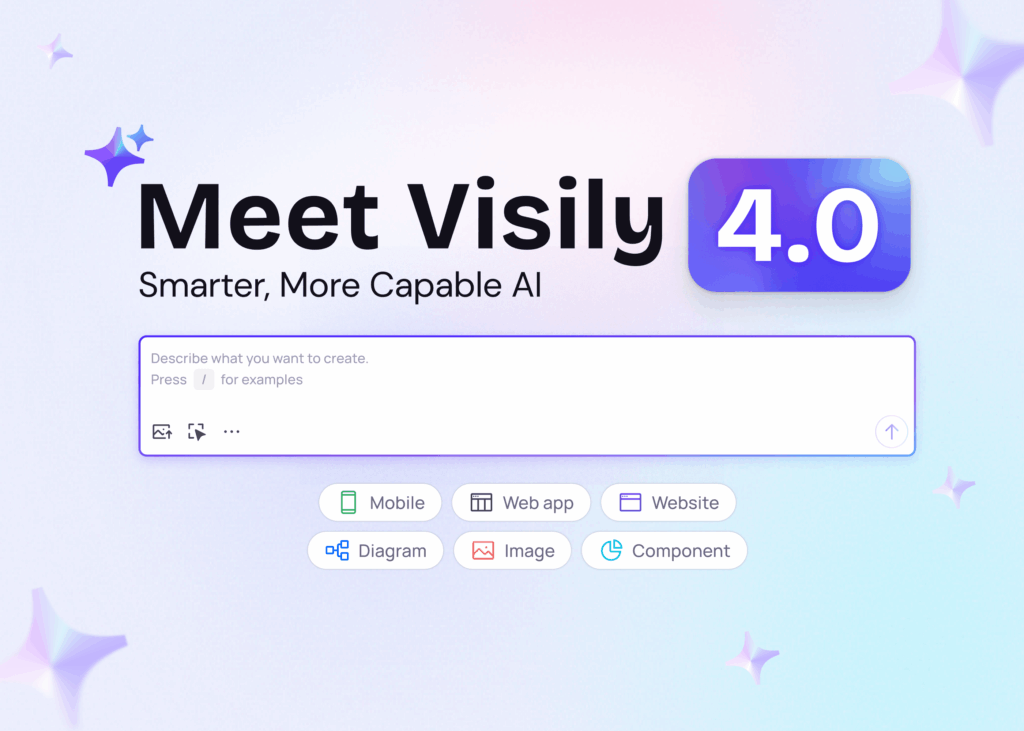Creating a visually appealing interface is only the initial step in product development. A significant challenge lies in the UI/UX handoff, the process of transferring designs from tools like Figma or Visily to development teams for coding. A flawed handoff can lead to significant problems, including wasted time on rework, features that don’t align with the design, and frustrated team members.
Conversely, a smooth and efficient design handoff ensures that the intended design is accurately translated into functional code. This guide provides a comprehensive overview of the UI to development handoff process. We will explore the fundamental principles of design handoff, identify common mistakes, and share UI handoff best practices used by successful product teams.
You will learn how to improve your UI/UX workflow, assess various handoff tools, and establish processes that foster better collaboration between designers and developers. Regardless of the design platform you use, this guide offers practical strategies and real-world insights to help you build products faster, with higher quality, and more efficiently by mastering the art of UI/UX handoff.
What Is Design Handoff?
Design handoff is the crucial process where designers transfer completed work to developers for implementation. More than just sharing files, it includes comprehensive documentation of visual specifications, interaction details, asset files, responsive guidelines, and design rationales.
A team building a checkout flow with proper UI UX handoff process provides developers exact specifications for button states, error messages, and animations-creating seamless experiences that convert users. Without this documentation, developers implement inconsistent spacing or miss crucial microinteractions, resulting in clunky experiences that frustrate customers and hurt conversion rates.
Why Do Handoffs In UI UX Design Often Break Down?
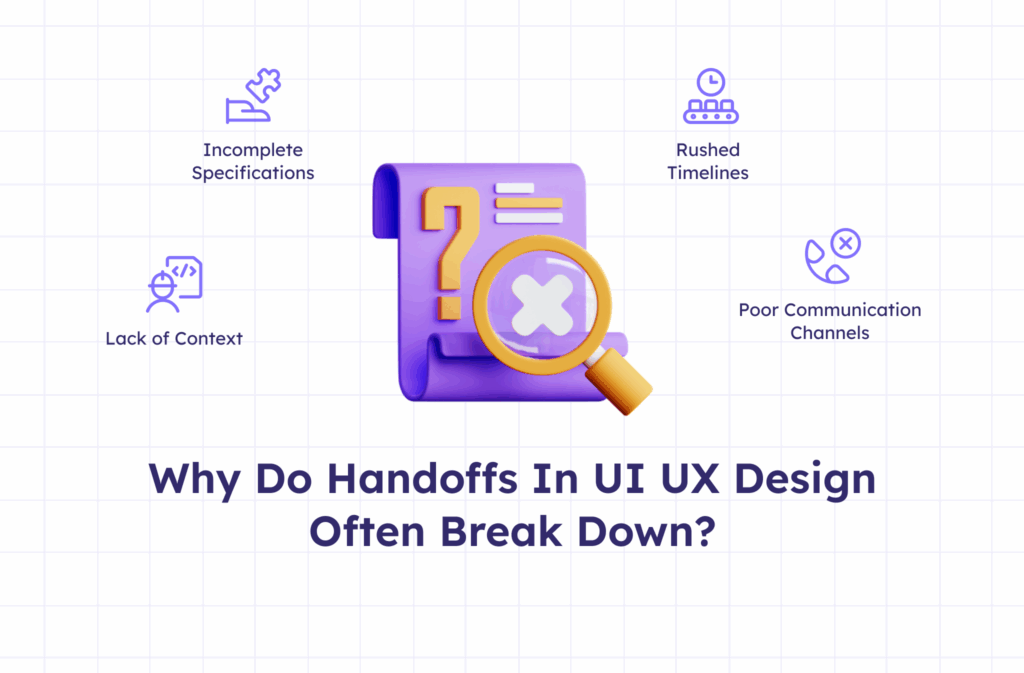
The handoff in UI UX design frequently fails because designers and developers operate in silos with different priorities and terminologies.
What are the pain points emerging from this disconnect?
Incomplete Specifications
Designers often assume developers understand their intentions without explicit documentation. This forces developers to guess about spacing, responsive behavior, or interaction details. Vague specifications generally rank among the top design-to-development handoff mistakes, causing developers to interpret rather than implement.
Read More About Principles Of Design
Lack of Context
Without understanding the “why” behind design decisions, developers might build features that technically function but miss the intended user experience. Sharing user research insights helps developers make better implementation decisions when facing technical constraints.
Poor Communication Channels
Using disconnected tools creates friction in the UI UX workflow for product teams. When designers work with software that developers cannot easily access, valuable time gets wasted deciphering design files or manually measuring elements.
Rushed Timelines
Proper handoff in UI UX design requires adequate time and attention. When project schedules compress, handoff documentation often becomes the first casualty, creating costly rework later in development.
What Are Some Essential Components of Effective Design To Development Handoff
A successful transfer of designs to developers relies on four main things that connect the design idea with the final product. Here’s how teams can improve this important UI/UX process:
Clear Documentation: Just showing designs isn’t enough. Developers need detailed information. Along with the visual mockups, provide technical details to avoid confusion:
- Fonts: Specify the exact fonts, their thickness (like bold), sizes, and line spacing.
- Colors: Include the specific color codes (hex codes), information about how well they contrast for accessibility, and how they should be used.
- Spacing and Layout: Define consistent spacing around elements, margins, and how the layout behaves on different screens.
- Component Behavior: Explain how elements should react when users interact with them, like hover effects, transitions, animations, and small interactions.
- Responsive Design: Show how each element will change and adapt on different devices (like phones and tablets).
- Assets: Provide all necessary images, icons (like SVGs), optimized for good performance and clarity.
Interactive Prototypes: Still images don’t show movement or how a user will actually interact with the design. Tools like Visily let you create clickable and animated versions of the design. This helps developers understand the user flow and navigation without needing lengthy explanations.
Shared Design System: Using a consistent set of UI elements makes the handoff process much easier. When designers and developers use the same visual and structural language, building the product becomes faster and with fewer mistakes.
Team Review Meetings: Don’t just rely on messages. Schedule regular meetings where designers explain their decisions, and developers can raise any potential issues or concerns early on. This ensures everyone is on the same page from the beginning.
Best Practices for Smooth Handoffs, Step-by-Step.
1. Start Early Collaboration
Involve developers from the beginning of the design process. Early technical input prevents designing features that are difficult or impossible to implement. When developers provide feedback during the initial concept phases, the final designs become both beautiful and buildable.
Read More About Visily Collaborative Features New Launch For 2025
2. Create a Single Source of Truth
Maintain one location for the latest designs and specifications. This prevents confusion about which version is current and ensures everyone works from the same information. Version control becomes crucial, especially when designs evolve after the initial handoff.
3. Use Annotations Effectively
Add clear notes directly on design files to explain interactions, specific behaviors, or design rationales. These contextual clues help developers understand both what to build and why it matters. The best annotations anticipate questions before they’re asked.
4. Establish Handoff Standards
Create a consistent process that works for your team. Standardizing UI handoff best practices ensures quality doesn’t depend on individual team members and makes onboarding new team members easier. Document your handoff protocols so the process improves with each project.
4. Measure and Improve
After each project, assess what worked well and what could be improved in your UI UX handoff process. Continuous improvement of your handoff workflow leads to better products and happier teams.
How Visily Streamlines UI UX Workflow For Product Teams
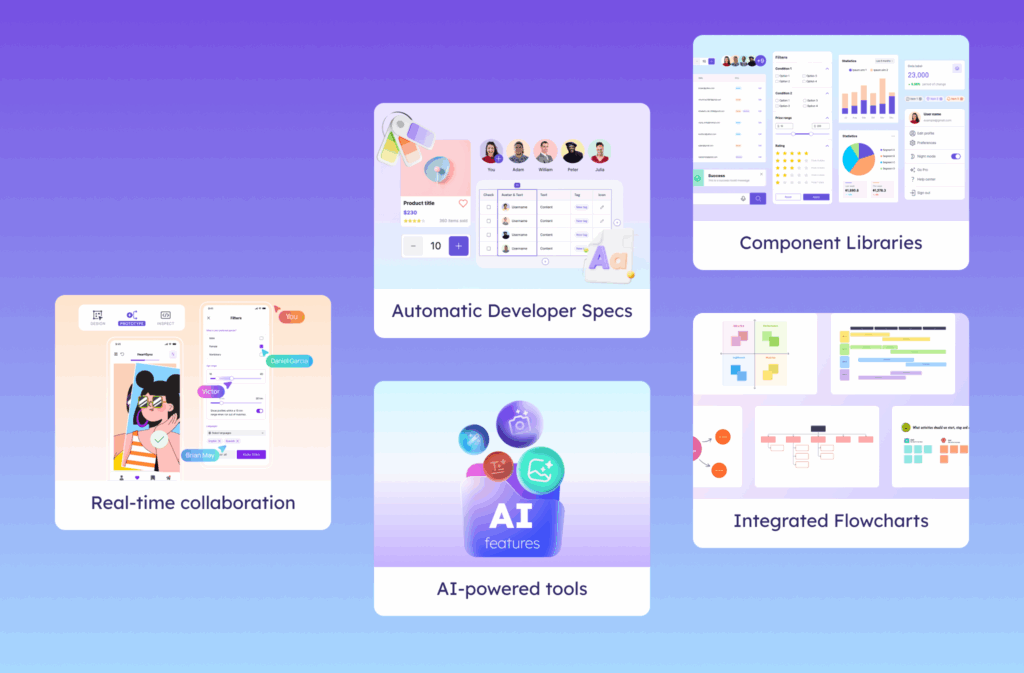
Visily is specifically designed to make the UI/UX handoff process smooth and easy, providing a single platform that connects designers and developers right from the start. Here’s how Visily helps product teams work faster and hand off designs more efficiently:
- Real-time collaboration: Designers, developers, and product managers can all work on the same design at the same time. This means no more sending files back and forth or endless emails. Getting live feedback and making changes quickly becomes much easier.
- AI-powered tools like Text to Design and Screenshot to Design can turn text into designs and convert screenshots into editable designs in minutes. This speeds up the initial design phase and gets prototypes to developers faster, which is great for teams that work in short cycles.
- Automatic Developer Specs: Visily automatically creates accurate technical details for spacing, colors, fonts, and components. Developers can easily see design details, download assets, and get code-friendly information instantly, eliminating any guessing during the handoff.
- Integrated Flowcharts: Visily helps connect the user experience logic with the technical structure of the app. Built-in flowcharts allow teams to visualize how the app works and how screens connect, leading to better understanding across different roles.
- Component Libraries: Using shared and reusable UI elements ensures that the design is consistent throughout the product and reduces unnecessary rework – a key part of a smooth UI/UX handoff.
- Collaboration With Context: Designers can add notes, explanations, and annotations directly to the designs. This provides developers with important background information when they are implementing the designs.
Ready to transform your design handoff process? Sign up for Visily’s free account today and experience how smooth handoff impacts your product quality.
Key Takeaways
- Design handoff is not just file sharing but transferring complete understanding from designers to developers.
- Poor handoff in UI UX design leads to compromised user experiences, extended development time, and team frustration.
- Effective UI UX handoff process requires clear specifications, interactive prototypes, and contextual documentation.
- Early developer involvement prevents designing features that are difficult to implement.
- Collaborative review sessions build shared understanding and catch potential issues early.
- Developer handoff tools like Visily streamline handoff by creating a single source of truth for design specifications.
Want to learn more about improving your design workflow? Check out our related articles:
- Types of Prototyping in UI/UX Design
- Top UI Wireframe Tools for Non-Designers
- How to Create an Effective Website Prototype
FAQs
1. What exactly is a UI/UX handoff, and why is it so important in product development?
A UI/UX handoff is the process where designers transfer final designs and detailed specs to developers. It’s more than file sharing it’s about passing intent, layout rules, interactions, and assets clearly. A smooth handoff prevents misinterpretation, accelerates development, and ensures the final product matches the design vision. Done poorly, it leads to guesswork, rework, and a disjointed user experience.
2. What are the biggest problems that come from poor handoffs?
A broken handoff usually doesn’t cause one giant error it causes many small disconnects that pile up.
Here’s what that typically looks like:
- Inconsistent spacing, fonts, or colors because there was no clear design system or style guide.
- Missing interaction states like hover, focus, or error messages, which the developer has to guess or invent.
- Unclear asset naming or organization, leading to developers spending time sorting through files.
- Design decisions that don’t account for real-world constraints (e.g., no error messages for failed form inputs).
- No explanation of design logic or user flows, which means developers can’t understand why something was built a certain way.
- Conflicting feedback loops, where product or marketing teams override specs mid-build.
Each of these on its own can be fixed. But when they add up, they create friction, delay releases, cause rework, and ultimately, create tension between teams.
3. How does a smooth handoff actually improve the final product?
When the handoff is done right, it removes ambiguity and that clarity becomes the foundation for quality.
Here’s how it makes life easier and the product better:
- Developers get clear specs, ready-to-use assets, and consistent components. This speeds up implementation.
- Designers get what they intended — no surprise layout shifts or missing details.
- The QA process becomes more efficient because everyone knows what “done” looks like.
- Users benefit from a more polished, intentional experience. The transitions feel smoother. The spacing feels balanced. The product just feels more “right.”
Think of a great handoff like a well-documented blueprint for a house. The builder doesn’t have to improvise, they just follow the plan, and the result is a structure that matches the vision perfectly.
4. What are the steps for a successful UI/UX handoff process?
Start early collaboration between design and dev teams. Use shared tools and design systems. Finalize files with responsive layouts and complete states. Document key behaviors and walkthroughs. Schedule a live review to align expectations. Keep channels open post-handoff. This ongoing process ensures a smoother, more efficient UI/UX workflow.
5. What tools and habits actually help teams improve handoffs long term?
It’s not about adding more tools, it’s about using fewer tools better. Use tools like Visily, Figma, Zeplin, and Storybook for consistent specs and shared systems. Create communication loops via Slack or standups. Run design QA and post-mortems after releases. But tools alone aren’t enough—strong handoffs happen when designers and developers collaborate openly and respect each other’s roles.
But tools only go so far. The real improvement happens when teams build mutual respect. When designers see developers as collaborators not just implementers and when developers trust that design is intentional, not just visual fluff, great handoffs become second nature.