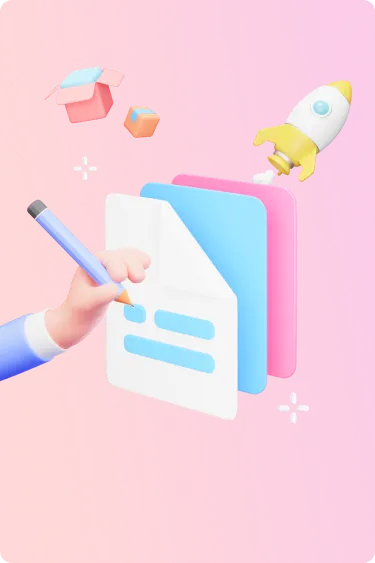Grid mode for diagramming
We’ve added a grid mode to improve the experience of building diagrams and brainstorming. When enabled, elements like sticky notes and diagram shapes now snap to the grid, helping you maintain alignment and spacing. Grid Mode is on by default for diagram-centric boards (with the ability to be to toggled on/off).Switch between component types—checkboxes, radio buttons, containers, and more
Used the wrong component? You can now change the type of an existing component—for example, switch from a checkbox to a radio button, a container to a rectangle (or vice versa), or between different text field components—without starting over.