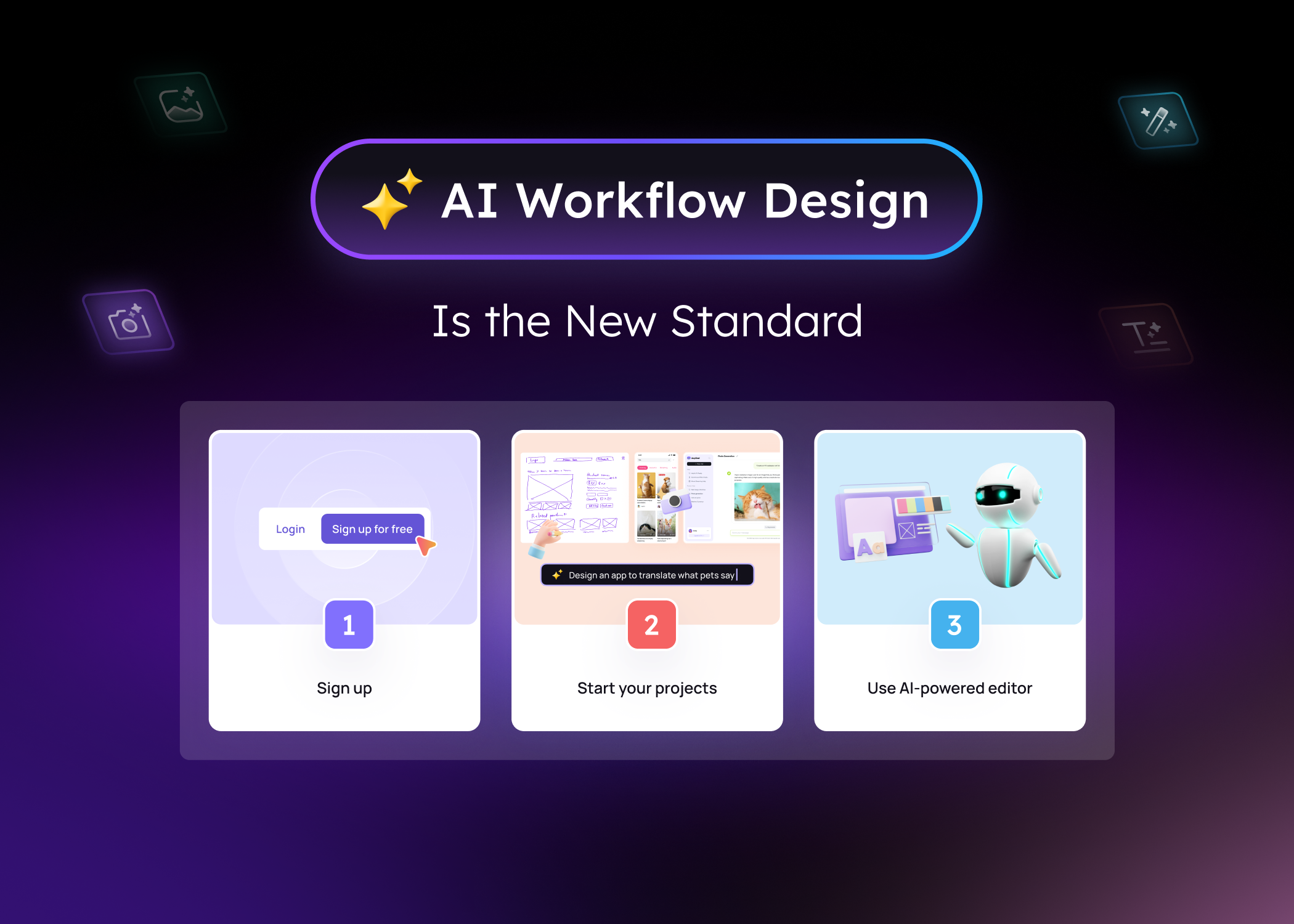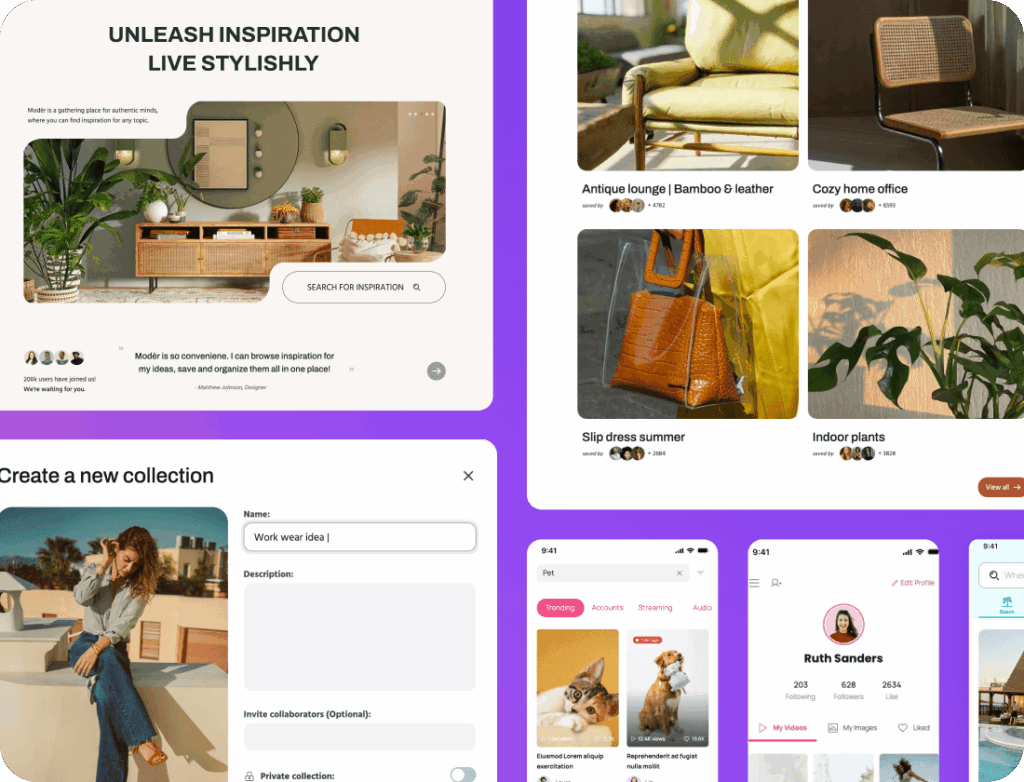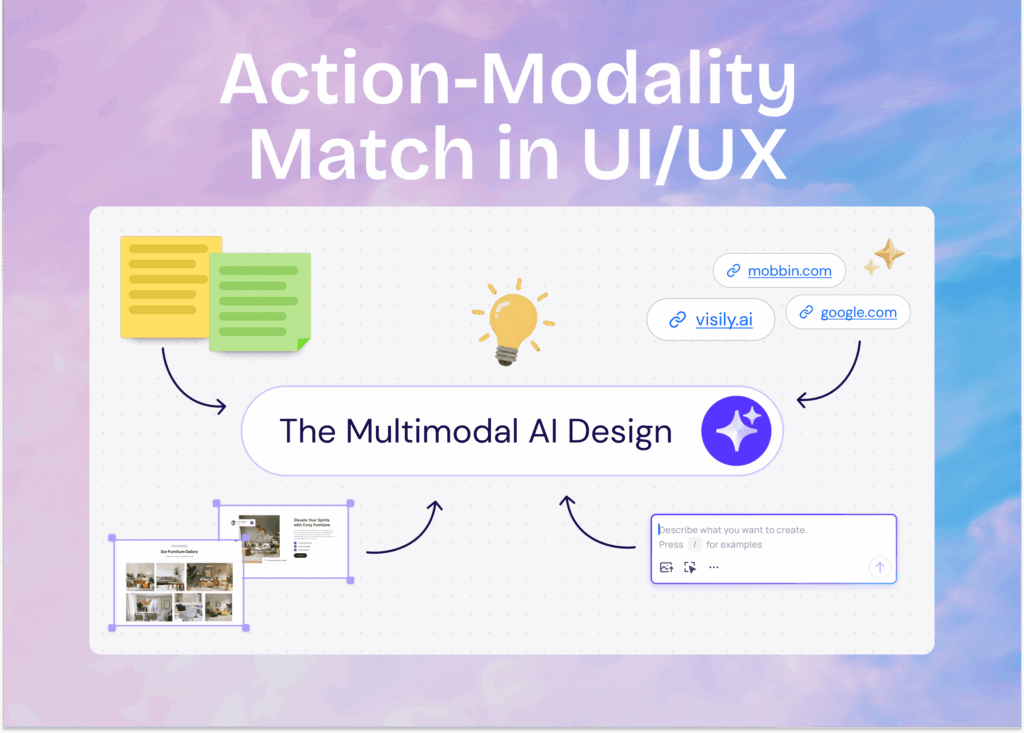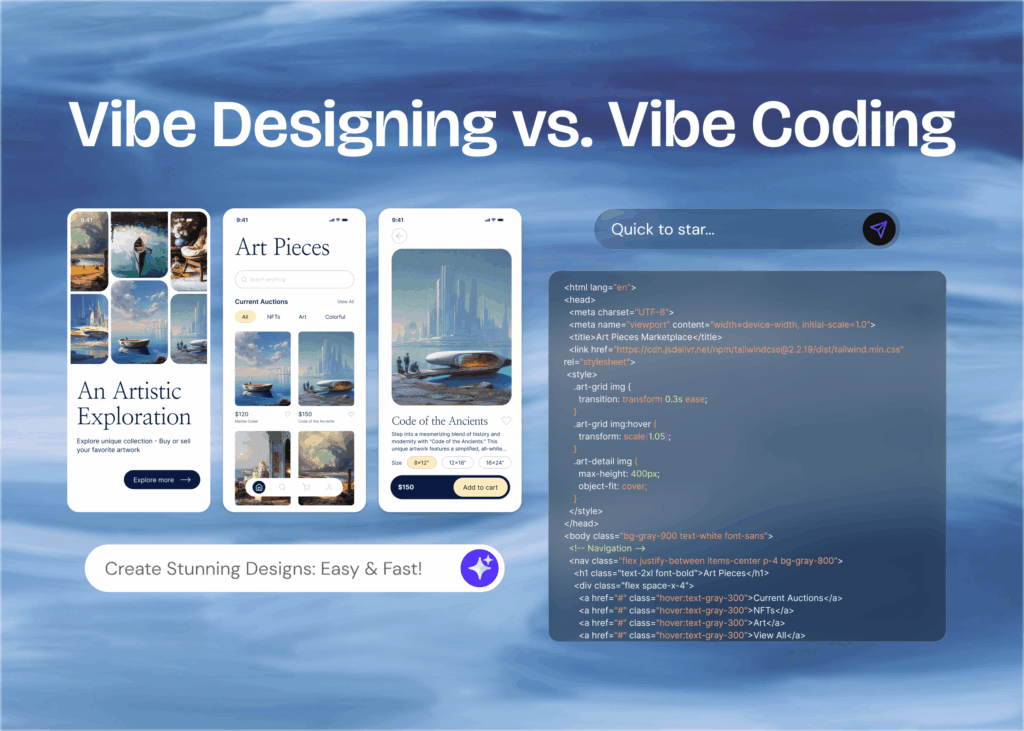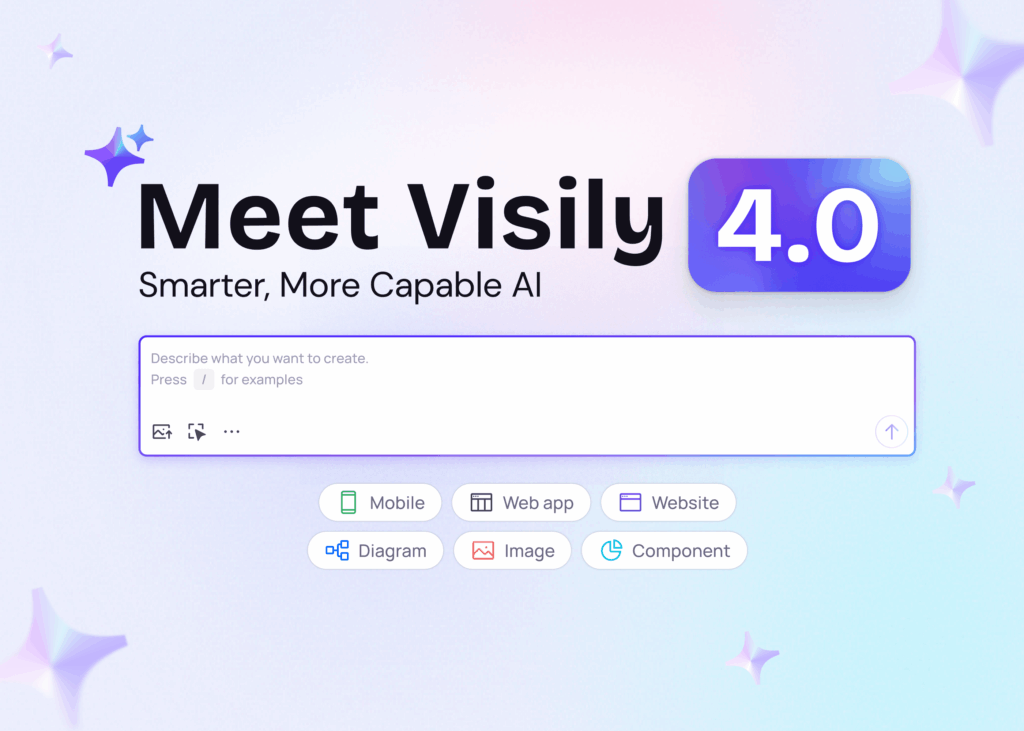Designing digital products used to mean downloading bloated UI kits, sifting through hundreds of components, and hoping it all looked cohesive in the end. But as product development accelerates—and more PMs, founders, and agencies take ownership of early design—teams are realizing something big:
They don’t just need UI kits. They need a better way to design.
In 2025, that better way is AI-supported workflow design.
If you’re a product manager mapping out a new onboarding flow, a founder prototyping your startup’s first version, or an agency working across multiple client apps—speed, adaptability, and collaboration matter more than pixel-perfection. That’s where AI UI design generator tools are reshaping how digital products are born.
What Is AI Workflow Design?
AI workflow design is the practice of using AI design tools to streamline the process of designing digital products—from early ideation to final handoff. It replaces rigid design stacks and pixel pushing with:
- Prompt-based screen creation: Describe what you need, and the layout appears.
- Smart component libraries: Drag-and-drop building blocks that follow UX best practices.
- Theme systems: One-click style changes across your entire project.
- Live collaboration: Invite teammates to review and edit without breaking the flow.
Unlike traditional UI kits, which often require hours of manual customization, AI workflows are built for iteration, not perfection.
Why the Old Way No Longer Works
Designing with traditional kits or raw design tools made sense when teams had time to polish every screen. But today’s product teams need to move faster:
- Founders want to test ideas before building.
- Product managers need to map flows for devs.
- Agencies must present multiple versions to clients—fast.
In this environment, the old model of downloading kits, importing components, adjusting styles, and realigning layouts just doesn’t scale. Every change becomes a time sink.
What teams need now is a workflow.
A system that adapts as the product evolves. A workspace where changes take seconds, not hours. And a visual language that’s consistent, flexible, and easy to manage.
That’s what AI workflow design offers.
4 Reasons Why Teams Are Moving to AI-Supported Workflows
1. Design Without the Bottlenecks
Traditional tools rely heavily on designers. But in many teams, the designer is a shared resource. If they’re busy or unavailable, work stalls.
AI-powered design tools let non-designers—PMs, marketers, agency leads—jump in and move forward. Whether it’s mocking up a new onboarding flow or tweaking a dashboard layout, changes can happen without waiting in line.
2. Faster Experimentation = Better Decisions
Because AI can generate layouts instantly based on your intent, you can test multiple ideas quickly. Want to compare a split-view vs. single-column design? Done in a minute.
You can even copy a board, make a few changes, and share both options with stakeholders—without starting from scratch.
3. Built-in Consistency Without Manual Effort
In traditional UI kits, keeping styles consistent is a constant battle. Fonts get mismatched. Colors drift. Shadows don’t align.
With board-level theming, you apply one design system across all screens—then update it globally with a click. You can even start with Visily’s preset themes or import your own brand.
4. Future-Proof for Iteration and Scale
Products never stay the same. You’ll change flows, rename sections, rethink layouts. In traditional design tools, those changes are painful.
With AI workflows, you design like a builder—not a painter. Every screen is a flexible system, not a fixed frame. You can evolve quickly without breaking your design.
Visily: A Real Example of AI Workflow Design
Visily is one of the tools leading this AI UI design shift. It combines a powerful component library with AI-assisted editing and smart themes to give teams a more modern way to work.
In Visily, you can:
- Jumpstart with a smart layout or describe your idea and let AI generate screen layouts instantly
- Drag, drop, and edit with a visual library that adapts to your content
- Apply brand styling across your entire board with one-click themes
- Evolve your designs as product requirements shift—duplicate, remix, or pivot anytime
It’s a complete design workflow—not just a UI library.
Want proof? Here are just a few of the design workflows teams are building:
- Admin dashboards
- Messaging platforms
- Data analytics tool
- AI chatbot apps
- Job boards and hiring platforms
These aren’t static templates. They’re live, editable boards you can reshape to match your exact needs.
Final Thoughts: Design the Way You Work
The future of product design is not about having more kits. It’s about having the right workflows.
AI workflow design lets you:
- Skip the setup
- Move faster with your team
- Stay consistent without manual effort
- Iterate with confidence
Whether you’re building for a client, a user base, or your next big launch—how you work should make the outcome better, not slower.
Frequently Asked Questions
What is AI workflow design, in simple terms?
It’s a smarter, faster way to build product designs. Instead of working manually with UI kits or raw design tools, you use AI and smart libraries to speed up the process, maintain consistency, and collaborate easily.
How is this different from using a UI kit in Figma or Sketch?
Traditional UI kits are static—you download, customize, and manage everything manually. With AI workflow tools like Visily, your screens are editable systems that adapt with one click, and layouts can be generated or changed using natural language prompts.
Do I need to know how to design?
No. Visily is built for non-designers. Anyone can drag, drop, or prompt the AI to build a screen. PMs, startup founders, marketers, and devs all use Visily to visualize ideas fast.
Can I use my brand’s colors and fonts?
Yes. Visily supports board-level theming. You can import your brand or pick from prebuilt styles, and it’ll update across your whole design.
Is Visily only for startups or small teams?
Not at all. Agencies, product teams, and even enterprise departments use Visily to explore ideas faster, improve handoff to dev, and avoid bottlenecks in their product cycle.
Can I export or share designs with others?
Yes, you can collaborate live, export to share, or use screen previews to walk through flows with stakeholders.