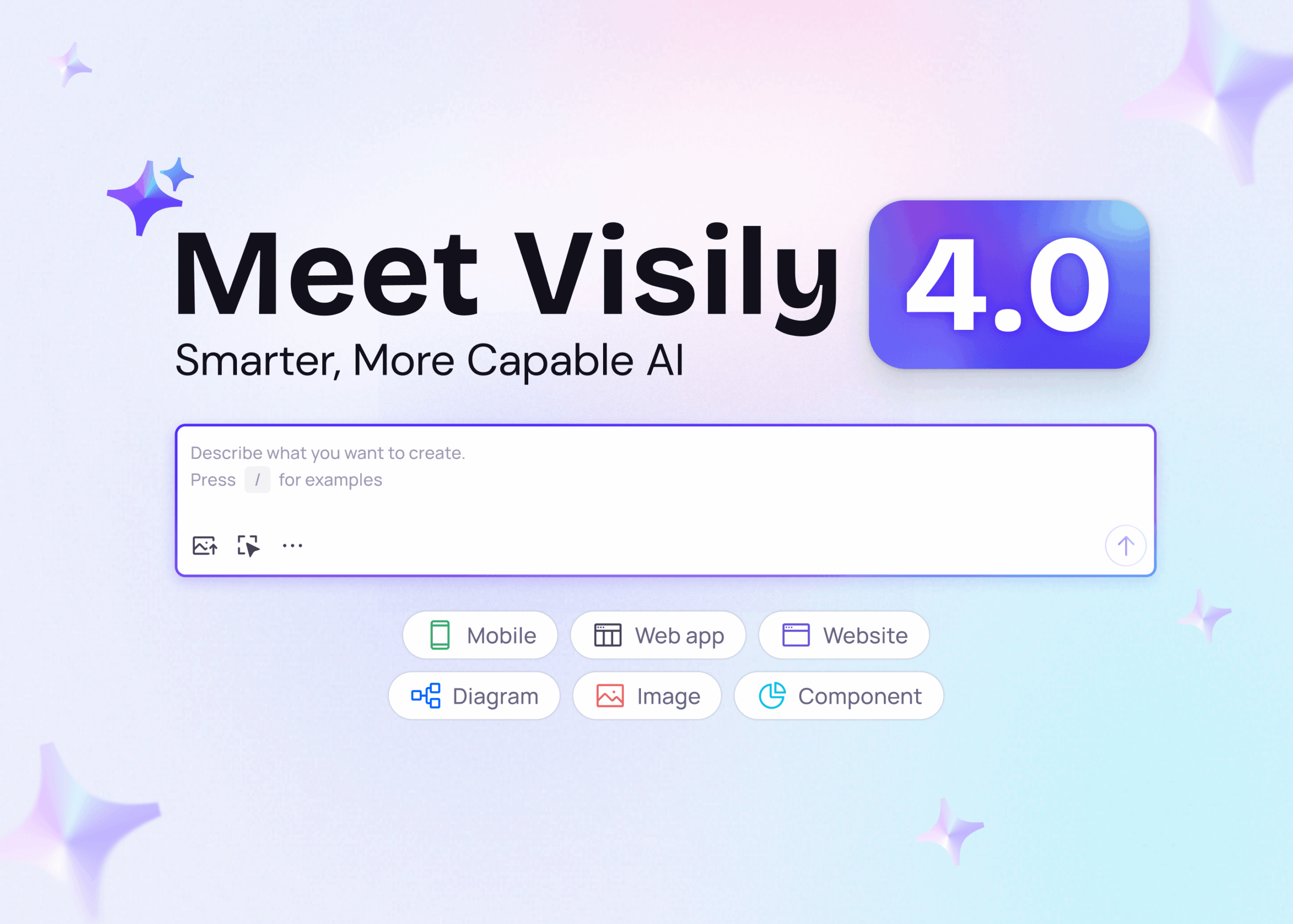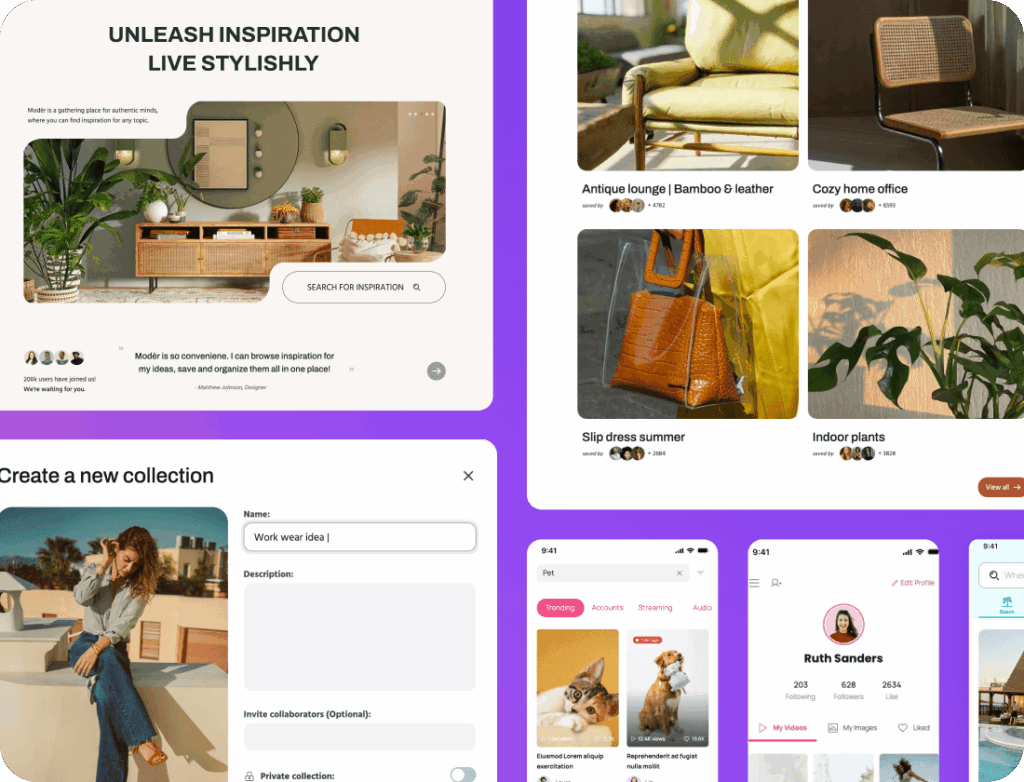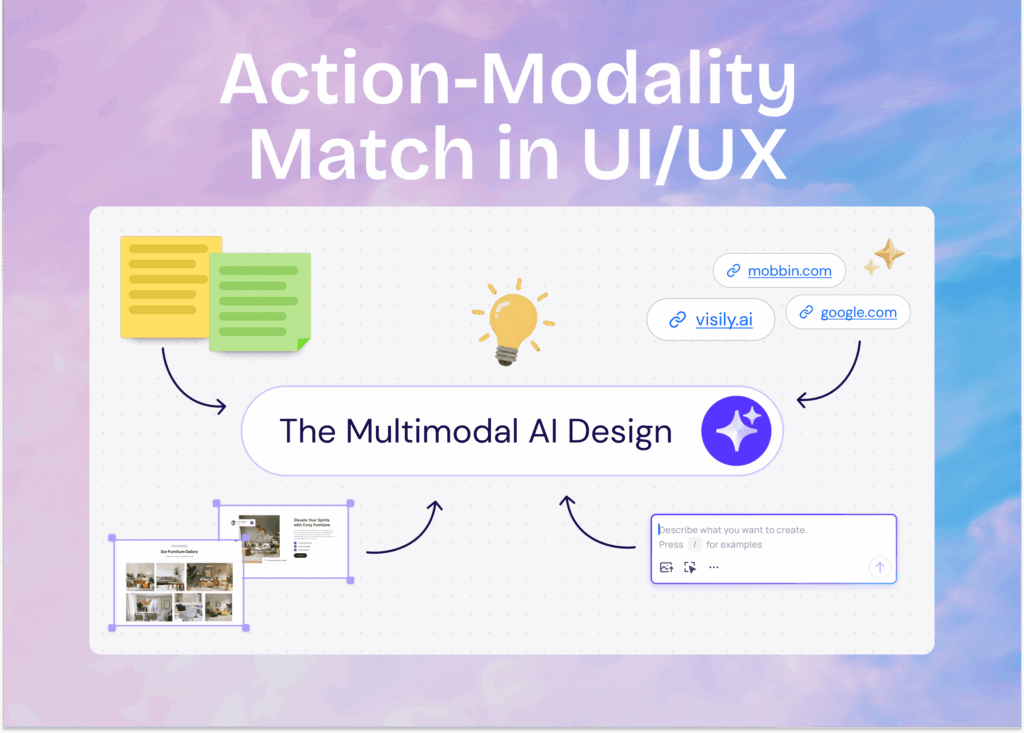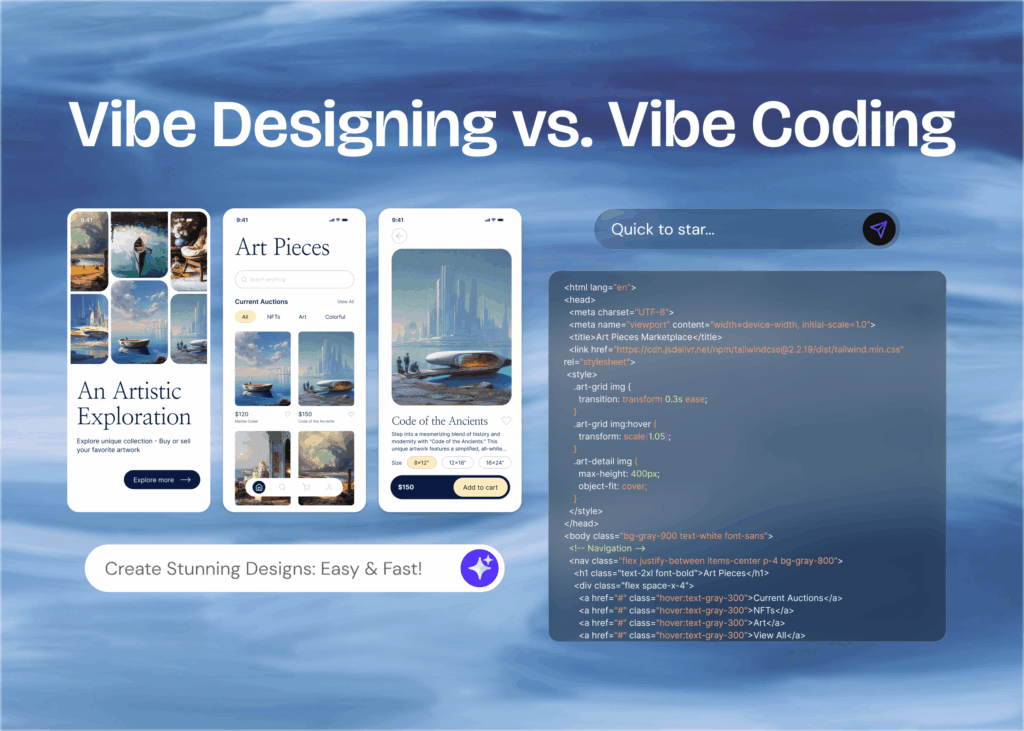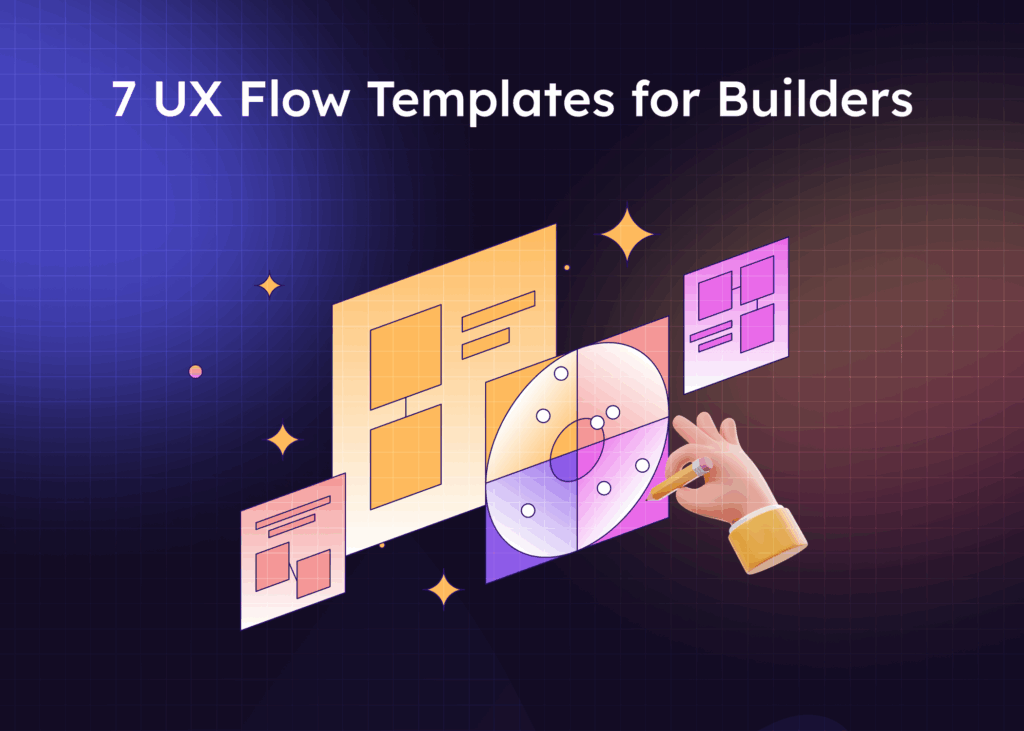Rarely do we publish a blog to announce a Visily release—but 4.0 isn’t just any release. It marks the biggest leap in AI capabilities we’ve ever made.
Visily 4.0 combines the insights gleaned from user interviews with our own vision for a more powerful, intuitive AI that better supports real-world product workflows. Together, these inputs result in a lot of big improvements, which roughly fall into three key areas:
1. Ease of Use
The first thing you’ll notice in Visily 4.0 is how much easier it is to interact with the AI: You’re no longer constrained to typing a single prompt or working with just one input type. Visily now supports multimodal prompts, allowing you to combine screenshots, canvas selections, and text all in one go. This makes it dramatically easier to express design intent, even if you’re not sure how to phrase it perfectly.
Just as importantly, the chat experience is more conversational and fluid. Visily doesn’t get stuck when your prompt is vague—it now seeks clarification, carries context across messages, and feels more like a real design collaborator than a command-line interface
Additionally, Visily now communicates fluently in many different languages, allowing users worldwide to provide prompts and modification requests in whatever language they prefer—and then receive responses from Visily in that language.
2. Capabilities
Visily doesn’t leave you with hard-to-edit code or static mockup images: Visily’s outputs are fully editable design objects. You can rearrange layout, change styles, update content, or replace components without ever leaving the canvas, or needing to rephrase your prompt from scratch.
With Visily 4.0, AI now plays a more active role in your entire design process, especially when it comes to editing designs: Need a variation of a button? Want to swap a chart for a table? Want headline suggestions that better fit the rest of the screen? Just ask. Visily can suggest alternatives, adjust content based on context, or update visuals in response to your in-progress changes.
In other words: generation isn’t the finish line. It’s just the starting point for an interactive, AI-assisted workflow, where you can shape, refine, and evolve your designs with AI support at every step.
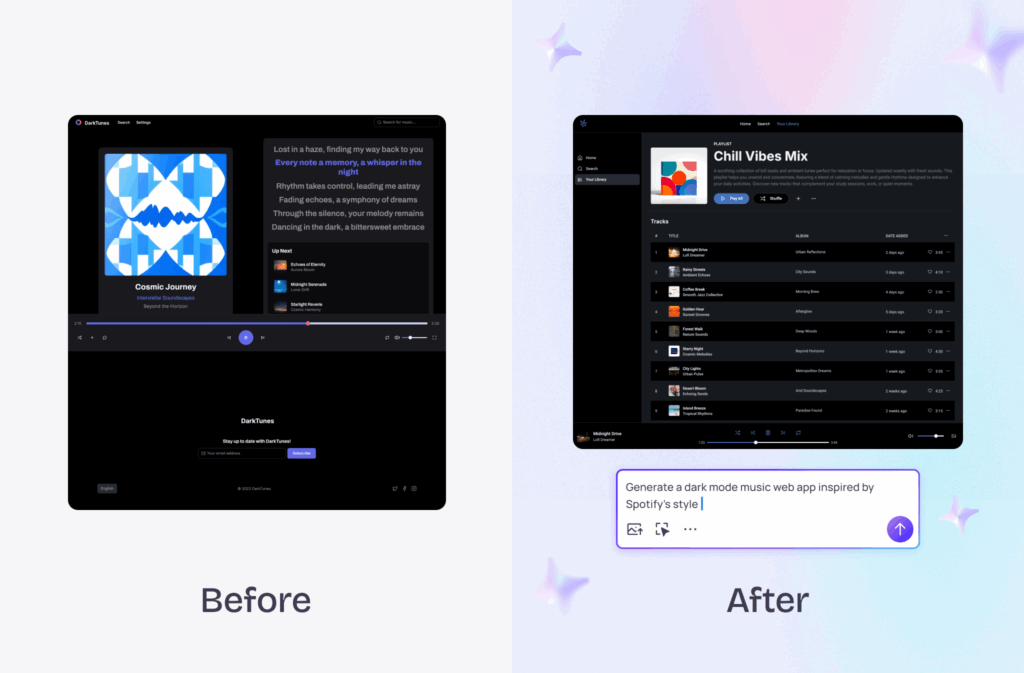
3. Accuracy & Aesthetics
With this release, Visily’s AI is better at understanding and acting on nuanced instructions than before. When you provide specific details for our AI to include in your output, it’s more likely than before to get those details right. This, of course, will be an area of constant improvement for our AI, but early tests suggest this is significant improvement over our prior versions.
In addition to better accuracy, we’ve spent considerable effort improving the aesthetics of AI outputs. This includes more tools to find the right “look” for your designs—such as the ability to preview AI-generate themes on your screens—as well as more modern color palettes, fonts, and layouts in screen outputs.
We want your feedback
While this release is exciting for us, we know there’s always room to improve—especially where edge cases are concerned. That’s why we’ve made it easy to share feedback directly on any AI-generated design. Just use the 👍 or 👎 buttons to let us know how well it worked for you. Every bit of feedback helps us make Visily AI smarter and more helpful.
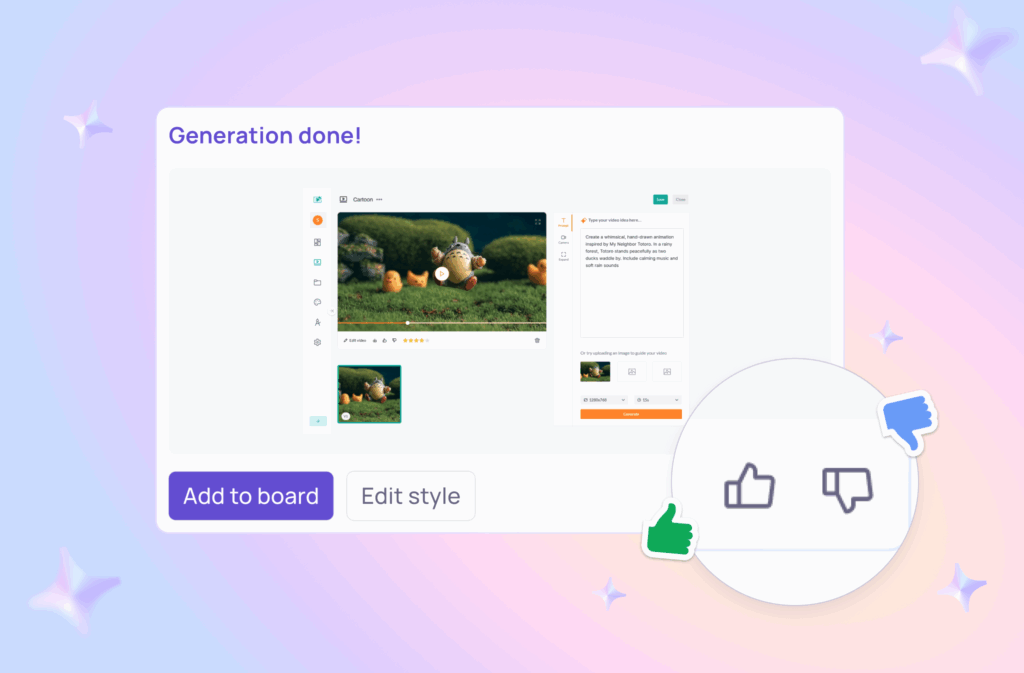
As always, we want to express our gratitude to the stellar community of Visily users whose constant feedback, suggestions, and—yes—even complaints helped shape this release!
More to come soon.
Jordan