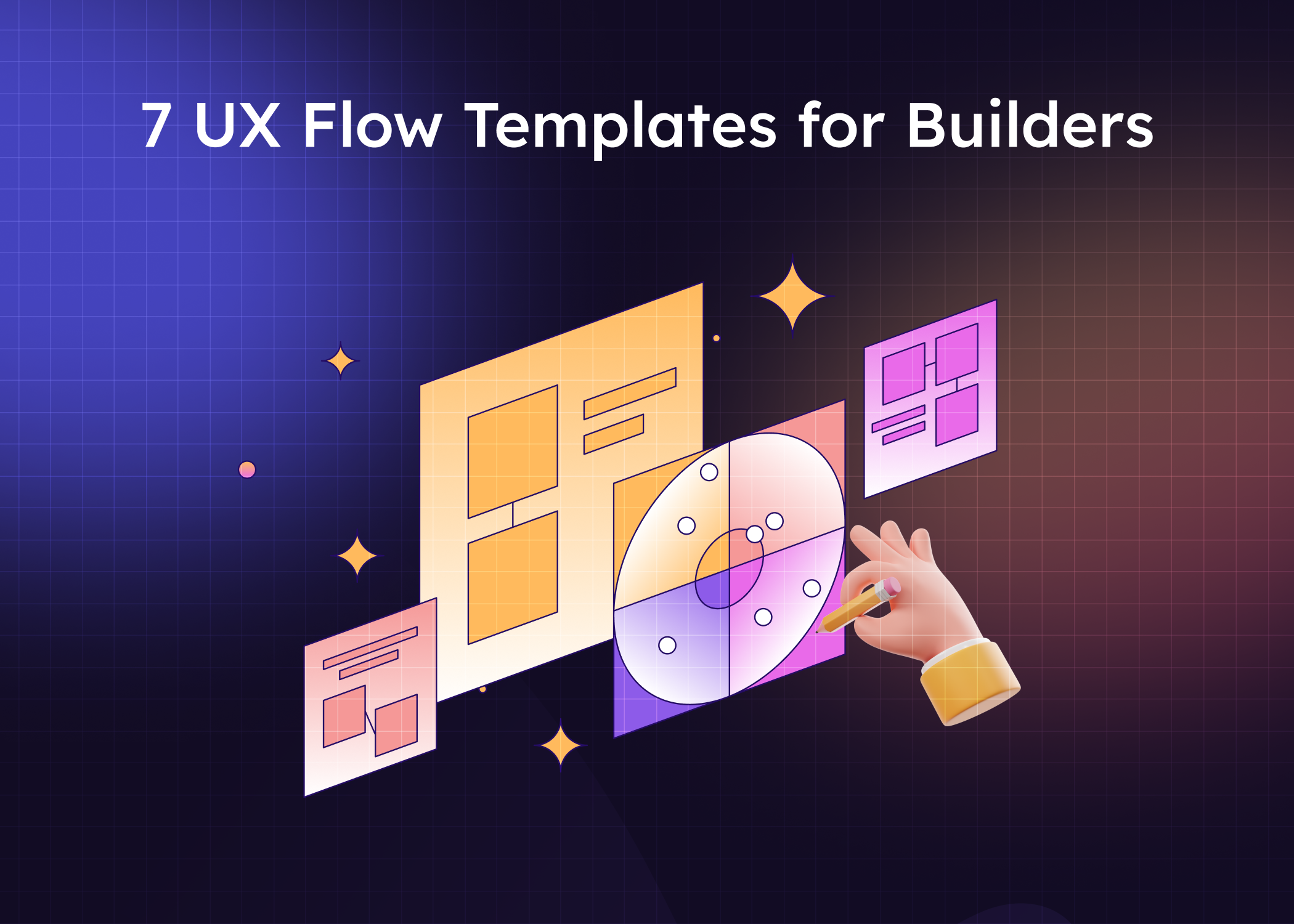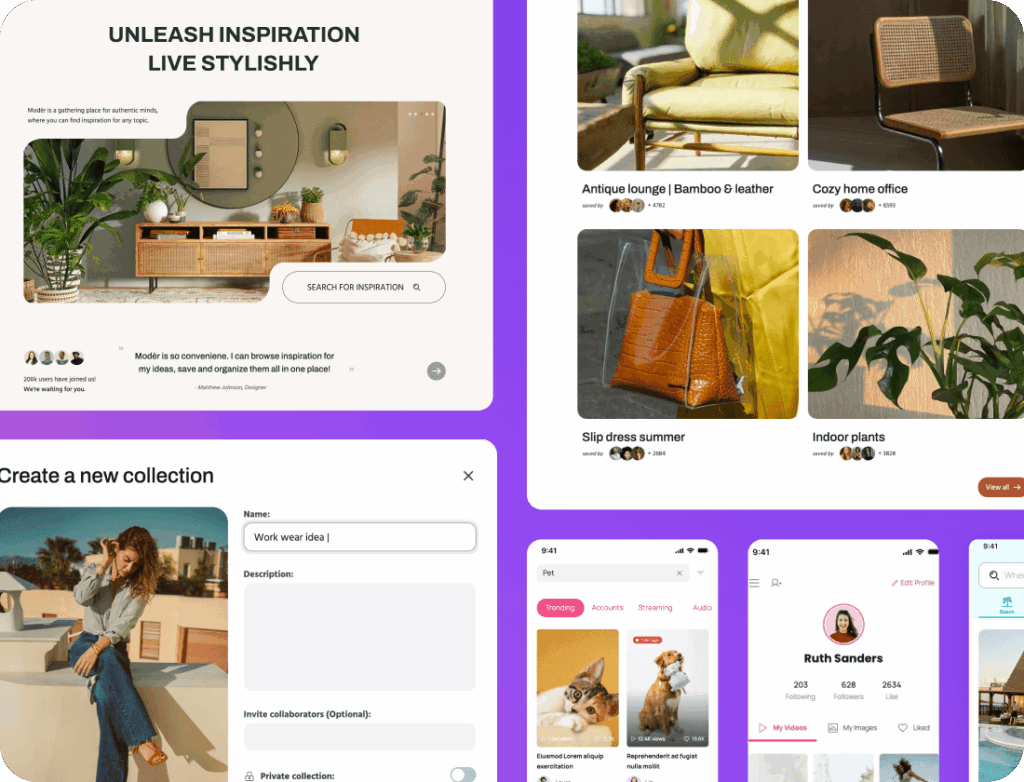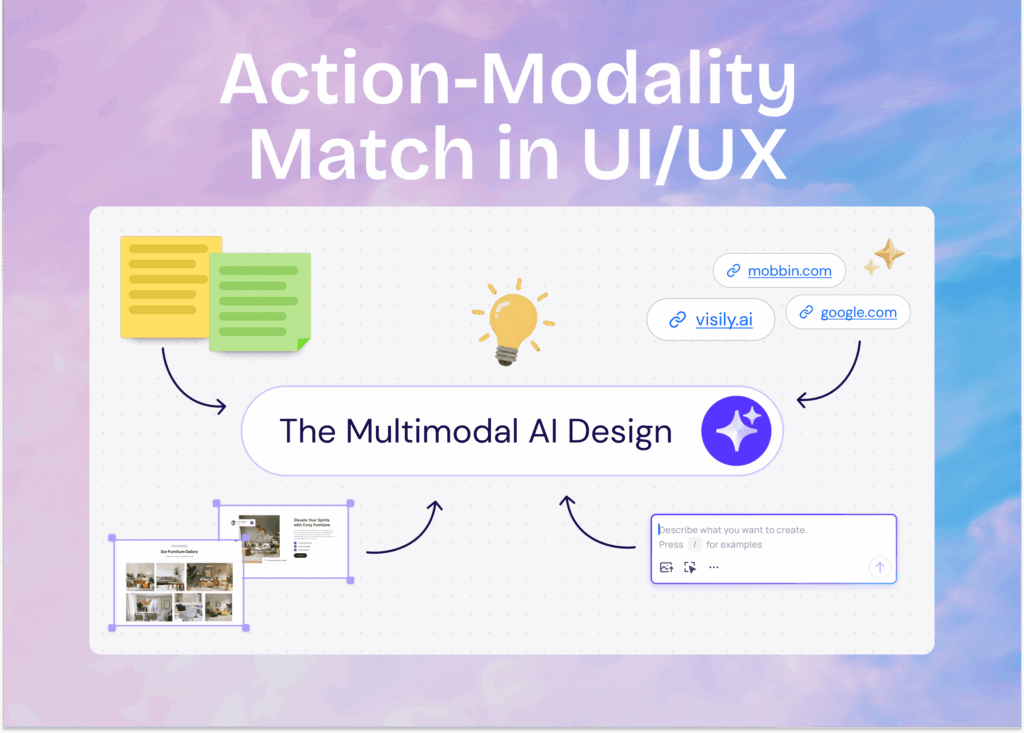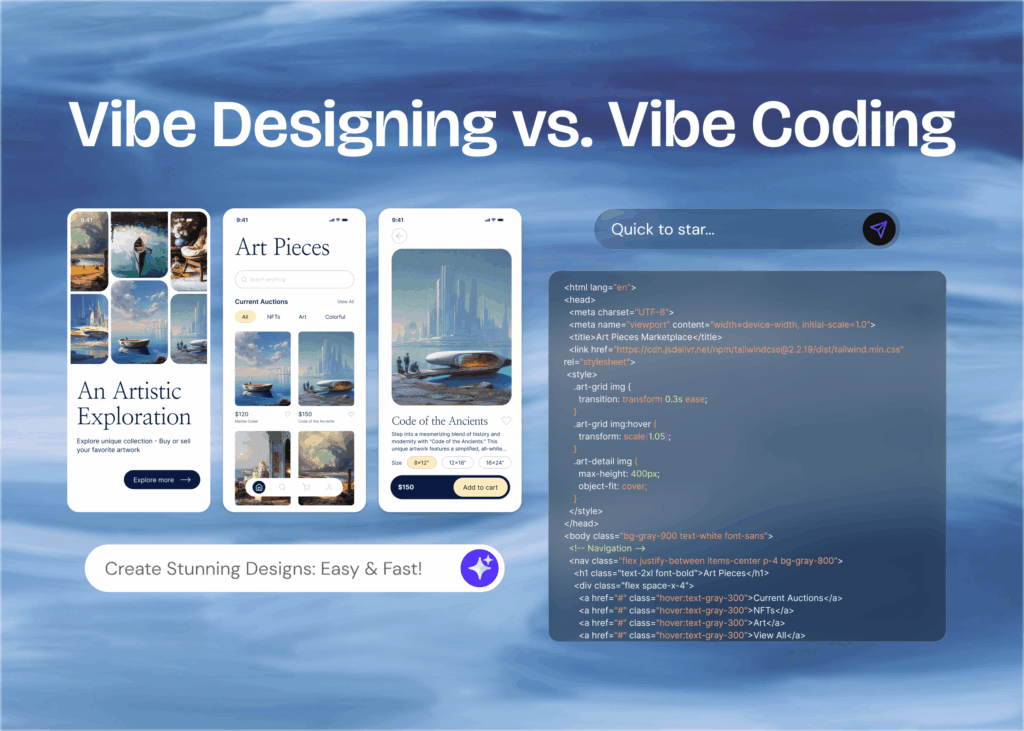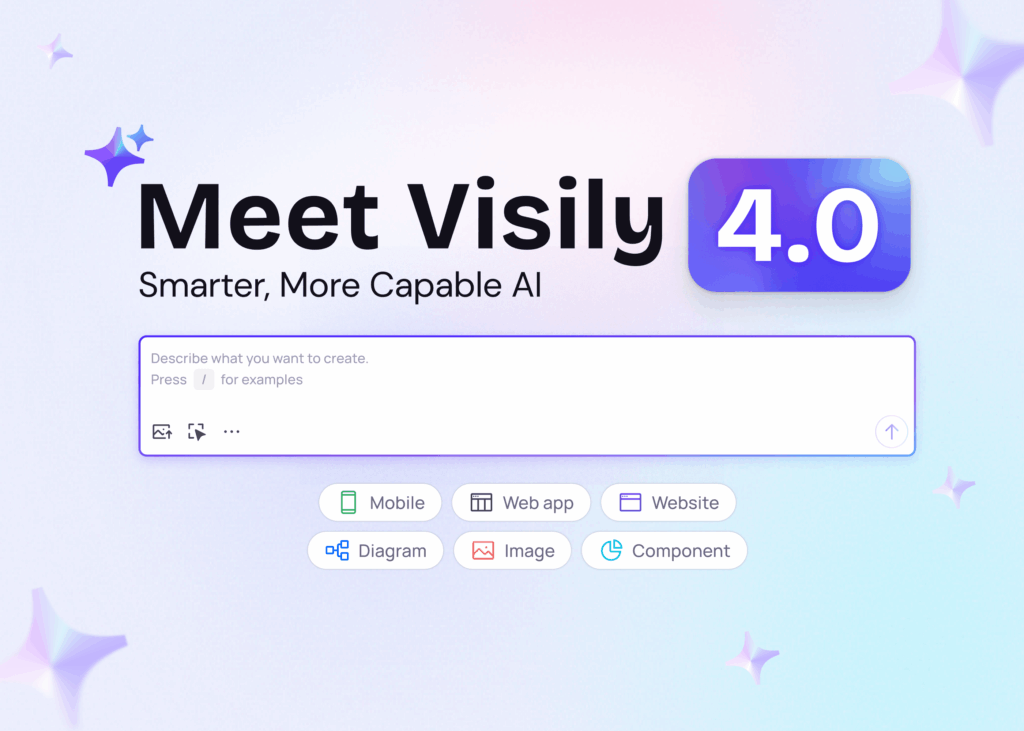When you’re building a digital product—whether it’s a SaaS tool, a marketplace, or an internal system—the user experience isn’t just about visuals. It’s about movement. Logic. Flow.
Before a single pixel is designed, smart teams map out how users get from one step to the next: how they sign up, what happens if they forget a password, how onboarding works, how they get back in if they churn. These aren’t one-off screens. They’re repeatable UX flows that shape your product’s foundation.
And yet, many teams still sketch these flows from scratch. They wireframe user journeys in Figma or scribble edge cases in Miro. It works, but it’s slow—and often disconnected from how the real product gets built.
That’s why we’ve put together a starter kit of common UX flows: not a bundle, but a curated set of editable templates you can freely explore in Visily. These flows cover the most frequent journeys in modern apps—and they’re ready to customize, remix, or prompt your way forward.
Why UX Flows Are Worth Getting Right Early
UX flows are more than wireframes. They’re how teams:
- Align on feature logic before development
- Spot friction points and edge cases early
- Communicate clearly with designers and engineers
- Reduce iteration costs later in the cycle
In AI-supported tools like Visily, these flows become even more powerful: you can start from logic, then generate polished UI screens that reflect that structure.
7 Flows That Power Most Modern Products
We’ve expanded each flow description to give you more context, use cases, and editing ideas. These templates aren’t just screens—they’re logic systems that you can use as is or fully rework with your own product’s flow.
These aren’t theoretical UX patterns. They’re practical starting points drawn from hundreds of real products. Each one is available in Visily, fully editable, and structured to reflect modern UX best practices.
Use one, remix two, or map out an entire MVP with all seven.
1. Sign-Up Flow
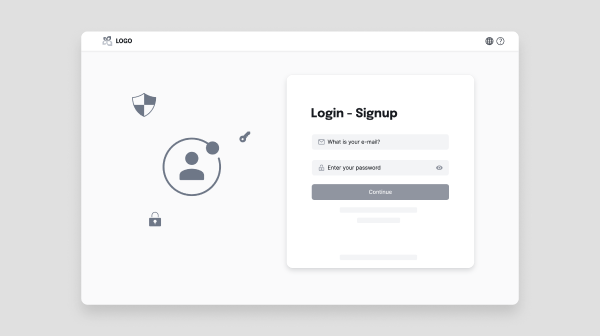
The sign-up flow is the gateway to your product. It might seem simple, but a poorly designed entry point leads to high bounce rates and user frustration. Visily’s template includes key patterns for email-based sign-up, social logins, and password creation—all editable and brandable.
Why it matters:
- Influences conversion and first impressions
- Needs to balance speed, security, and clarity
- Can be optimized for A/B testing paths (with or without verification)
2. Onboarding Flow
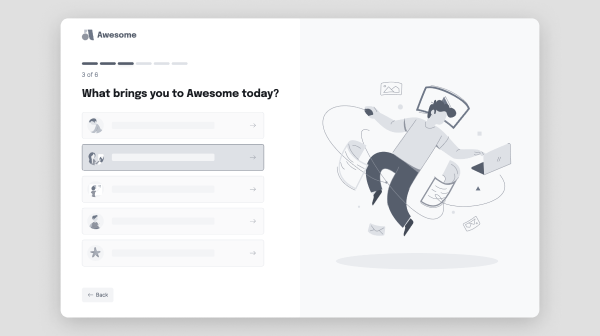
Great onboarding increases retention and shortens time-to-value. This template includes options for welcome messages, progress indicators, tooltips, and setup screens.
Why it matters:
- Helps new users succeed faster
- Reduces confusion or early drop-off
- Lets you tailor onboarding logic to user types (e.g., new vs. returning users)
3. Login + Forgot Password
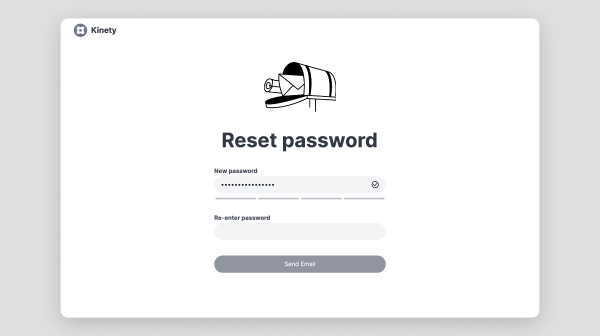
Returning users need a reliable way to log in—and those who forget passwords need a simple path to recover. This template includes multiple layout variants and error messaging states.
Why it matters:
- Critical for daily access and retention
- Small UX issues here can cause major frustration
- Includes real-time validation patterns and fallback recovery
4. Dashboard Navigation Flow
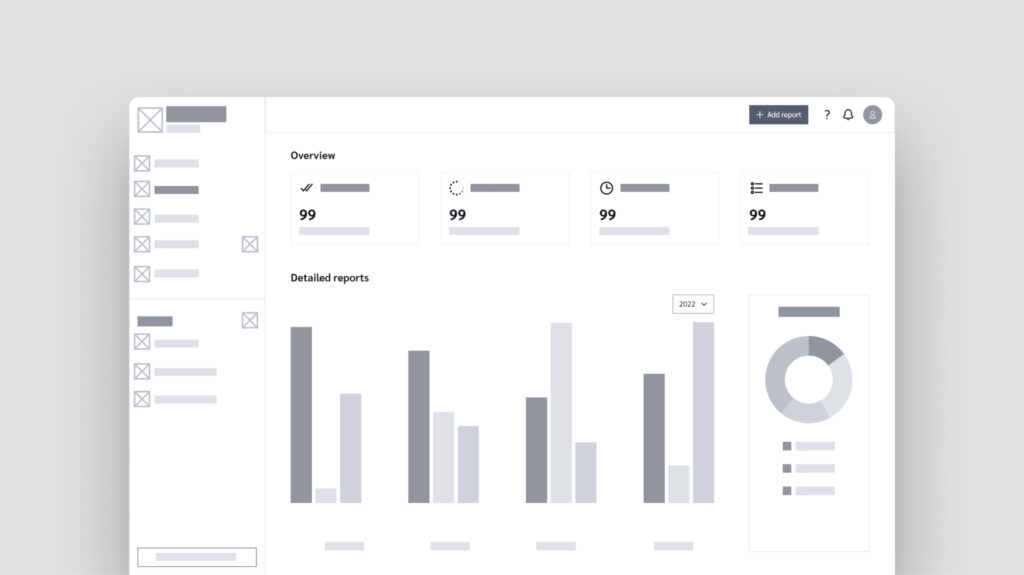
The dashboard is the home base of your product. This flow helps you plan how users move through tabs, view summaries, or dive into detailed reports. Choose between sidebar and topbar structures.
Why it matters:
- Drives engagement by surfacing the right info
- Helps users discover features without confusion
- Essential for B2B SaaS, analytics tools, admin panels
5. Checkout & Payment Flow
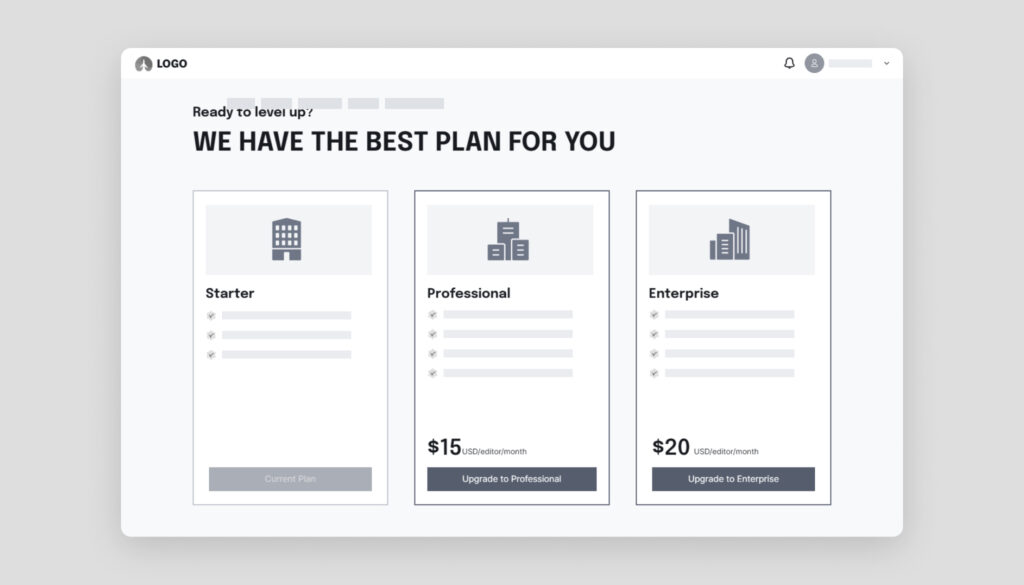
Monetization flows can be fragile—every extra step reduces conversion. This template supports single-step or multi-step checkout, address entry, plan selection, and confirmation screens.
Why it matters:
- Direct impact on revenue
- Helps ensure trust and clarity during transactions
- Includes edge cases like declined cards or input errors
6. Product Listing Flow
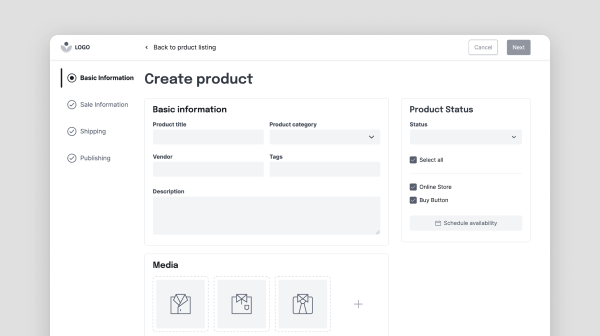
This flow helps product owners or administrators create, preview, and publish new items to a platform or app. It’s applicable across marketplaces, SaaS feature lists, internal tools, and more.
Why it matters:
- Establishes consistency across product catalogs or feature launches
- Includes optional validation for fields like price, images, or categories
- Useful for team roles like content managers or business users
7. Account Deactivation Flow
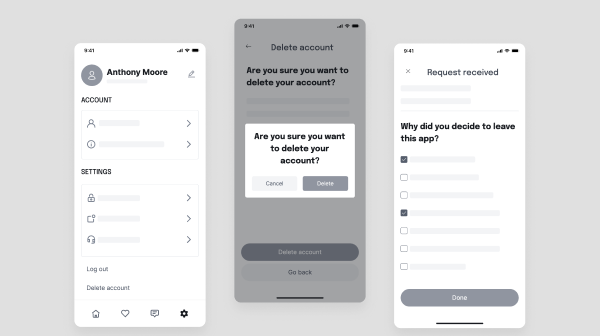
Deactivation is a sensitive flow—but it’s essential for trust and compliance. This UX pattern walks through the confirmation, reasoning, and fallback points for users wanting to pause or delete their account.
Why it matters:
- Supports privacy-focused workflows like GDPR/CCPA compliance
- Builds user trust through transparency and reversibility
- Helps you reduce churn with exit surveys or downgrade alternatives
Why Start with These Flows in Visily?
Because flow-first thinking makes design faster—and Visily supports that mindset:
- You start with structure, not a blank page
- Each screen is editable using drag-and-drop logic blocks
- Global themes make visual updates painless
- AI helps you add screens or revise layouts with natural prompts
This isn’t just faster wireframing. It’s a workflow shift.
Get Started
You don’t need to download anything. Just open the templates that match your product needs and begin designing flows in Visily’s canvas.
🎯 Explore the Common UX Flow Templates
Optional Add-Ons
Want to expand your flow boards? These templates also work great alongside the flows above:
Frequently Asked Questions (FAQs)
What’s the difference between a UX flow and a wireframe?
A UX flow maps out the steps a user takes through your product—it’s about logic and navigation. A wireframe is a static layout showing the placement of elements on a screen. Flows focus on movement; wireframes focus on structure.
Are these templates useful if I already have a designer?
Yes! These templates help teams align on logic and layout before handing over to designers. It speeds up iterations, clarifies functionality, and minimizes back-and-forth.
Can I edit the templates to match my brand?
Absolutely. Visily supports theme-level updates—so changing fonts, colors, or button styles applies across all screens in a flow.
How does AI help me design flows faster?
Visily’s AI features let you add screens, revise layouts, or even suggest next steps based on your flow logic. You don’t need to manually build every element.
Do I need to use all 7 templates?
Not at all. Think of this kit as a flexible set—use only the flows relevant to your product stage or user journey.