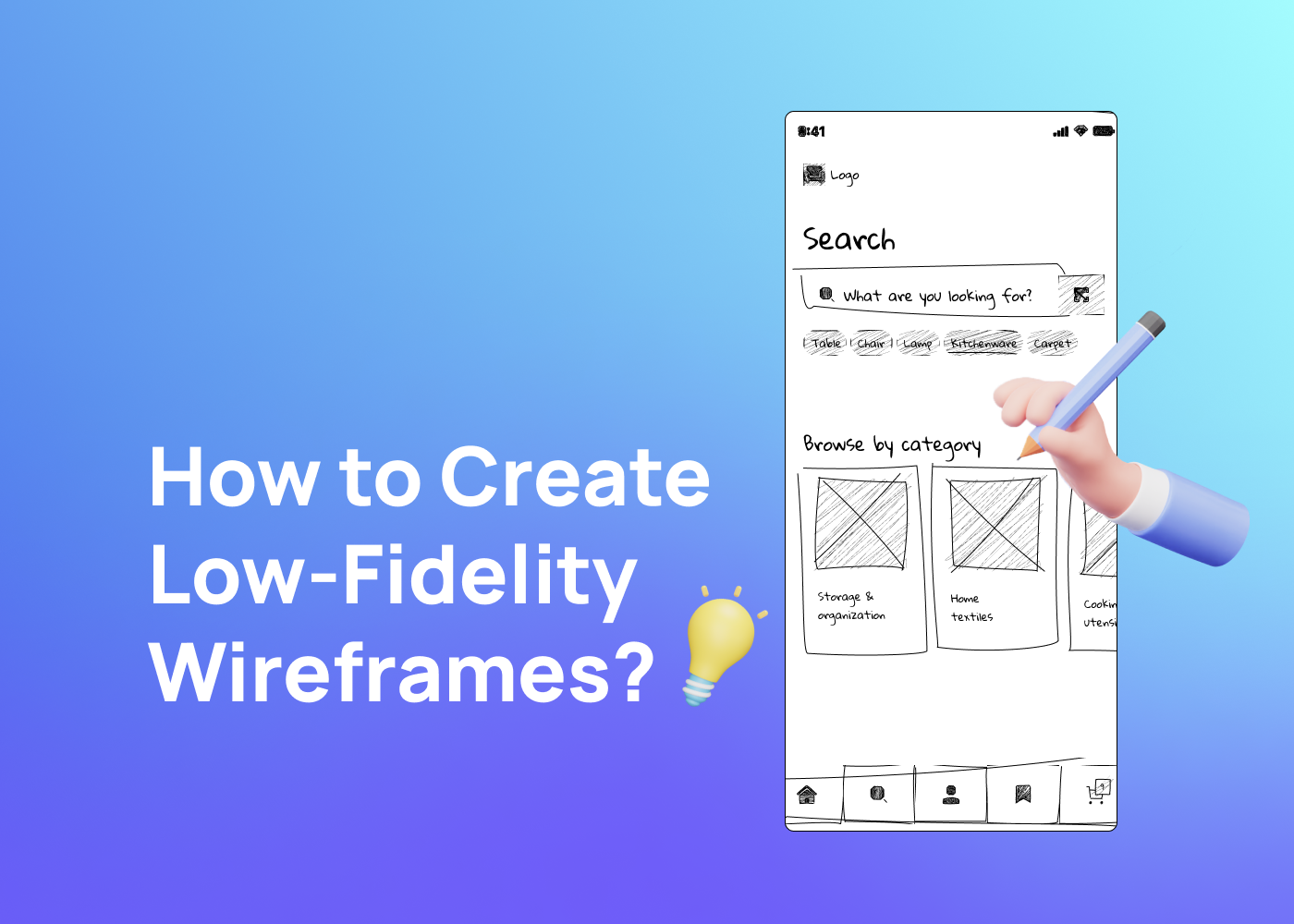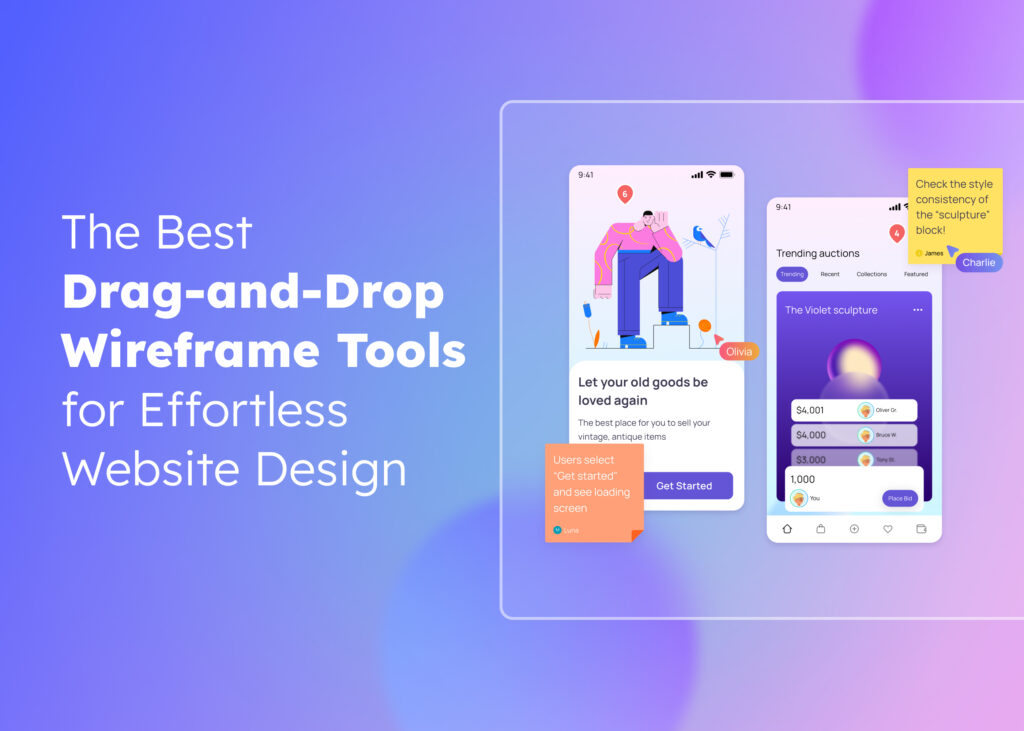Wireframes are a great tool in the design process. They help designers to sketch out big ideas before diving into specific details. But did you know there are different levels of wireframe fidelity? Yes, there are low, mid, and high-fidelity wireframes. And understanding these levels is important.

This blog post focuses on one specific level: low-fidelity wireframes. We’ll talk about what they are and how to create them. You’ll learn how using a tool like Visily can make creating low-fidelity wireframes quick and easy.
So, if you’re a designer looking to save time and get your project moving, read on. This post is for you.
What is Low Fidelity Wireframe?
A low-fidelity wireframe is a basic sketch of a web page or app screen. It’s a simple, quick way to visualize design ideas.
Low-fidelity wireframes are in the early stages of the design process. They are simple sketches that outline the basic elements of a web page or app screen. These wireframes don’t have much detail. They use placeholders for images and text. This makes them a quick and easy way to test different ideas.
These wireframes are a great tool for getting feedback from real users and project stakeholders. They help to focus on the big picture, not the specific details. This makes them perfect for user testing in the early stages of a project.
Low-fidelity wireframes are not about visual design. They are about the structure and function of a web page or app screen. They show where UI elements will go, but not what they will look like.
Designers use low-fidelity wireframes to explore their best ideas. They can create many different wireframes in a short amount of time. This helps to keep the project moving and find the best solutions.
Low-fidelity wireframes are a quick and easy way to sketch out big ideas. They help designers save time and get feedback in the early stages of a project. They are a key part of the design process.
How to Create a Low-Fidelity Wireframe in Visily
Here’s how to sketch low-fidelity wireframes in Visily:
Step 1: Create a Free Account
Start by creating a free account on Visily. It’s a simple process that only takes a few minutes.
Step 2: Create Your Project
After you’ve set up your account, it’s time to create your project. This will be the home for all your wireframes.
Step 3: Choose a Low-Fidelity Wireframe Template
Visily has a library full of inbuilt templates. Choose a low-fidelity wireframe template that fits your project. These templates are a great starting point. They give you basic wireframes to work with.
Step 4: Edit Your Template
Once you’ve chosen your template, you can start to design low-fidelity wireframes. Add, remove, or rearrange elements to fit your design ideas. You can use Visily’s tools to create wireframes quickly and easily.
Remember, low-fidelity wireframes are not about the final design. They’re about exploring different ideas and getting feedback. Don’t worry about specific details or high-fidelity prototypes at this stage.
Look at low-fidelity wireframe examples if you need inspiration. These examples can help you understand what your wireframes should look like.
Creating low-fidelity wireframes in Visily is a quick and easy way to move your project forward. It helps you save time and focus on the big picture. So, why not give it a try?
When Should You Use Low-Fidelity Wireframe?
Low-fidelity wireframes are a valuable tool in the design process. But when is the right time to use them? Here are some guidelines to help you decide:
- Early Stages: Use low-fidelity wireframes in the early stages of your design process. They are a quick way to sketch out your big ideas and get feedback.
- Testing Ideas: If you have different design ideas and you want to test them, low-fidelity wireframes are perfect. They are quick to create and easy to change.
- Gathering Feedback: Low-fidelity wireframes are great for gathering user feedback. They focus on the structure and function, not the visual design. This makes it easier for users to give feedback on the overall design, not the specific details.
- Saving Time: If you need to save time, low-fidelity wireframes are the way to go. They are quicker to create than high-fidelity wireframes. This means you can get your project moving faster.
- Communicating with Stakeholders: Low-fidelity wireframes are a great tool for communicating with project stakeholders. They give a clear picture of your design ideas without getting bogged down in the details.
On the other hand, high and mid-fidelity wireframes are more detailed. They include specific UI elements and visual design. Use these wireframes when you need to show more detail, or when you are further along in the design process.
Benefits of Low-Fidelity Wireframes
Creating low-fidelity wireframes comes with several benefits. Here are a few:
- Quick Sketching: Low-fidelity wireframes allow quick sketching of design ideas. This helps in saving time and moving the project forward.
- User Testing: They are great for user testing in the early stages of a project. Real users can provide feedback on the structure and function of the design.
- Easy Changes: These wireframes are easy to change. This makes it possible to test different ideas and find the best solutions.
- Clear Communication: Low-fidelity wireframes help in clear communication with project stakeholders. They provide a clear picture of the design ideas without focusing on the details.
- Focus on Structure: They focus on the structure and function of a web page or app screen. This helps in deciding where the UI elements will go.
- Saves Time: Creating low-fidelity wireframes is less time-consuming than high-fidelity wireframing. This helps in getting the project moving faster.
- Encourages Feedback: Since they focus on the big picture and not the specific details, they encourage more feedback from users and stakeholders.
- Exploration of Ideas: Designers can explore their best ideas with low-fidelity wireframes. They can create many different wireframes in a short amount of time.
Remember, the goal of low-fidelity wireframes is not to create a pixel-perfect representation of the final product. Instead, it’s about quickly sketching out the big ideas and getting feedback. They are a key part of the design process, helping designers to save time and find the best solutions.
Disadvantages of Low-Fidelity Wireframes
While low-fidelity wireframes have many benefits, they also have a few downsides. Here are some of them:
- Lack of Detail: Low-fidelity wireframes lack specific details. This can sometimes make it hard for others to fully understand your design ideas.
- Not Visually Appealing: These wireframes are not about visual design. They may not look as appealing as high-fidelity wireframes. This can make it harder to get buy-in from project stakeholders.
- Limited User Testing: While they are great for testing structure and function, low-fidelity wireframes are not good for testing visual design or specific UI elements.
- Misinterpretation: Due to their simplicity, there’s a risk of misinterpretation. Some people may not understand the purpose of certain elements in the wireframe.
- More Iterations: As they are used in the early stages, you may need to create more iterations. This is because you’ll refine and add more detail as the project progresses.
- No Interactive Elements: Low-fidelity wireframes do not include interactive elements. This can limit user testing to only static interactions.
Remember, each type of wireframe – low, mid, and high fidelity – has its place in the design process. It’s about choosing the right tool for the job. Use low-fidelity wireframes to quickly sketch out ideas and get early feedback. Then, move on to high-fidelity wireframes when you need to add more detail and test specific UI elements.
Low Fidelity vs High Fidelity Wireframe: What’s the Difference?
| Aspect | Low Fidelity Wireframe | High Fidelity Wireframe |
|---|---|---|
| Detail Level | Basic, minimal details | Rich in detail and realism |
| Visuals | Simple, often hand-drawn | Detailed, often digital |
| Functionality | Limited or no interactivity | Possible interactive elements |
| Purpose | Conceptualizing and ideation | Testing and presentation |
| Feedback | Quick and low-cost feedback | Detailed and realistic feedback |
| Time Required | Quick to create | Time-intensive |
Further Reading: Low Fidelity vs High Fidelity Wireframe: What is the Difference and When to Use Them?
Conclusion
Low-fidelity wireframes are a crucial part of the design process. They serve as a quick and easy way to sketch out ideas, test them, and get feedback. Whether you’re working on web pages or mobile app screens, low-fidelity wireframes can help you save time and find the best solutions.
However, they are not without their limitations. They lack the detail of high-fidelity wireframes and are not visually appealing. But, they are not meant to be. Their purpose is to focus on the structure and function, not the visual design.
If you’re looking for tools to create low-fidelity wireframes, Visily is a great option. It’s easy to use, and it has a large library of inbuilt templates. You can quickly design low to high-fidelity wireframes in minutes. Whether you’re a seasoned UX designer or just starting out, Visily can help you streamline your design process.
So why wait? Start creating your low-fidelity wireframes with Visily today! Check out some low-fidelity wireframes examples on our website to get inspired. Let’s bring your big ideas to life!