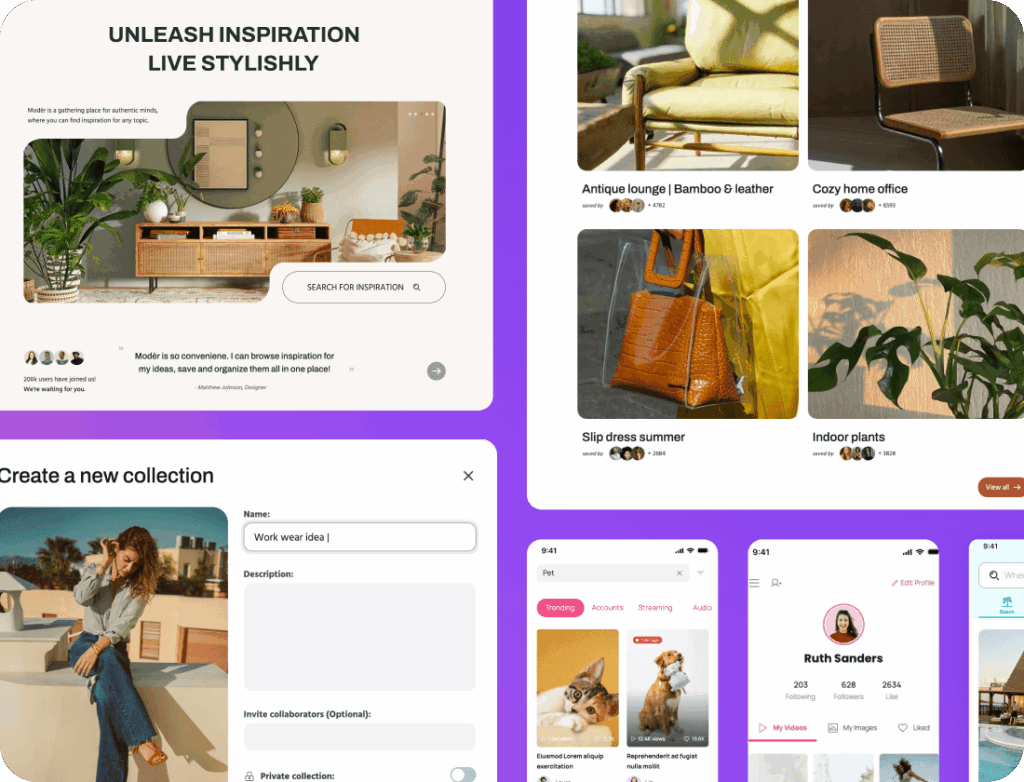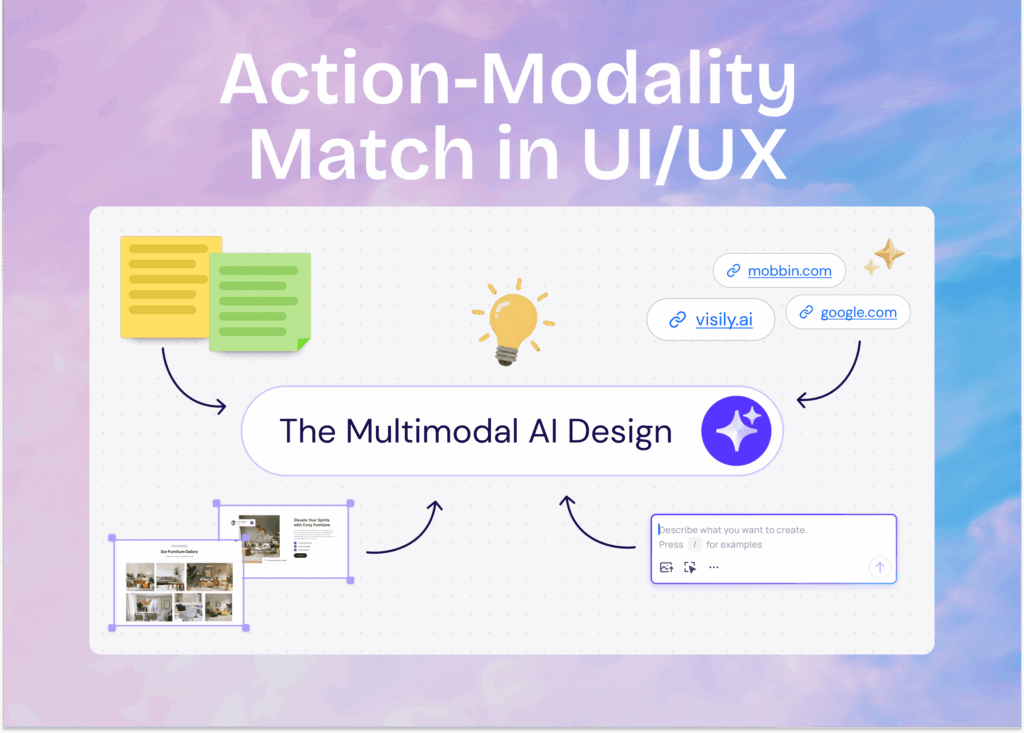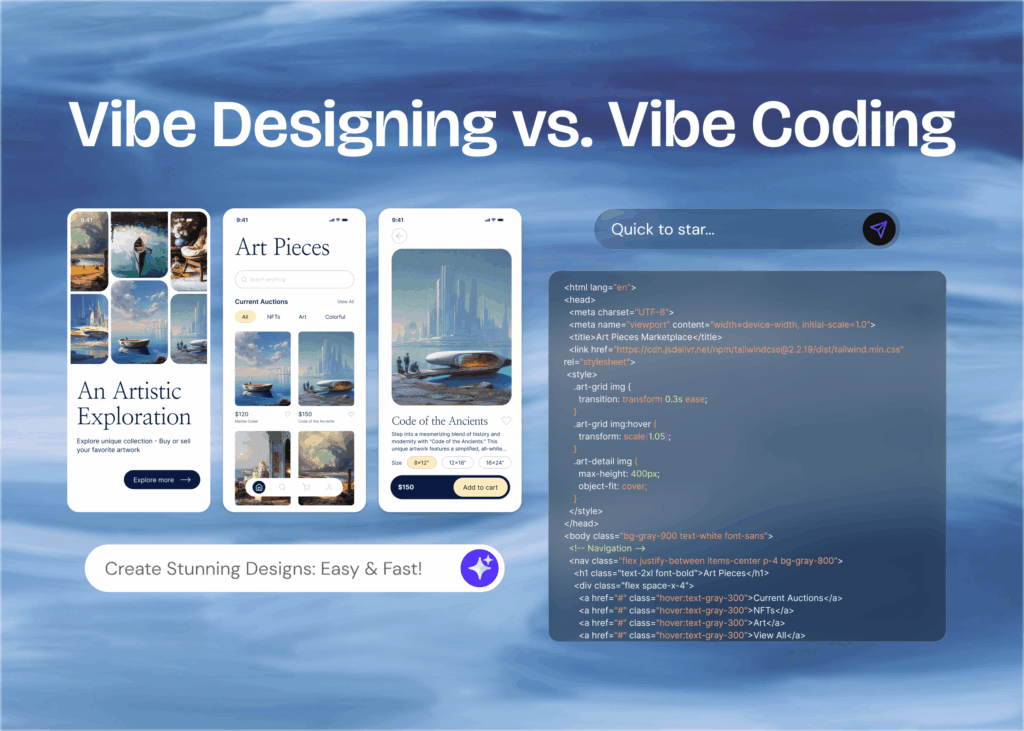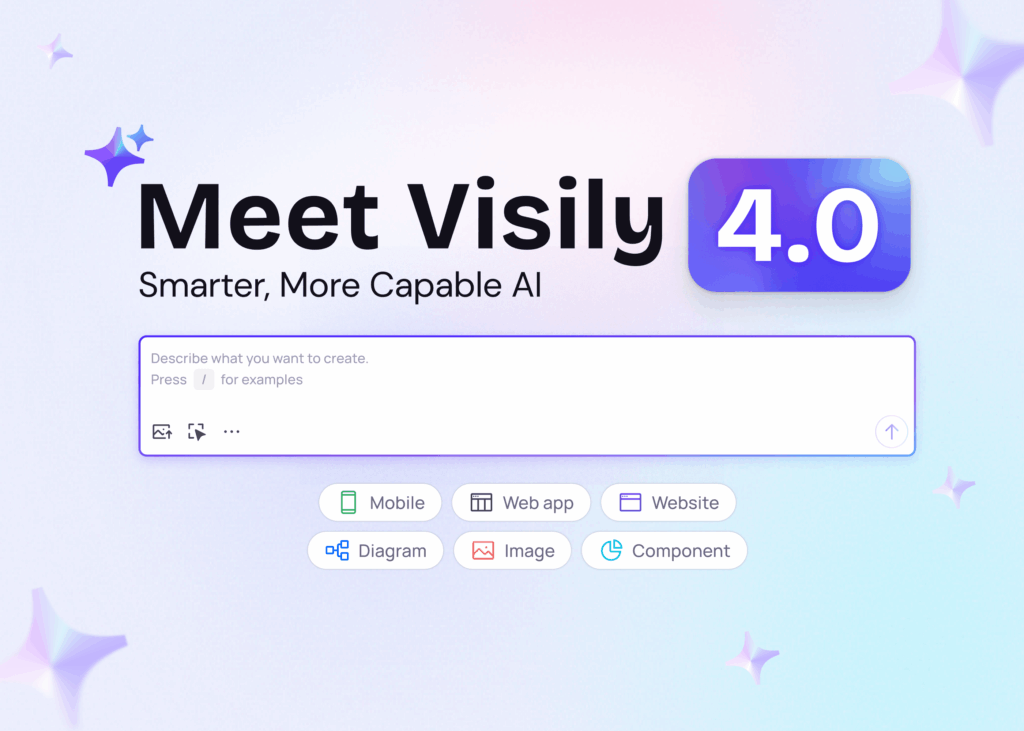Designing user interfaces no longer begins with a blank screen. Thanks to advancements in AI-powered UI design generators, creating screens is now as simple as writing a sentence. Whether you’re prototyping a product, visualizing an idea, or speeding up your sprint, prompt-driven UI design cuts out the complexity and brings your vision to life in seconds.
For product managers, developers, and cross-functional teams, AI now serves as a real-time design assistant. You no longer need to wrestle with layout tools or depend entirely on a designer to draft wireframes. Instead, you can focus on the problem you’re solving and let AI translate your idea into a working design. The process is fast, accessible, and effective.
Why Use AI to Create UI From Prompts?
When you’re moving fast and iterating even faster, the biggest hurdle in UI/UX workflows is the initial design phase. Mapping an idea into a wireframe can take hours of clicking through components or briefing a designer. UI design automation solves this by letting anyone contribute designs using natural language, without the need for any technical training.
Prompt-based workflows eliminate miscommunication. Instead of translating feedback into design notes, your team can describe what they want in plain English and see it visualized instantly. This removes friction from brainstorming, allows non-designers to participate early, and accelerates the entire development cycle.
Moreover, today’s best AI tools for UI generation aren’t just quick—they’re also smart. They’re trained on thousands of design patterns, meaning they don’t just guess—they build with context. Whether you’re creating dashboards, forms, onboarding flows, or mobile app layouts, the AI understands standard conventions and uses them to generate interfaces that make sense.
Step-by-Step: How to Create UI With AI Prompts in Visily
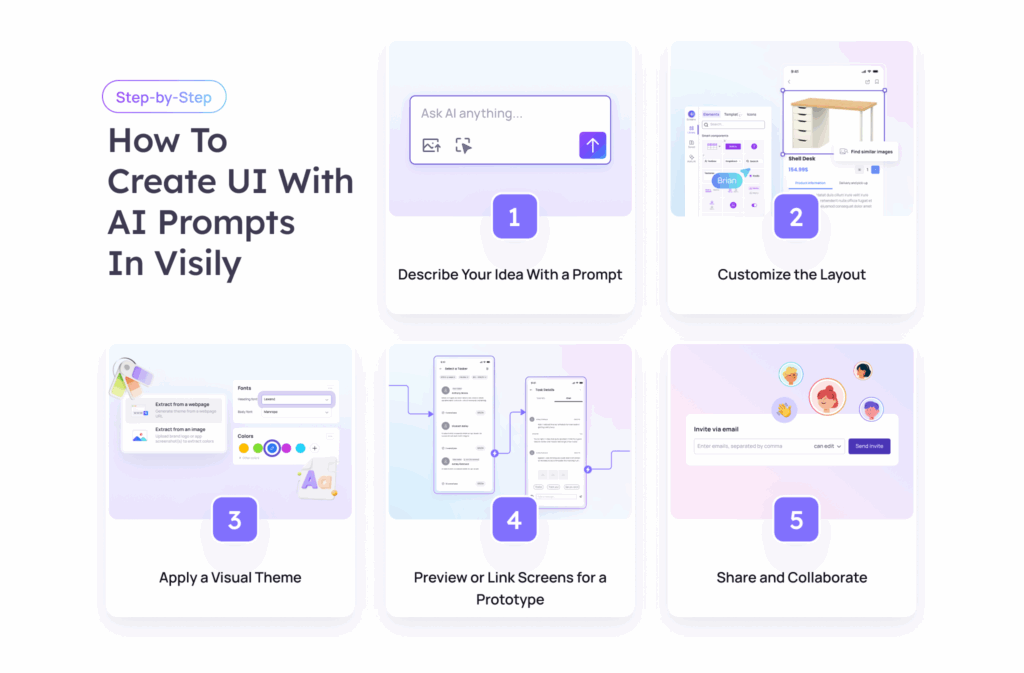
The easiest way to understand how to create UI with AI prompts is to walk through the process in Visily. Visily is one of the most intuitive and robust AI-powered UI design tools, built specifically for non-designers, product teams, and startups.
Here’s how it works:
Step 1: Describe Your Idea With a Prompt
Start by entering your design idea using Visily’s Text to Design or Screenshot to Wireframe tools. For example, you could type: “An admin dashboard with sidebar navigation, analytics chart, user table, and top navigation bar.”
Visily processes this prompt and instantly generates a layout with appropriate components in place.

Step 2: Customize the Layout
Once the UI is generated, you can edit any part of it. Change button text, adjust spacing, reorder components, or drag in new elements from Visily’s Smart Components library. Every part of the layout is fully editable, even though it started from a prompt, you’re never locked into the AI’s decision.
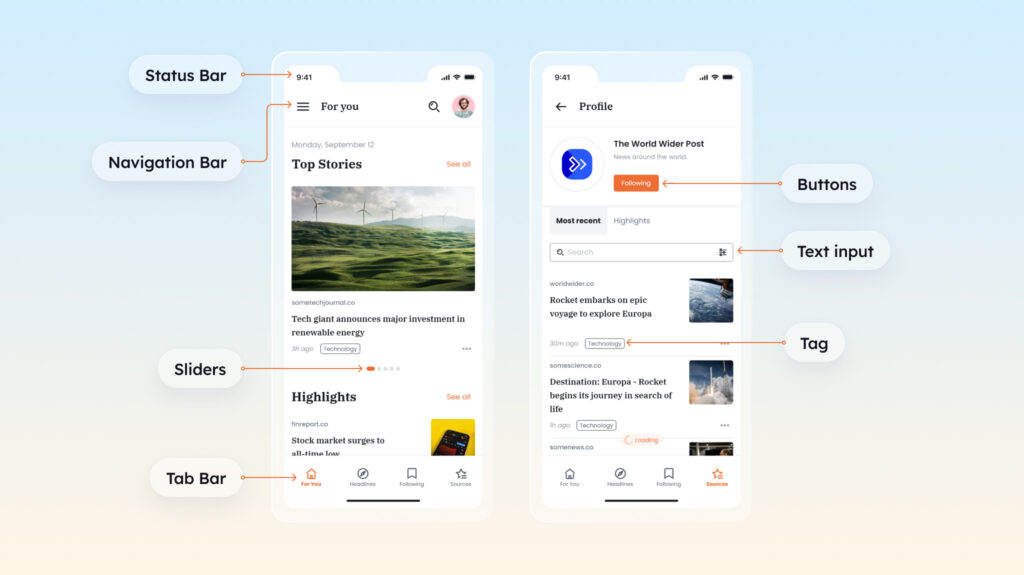
Step 3: Apply a Visual Theme
Use Magic Themes to style your design in seconds. Choose from pre-made themes or create your own from a website, image, or keyword. This feature helps maintain visual consistency without needing a designer’s eye for color or typography.
Step 4: Preview or Link Screens for a Prototype
If you’re designing multiple screens, connect them to create an interactive prototype. Simulate user flows and present the design to your team or clients with clickable navigation and transitions all handled without code.
Step 5: Share and Collaborate
Visily is built for teams. You can comment, tag team members, and version your work. Whether you’re working asynchronously or live with stakeholders, everyone stays in sync inside the same platform.
Want to try it yourself? Start generating UI designs with Visily.
Use Cases Where Prompt-Driven UI Design Shines
Prompt-driven UI design isn’t just a trend; it’s a powerful methodology that can dramatically accelerate and improve your design workflow, especially when time is tight or visual alignment is absolutely critical. By leveraging the power of prompts, you can move from concept to concrete UI much faster than traditional methods allow.
Let’s dive into specific scenarios where this approach truly shines:
For Startup Founders: From Napkin Sketch to Pitch-Ready Mockup in Minutes
As a startup founder, every minute counts. You’re constantly juggling product development, fundraising, and market validation. Waiting for a designer to translate your vision into visuals can be a significant bottleneck. This is where prompt-driven UI design becomes your secret weapon. You can:
- Rapidly create pitch-ready mockups: Instead of trying to explain your app idea with words, generate a tangible UI based on simple text prompts. This instantly elevates your pitch, allowing investors to visualize your product’s potential and user flow.
- Test concepts without commitment: Have a groundbreaking idea but unsure about its UI feasibility? Quickly generate different layouts and interaction patterns to see what resonates before investing heavily in development.
- Empower your early team: Even if you don’t have a dedicated designer, you and your co-founders can collaborate on visual ideas, bringing everyone into the design process early on.
For Product Teams: Validate Ideas Faster, Innovate More Often
Product teams thrive on iteration and rapid validation. The traditional design process can often slow down this crucial cycle. Prompt-driven UI design breaks down those barriers, enabling you to:
- Validate ideas without waiting for design resources: Stop queuing up for design help. Generate UI variations for new features or product iterations based on user stories or feature requirements. This allows for quick internal reviews and early feedback from stakeholders.
- Conduct rapid A/B testing of UI concepts: Want to see which call-to-action button performs better, or which navigation layout is more intuitive? Generate multiple versions and use them for quick user testing, gaining valuable insights much faster.
- Facilitate cross-functional collaboration: Product managers can easily generate preliminary UIs to share with engineering, marketing, and sales, ensuring everyone is on the same page visually from the get-go.
For Developers: Streamline Technical Planning and Front-End Development
Developers often receive abstract requirements and then need to translate those into functional UIs. Prompt-driven design can significantly streamline this process:
- Generate base UIs for technical planning: Before writing a single line of code, generate a foundational UI based on the proposed architecture or user flow. This helps in identifying potential technical challenges, API needs, and overall structure early on.
- Accelerate front-end development: Instead of building components from scratch, developers can use prompt-generated UIs as a starting point, saving significant time on initial scaffolding and layout. It’s like getting a head start on the styling and component structure.
- Visualize complex data structures: For applications dealing with intricate data, a prompt-driven approach can help developers quickly visualize how that data might be presented in the UI, informing backend decisions.
For Agencies: Delivering Rapid Client Proposals with Visual Impact
Agencies are constantly under pressure to deliver compelling proposals and mockups quickly to win new business. Prompt-driven UI design empowers them to:
- Rapidly create client proposals from high-level briefs: Turn a client’s vague idea into a tangible visual proposal almost instantly. This demonstrates your understanding and capabilities much more effectively than text alone.
- Offer multiple design directions quickly: Instead of spending days on a single concept, generate several distinct UI options based on different interpretations of the brief, allowing clients to choose their preferred direction early.
- Showcase responsiveness and agility: The ability to quickly iterate and present visual ideas can significantly impress clients and set your agency apart.
How Visily Makes AI UI Design Automation Seamless
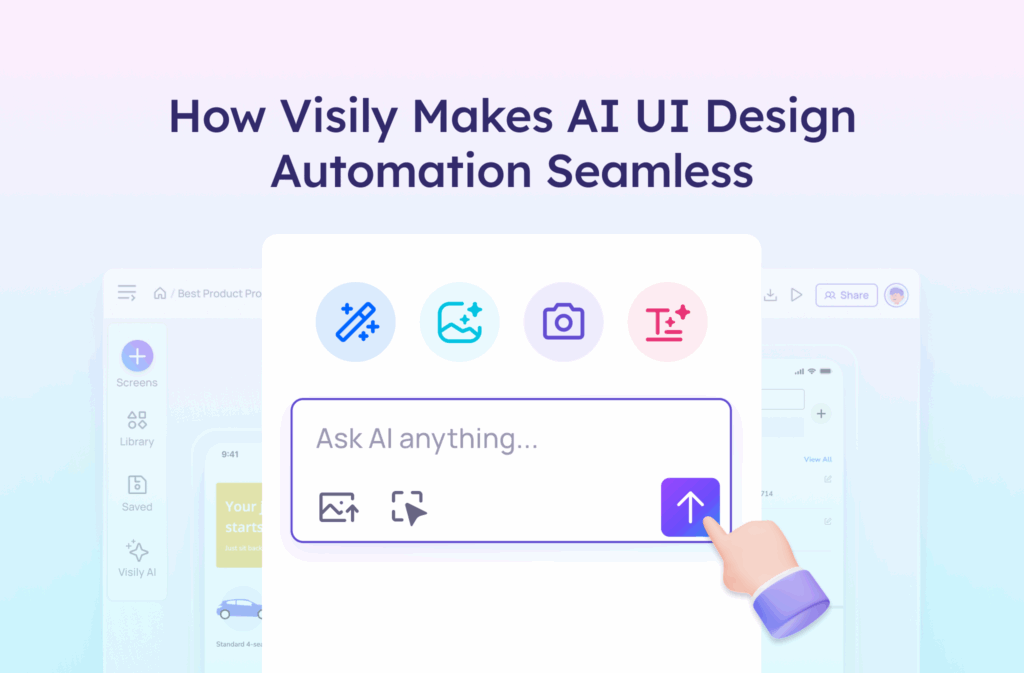
What makes Visily stand out among the best AI tools for UI generation is how thoughtfully it wraps powerful AI inside a human-first design flow. The platform doesn’t just give you results—it guides you through a flexible process where AI acts as a collaborator, not just a generator.
With Visily, you’re not just building wireframes—you’re shaping a product vision. From brainstorming ideas with Text to Diagram to converting screenshots into editable UI, Visily acts as a creative partner at every stage of product development.
And because it’s built for cross-functional teams, Visily doesn’t just serve designers. Product managers, marketers, customer success teams, and developers all find it easy to contribute and iterate inside the same workspace.
Start generating UIs from prompts instantly using Visily’s AI tools
Key Takeaways
→ AI-powered UI design tools allow anyone to design without formal training
→ Visily shows exactly how to create UI with AI prompts—type, edit, and share
→ Prompt-driven UI design reduces miscommunication and accelerates iterations
→ Use AI UI design automation to turn ideas into layouts in seconds
→ Visily ranks among the best AI tools for UI generation for both solo and team workflows
→ You save hours on layout design and focus more on feedback, flow, and function
FAQs
1. Is there AI for UI design?
Yes, AI is actively being used in UI design to streamline workflows, generate layouts, and assist with repetitive tasks. Modern AI-powered UI design tools can transform written prompts into structured user interfaces, analyze design patterns, suggest optimal layouts, and even simulate user interactions. These systems use machine learning models trained on real-world UI datasets, making them capable of replicating common UI conventions and helping non-designers ideate visually. AI is also used for design audits, accessibility checks, and component consistency across large-scale interfaces.
2. What is the 6-3-1 rule in UI design?
The 6-3-1 rule is a brainstorming and ideation method commonly used in design sprints. It stands for generating 6 variations of an idea in 3 minutes, and then narrowing it down to 1 preferred concept. The goal is to encourage divergent thinking before converging on a single solution. In UI design, this method is used to explore multiple visual treatments or interaction patterns quickly. It's especially useful during early design phases when teams are mapping user flows, experimenting with layouts, or ideating features. The fast-paced structure encourages creativity while avoiding overthinking.
3. What is the 80/20 rule in UI/UX?
The 80/20 rule, also known as the Pareto Principle, suggests that 80% of user outcomes come from 20% of the product features. In UI/UX design, this means focusing most of your effort on the few elements that drive the majority of user value. For example, in an email app, reading and sending emails likely accounts for most of the value, so the interface should prioritize those tasks above others. This rule encourages prioritization, minimalism, and clarity—reminding designers not to overwhelm users with less-used features and to optimize high-impact interactions first.
4. What are the 4 golden rules of UI design?
The four golden rules of UI design are widely recognized usability principles that help ensure user-centered interfaces:
- Consistency. Maintain uniformity in visual design, language, and behavior across screens to reduce the learning curve.
- Feedback. Provide users with immediate and informative responses for every interaction, so they always know what’s happening.
- Simplicity. Eliminate unnecessary elements. A clean, uncluttered interface enhances usability and accessibility.
- Forgiveness. Design interfaces that are error-tolerant, allowing users to undo mistakes or easily recover from errors.
These rules form the foundation for building intuitive and effective UIs, whether you're designing manually or using prompt-driven UI design techniques.