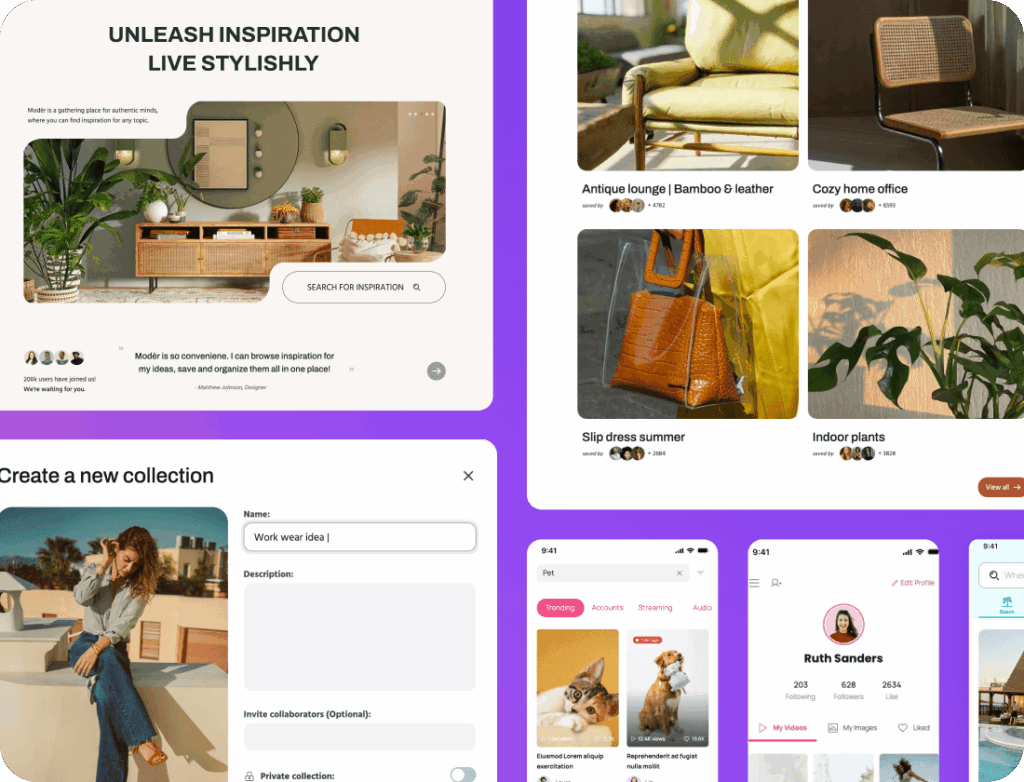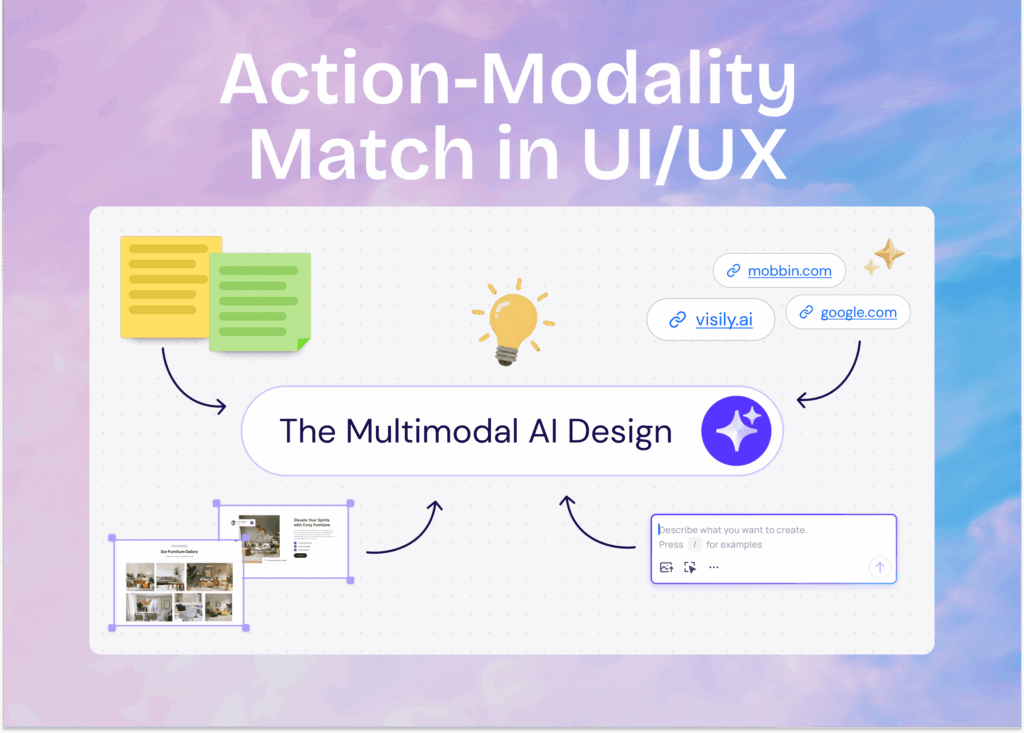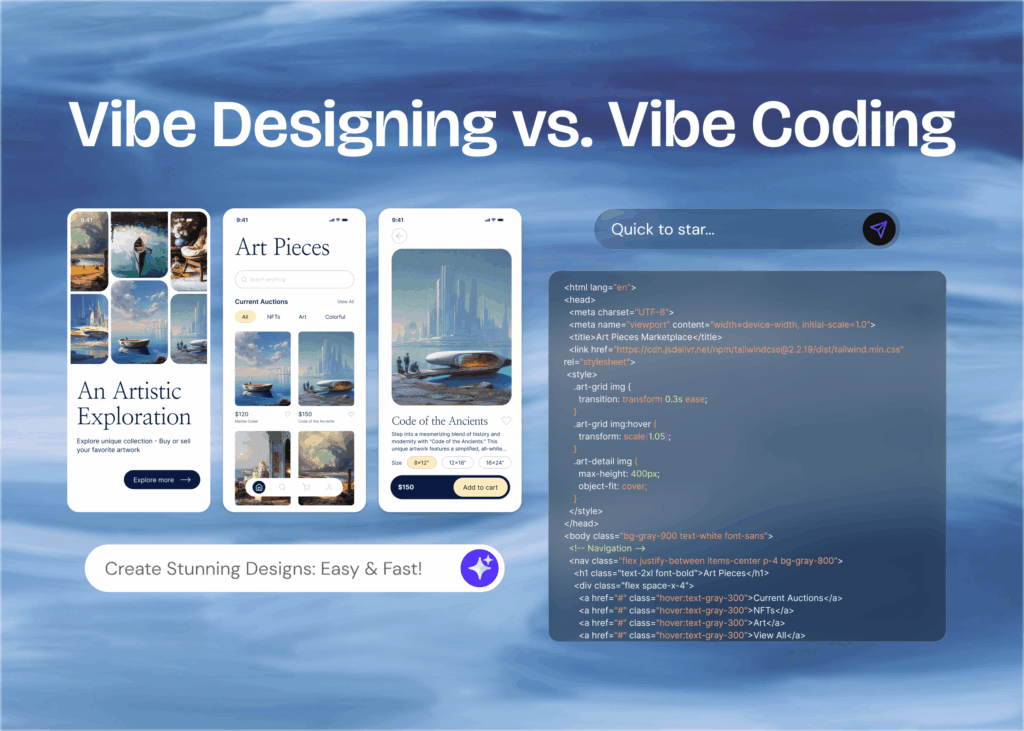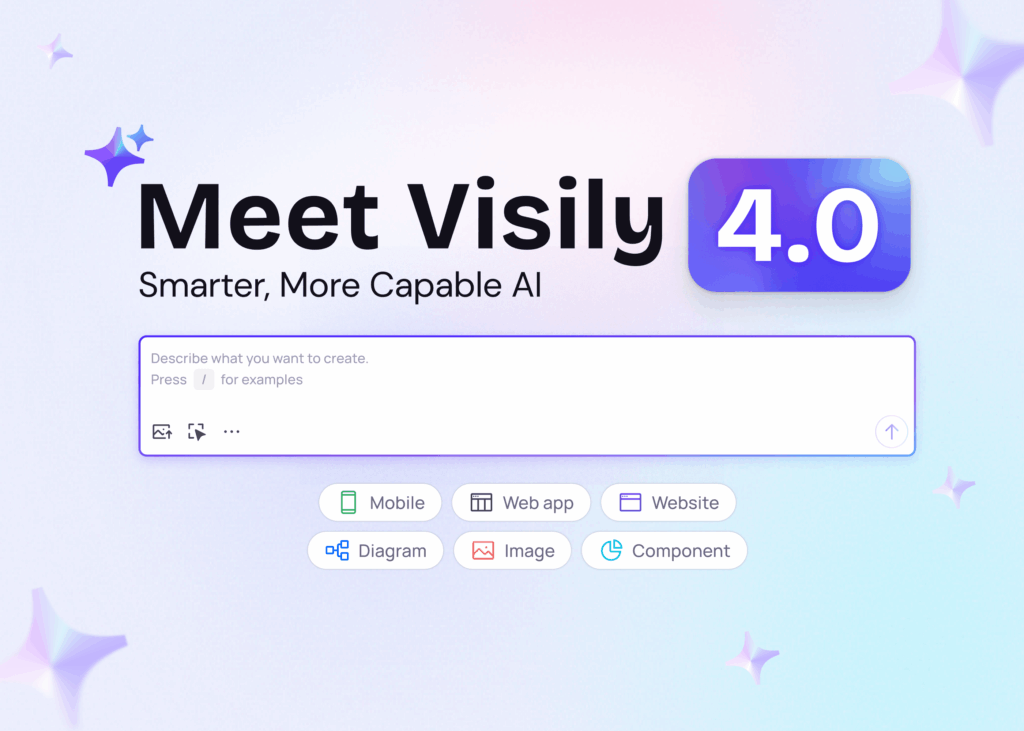In 2025, building digital products has never been faster—but it’s also never been more competitive. For product managers, startup founders, and software development agencies, the challenge isn’t just how to build, but how to validate and ship faster while reducing design overhead.
That’s why thousands of teams are turning to prebuilt app templates—especially when paired with AI editing—to kickstart their UX with structure, not a blank canvas.
Based on recurring product briefs, agency deliverables, and usage patterns across the product and development community, we’ve identified 5 app types that teams repeatedly prototype, pitch, or ship in 2025. Here’s how you can use Visily’s ready-to-edit UI templates to move faster.
1. Admin Dashboards & Internal Tools
Why it’s in demand: SaaS companies, B2B startups, and enterprise clients rely on internal tools for user analytics, role management, metrics, and operations. Agencies regularly build these for both internal needs and client projects. These aren’t polished UIs for the public—but they’re essential for running the business.
Key UX patterns: Sidebar nav, filters, dynamic tables, editable rows, chart embeds, settings modules.
Template to start with: Admin Dashboard Template Design
Use it for:
- User management portals
- Internal analytics dashboards
- CRM-style interfaces
- Partner or reseller management views
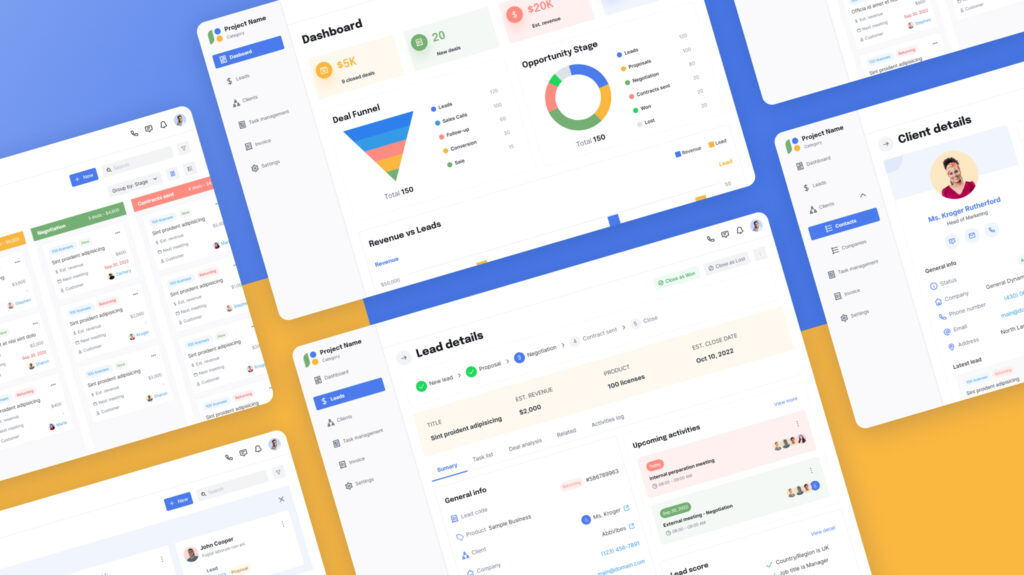
2. File Sharing & Productivity Platforms
Why it’s in demand: Think Dropbox, Notion, or internal portals. These tools are essential for knowledge sharing, especially in hybrid or agency-client collaboration setups.
Key UX patterns: Upload flows, folder navigation, previews, sharing permissions.
Template to start with: File Sharing Website Template
Use it for:
- Digital asset management
- Client document portals
- Media preview or review tools
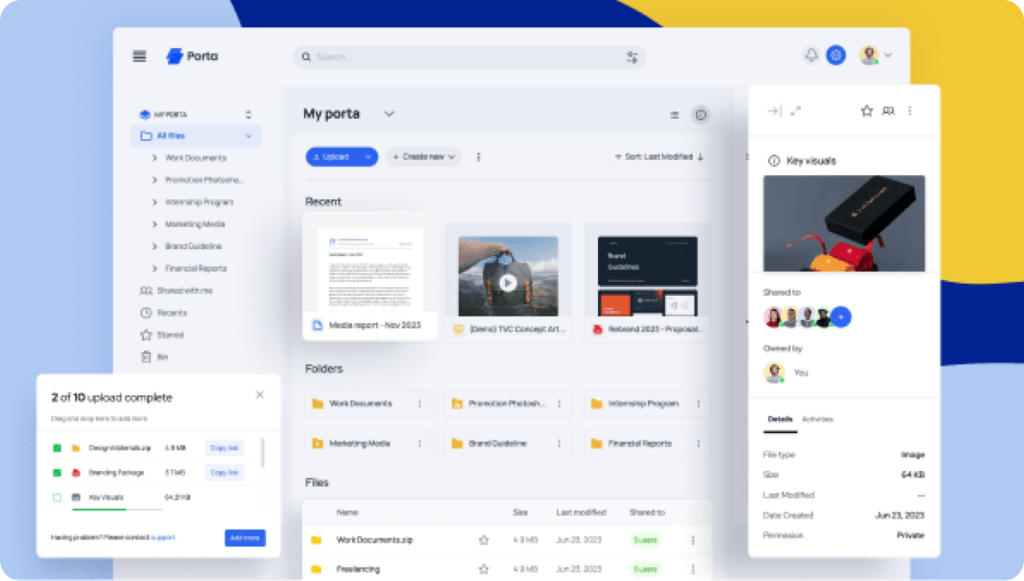
3. Messaging & Communication Apps
Why it’s in demand: Slack-style chat is still a recurring feature in startups and client workspaces. Whether as a core product or embedded support/chat layer, messaging UIs are a staple.
Key UX patterns: Channel lists, direct messages, user avatars, presence indicators.
Template to start with: Business Messaging Website Template
Use it for:
- Internal team messaging
- Customer support widgets
- Collaborative workspace apps
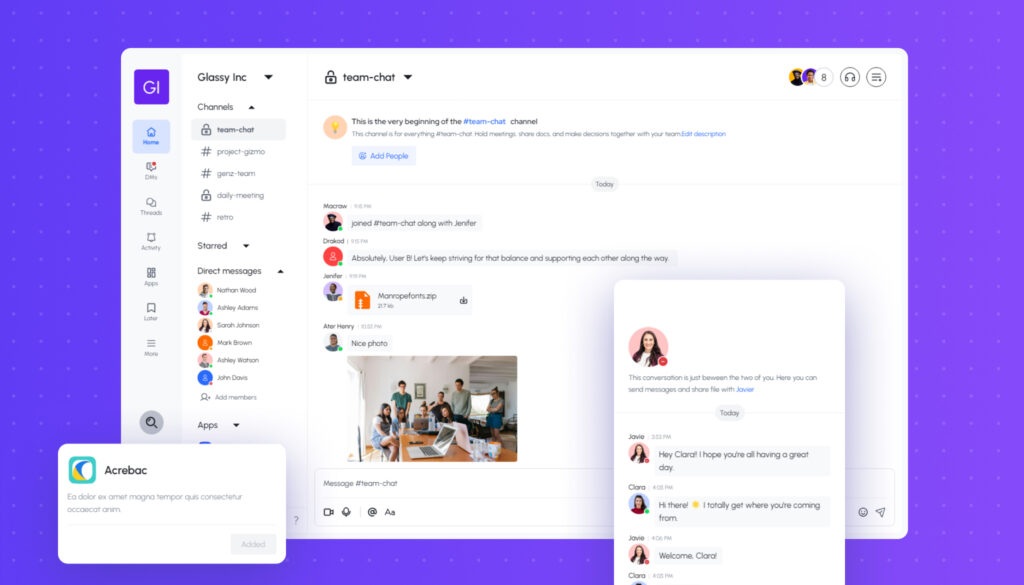
4. Content Publishing & Media Platforms
Why it’s in demand: Digital media, travel, and community apps need structured browsing experiences with strong content surfacing. PMs or founders often need to visualize editorial workflows before dev.
Key UX patterns: Cards, featured article banners, topic filters, scrollable lists, maps.
Templates to start with:
Use it for:
- Content hubs or niche media platforms
- Creator-focused publishing tools
- Community knowledge apps
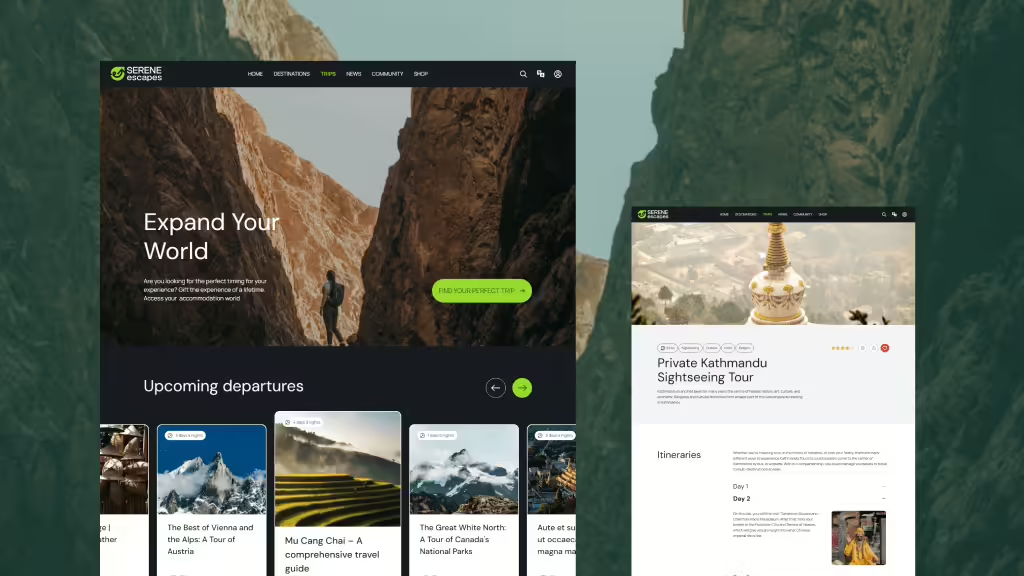
5. E-Commerce Storefronts
Why it’s in demand: Agencies continue to get client requests for product-driven flows—even outside traditional retail. Everything from wellness programs to software bundles needs some kind of product layout and checkout logic.
Key UX patterns: Product listings, filters, shopping carts, pricing cards, reviews, checkout flows.
Templates to start with: E-commerce app design
Use it for:
- Online stores and product catalogs
- Service package ordering flows
- MVPs for DTC brands
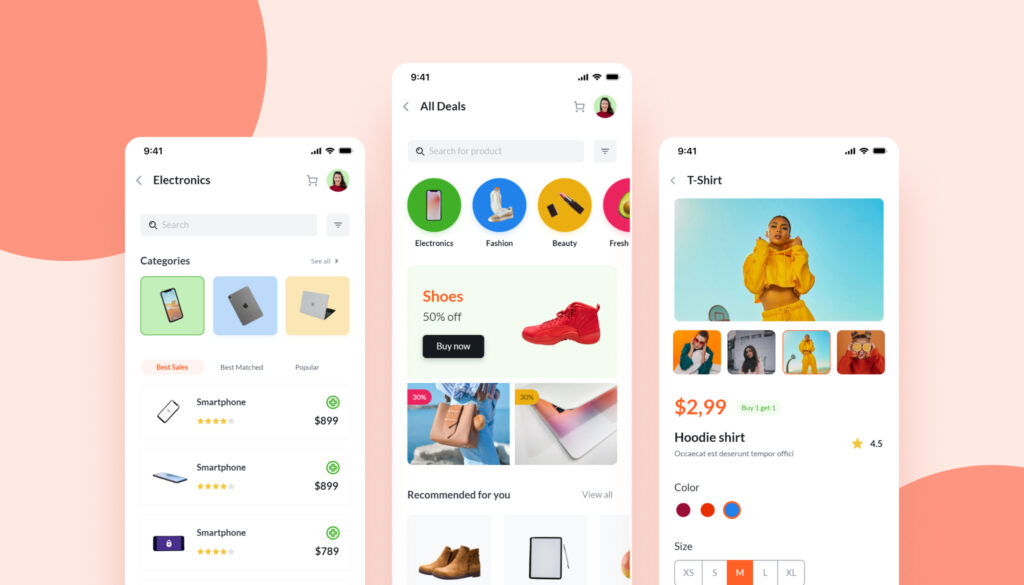
Why Templates Work Better in 2025
- Faster than Figma: Prebuilt screens mean PMs and agency teams don’t start from zero.
- AI-editable: In Visily, you can prompt edits like “Add subscription pricing section” or “Change layout to dark mode.”
- UX-validated: These aren’t random AI outputs—they follow real patterns used across thousands of apps.
How to Use AI to Customize Templates Faster
Every Visily template comes ready for AI-driven editing. That means you can:
- Skip pixel pushing by describing layout changes with simple text
- Add or remove sections using natural language prompts
- Instantly match brand styles or visual themes
Examples of how PMs and agency teams use AI inside Visily:
- “Change this layout to a dark mode theme”
- “Add a pricing table below the hero section”
- “Create a mobile version for this screen”
This helps reduce design dependency and makes iteration faster—especially when validating flows with stakeholders or clients.
Explore Real Examples to Get Started
We’ve gathered the most common app types teams are building in 2025—and provided editable examples so you can try them right away:
- Speed up your MVP planning or client pitch
- Test different UX flows before involving design resources
- Customize instantly with AI to match your product vision
Browse the full library: https://www.visily.ai/templates
Frequently Asked Questions (FAQ)
What is a Visily template?
A Visily template is a pre-designed UI layout that covers common product types like dashboards, file sharing, messaging apps, and more. Each template is editable and designed with UX best practices in mind.
How are templates different from UI kits?
UI kits are collections of components (like buttons, cards, layouts). Visily templates go one step further—they provide ready-to-use screen flows for specific app types. You can start customizing immediately.
Can I customize templates without design skills?
Yes! Visily lets you edit templates using a visual component library—drag, drop, and adjust layouts without needing any design experience.
Who are these templates for?
These templates are ideal for product managers, startup founders, software development agencies, and even non-designers—anyone who needs to prototype quickly, test flows, and communicate product ideas clearly without heavy design work.
What’s the difference between templates and starting from scratch?
Starting from scratch means staring at a blank canvas. Templates give you a real structure with logical screens already in place—so you can validate faster and iterate smarter.