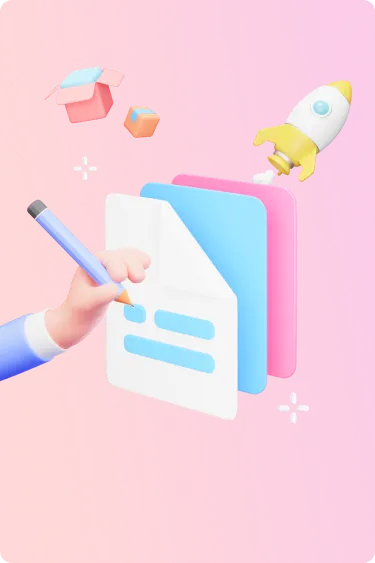Capture overlay in Visily extension makes inspiration capture easy ✨
Saving design inspiration is now faster and easier. When browsing UI inspiration sites, simply hover over an image and click “Capture”. It’ll save straight to your Visily account.
You can save unlimited images. When you’re ready, select up to 10 favorites and import them into any Visily editable board. Whether you’re already designing or just collecting ideas, it’s quick, easy, and totally in your control.
Generate or refine content with inline AI
With Visily’s in-line AI content filler, you can now generate or refine text right inside your designs, no need to jump over to the AI chat.
Just open the “Fill Content” dropdown on any text-based or smart component, select “Generate with AI,” and enter a custom prompt.
Visily will instantly create tailored, realistic text content right where you need it, helping you replace placeholders and speed up your design flow.
Note: This feature currently supports content generation only. Prompts that include non-text changes will be ignored or trigger an error message. Support for more component types is coming soon.
New interactive dropdown component with built-in styles
Our wireframe library now includes an interactive dropdown component, so there’s no need to build one from scratch. You can add a built-in menu directly from the dropdown button, then experience realistic behaviors in Presentation mode for high-fidelity, lifelike prototypes, all without complex setup.