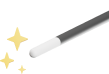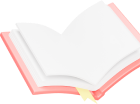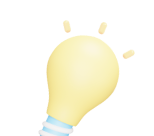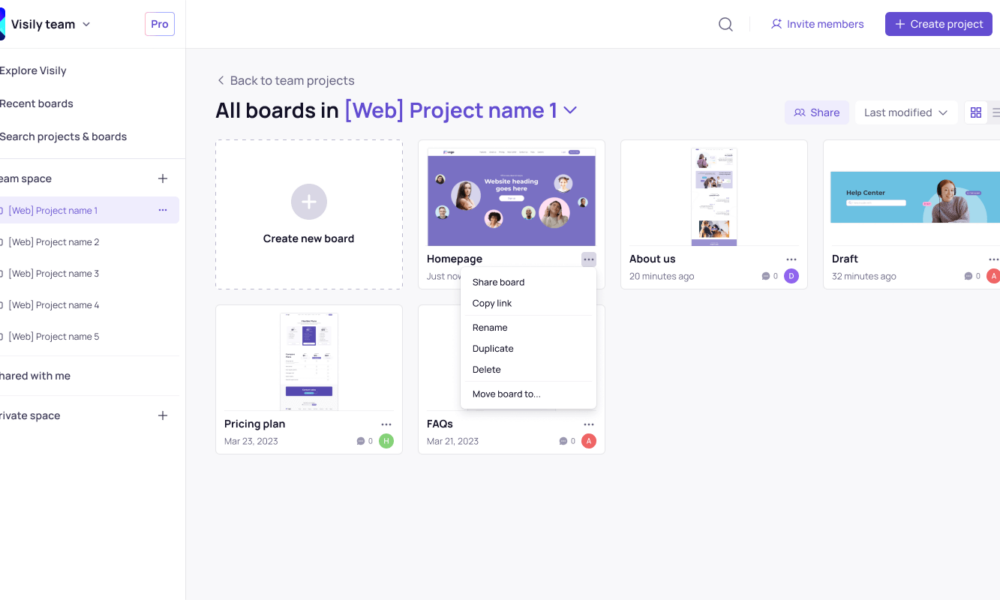
Trinh Nguyen
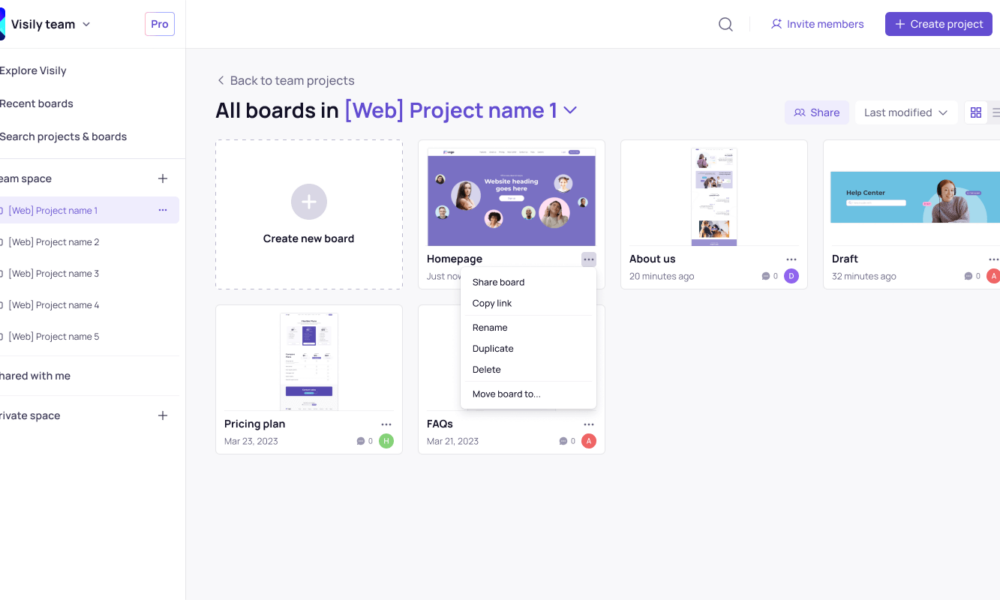
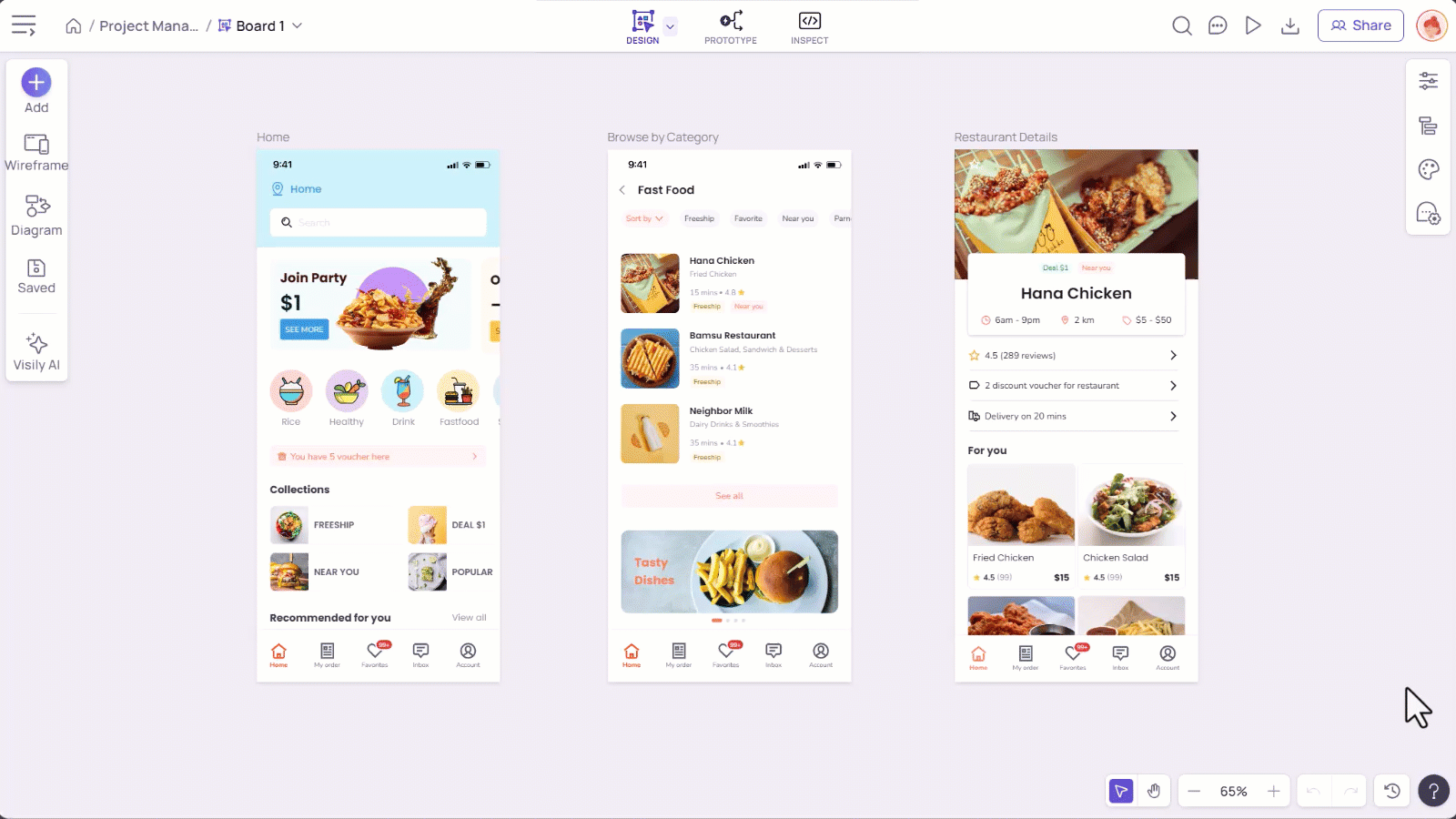
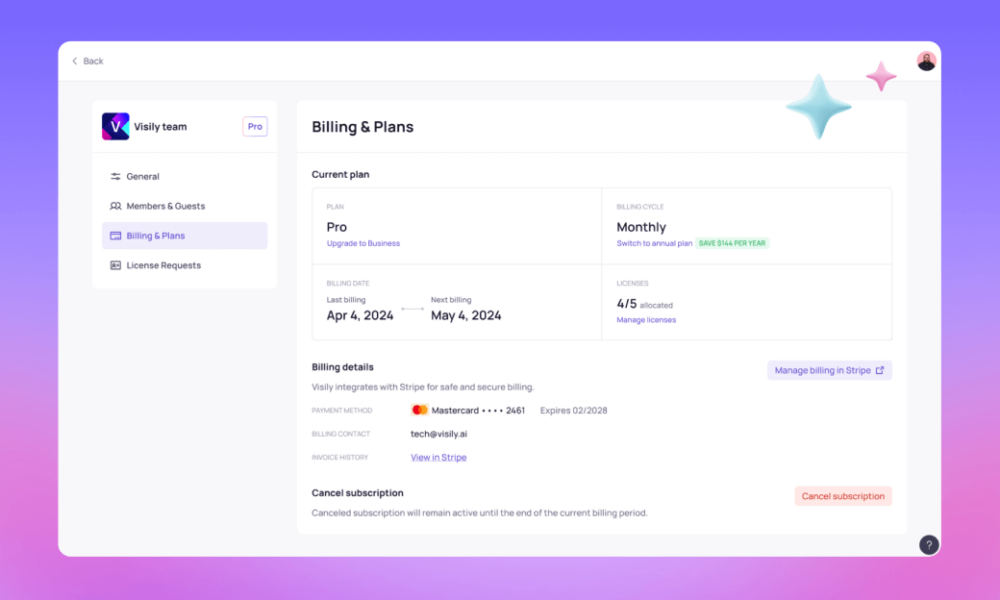
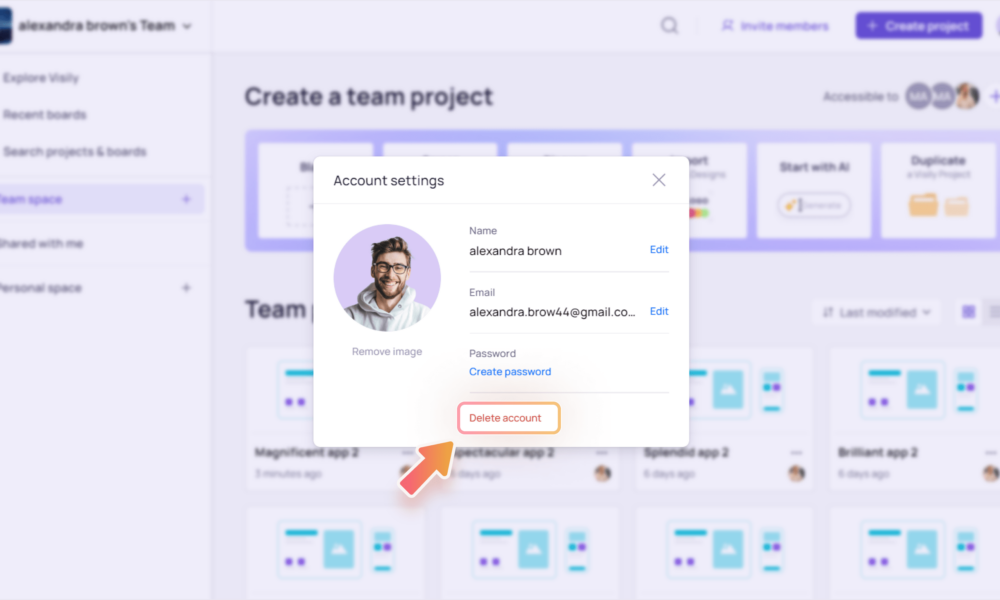
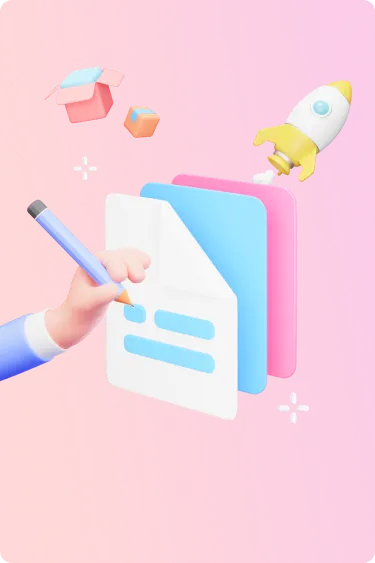
Release note: V3.8.4 May 2025
Grid mode for diagramming We’ve added a grid mode to improve the experience of building diagrams and brainstorming. When enabled, elements like sticky notes and diagram shapes now snap to the grid, helping you maintain alignment and spacing. Grid Mode is on by default for...
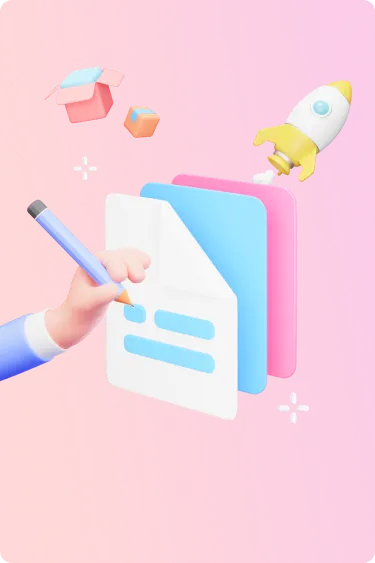
Release note: V3.8.2 April 2025
Communicate beyond comments—right on the canvas Say goodbye to switching between Visily and team communication tools: Cursor Chat lets you send quick messages directly on the canvas by simply clicking your cursor and typing. You’ll see chats appear above teammates’ cursors...
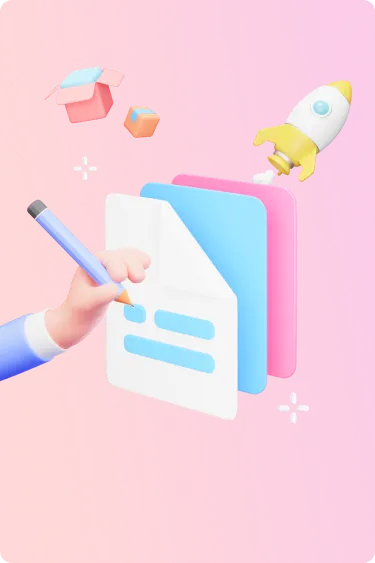
Release note: V3.8.1 April 2025
See a preview of your prototype without leaving the canvas Making and testing interaction changes are core parts of the prototyping experience. Previously, the only way to see changes to your prototype live was through Presentation Mode (which loaded the full prototype in a new...
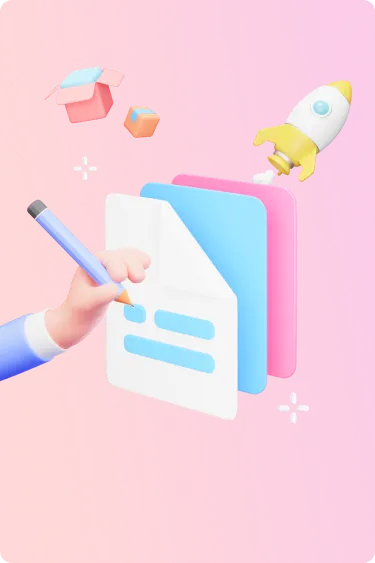
Release note: V3.7.1 March 2025
Upload custom fonts to better reflect your vision In this release, Pro and Business customers can upload their custom fonts, setting them as the default font(s) for their board or entire workspace, via the Workspace Library. You can upload custom to entire workspace or to a...
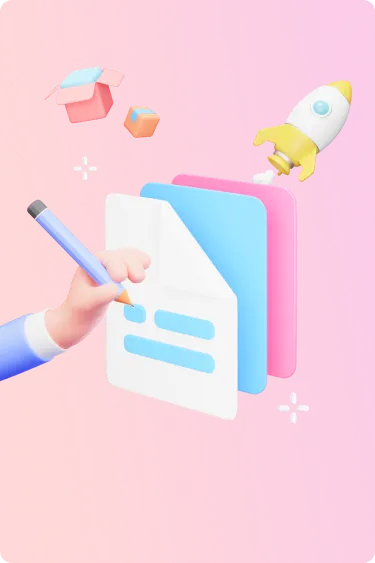
Release note: V3.7 March 2025
Receive real-time Slack notifications for new comments & mentions Our new Slack integration brings Visily collaboration right into your Slack workspace: see new comments & notifications, specify Slack channels to receive notifications, and reply to comments directly from...
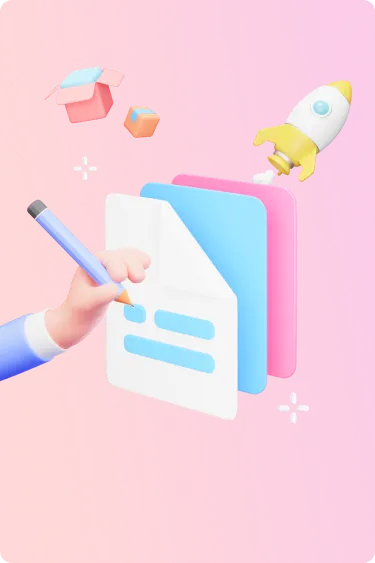
Release note: V3.6.8 March 2025
Type in text fields, scroll, and more in your prototypes Our latest batch of prototyping improvements include data fields that accept text inputs, scrolling functionality, and keyboard shortcuts. These enhancements make prototypes feel more natural and realistic when sharing or...
Tips & Tricks