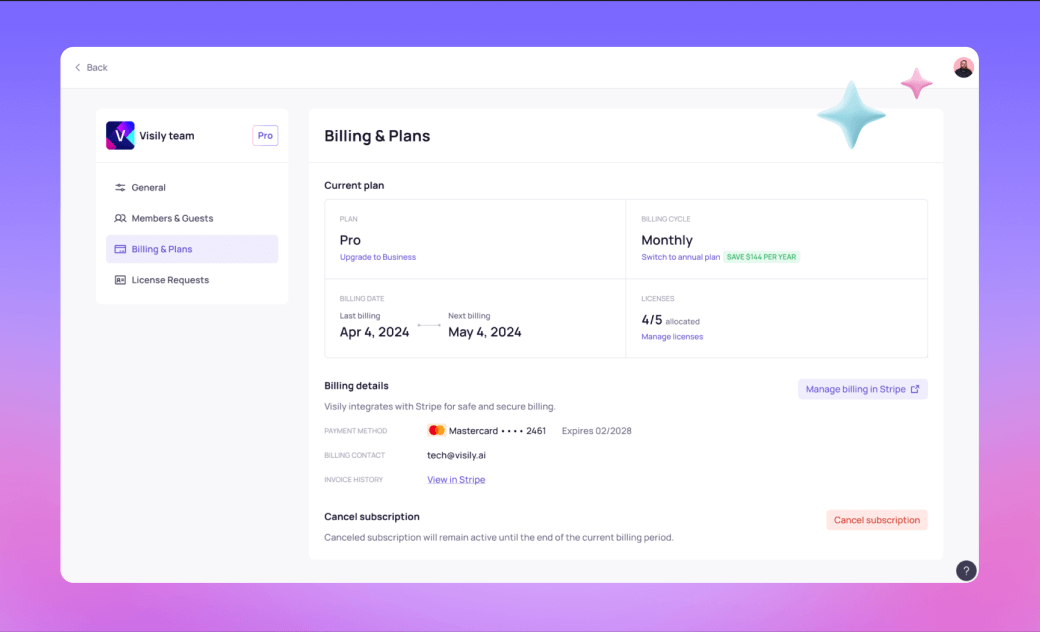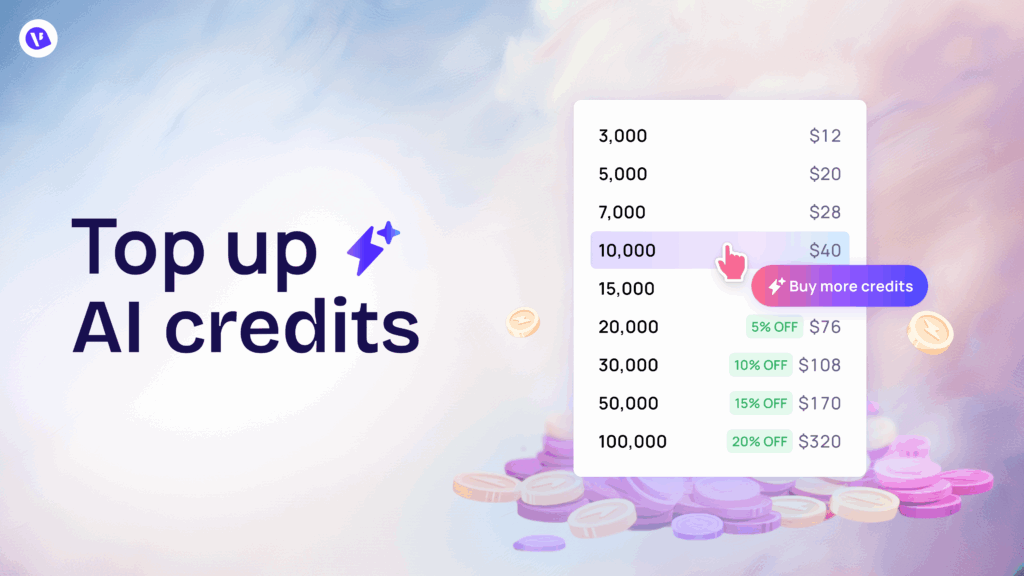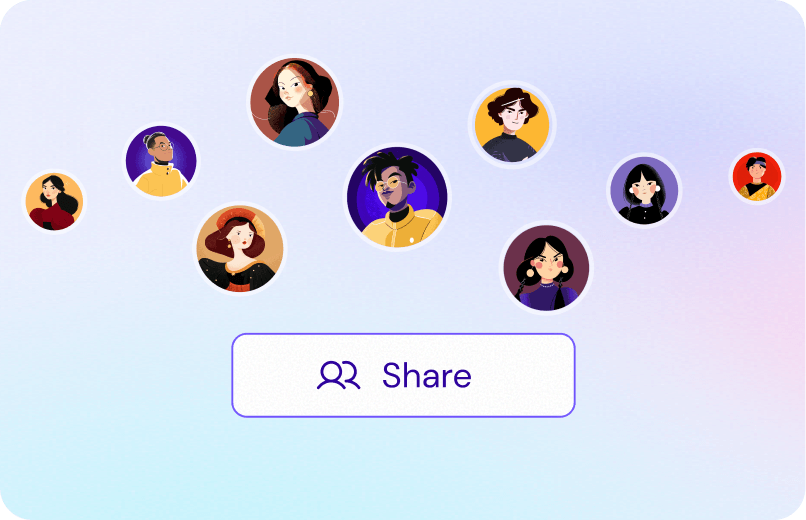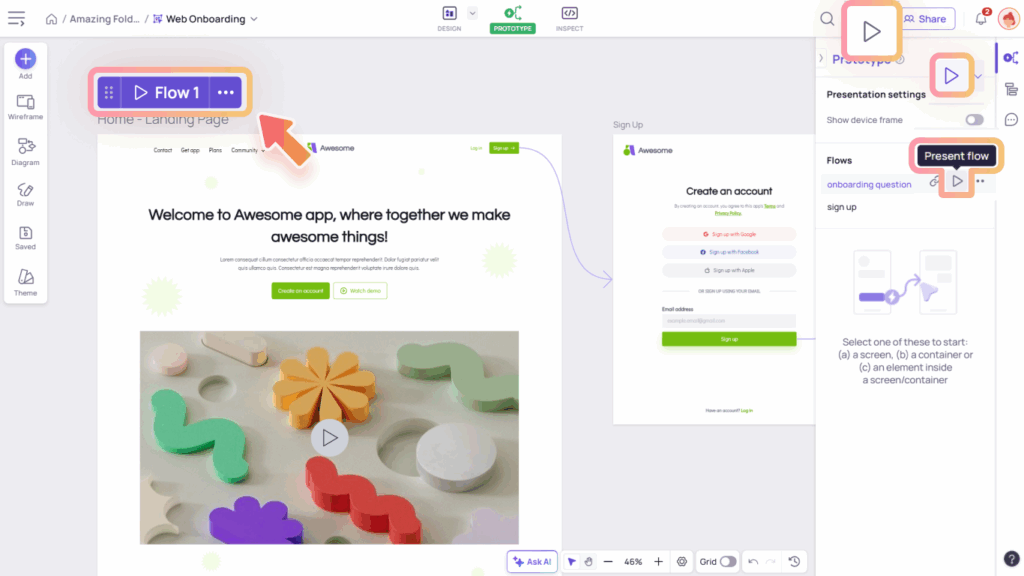This article will help you understand how billing works in Visily paid plans, ensuring you can manage your team’s licenses effectively.
General billing information
Billing for Visily paid plans is based on the number of licenses your team uses. Each team member with an Admin or Editor role requires a license.
Note: Guests invited to specific boards or projects do not require a license, even if they have edit permission. For more details, review our guide about Guest access in Pro plan.
To review your plan and billing details, or adjust your current subscription (number of licenses, billing cycle etc.), you can go to the Billing & Plans section in Workspace settings.

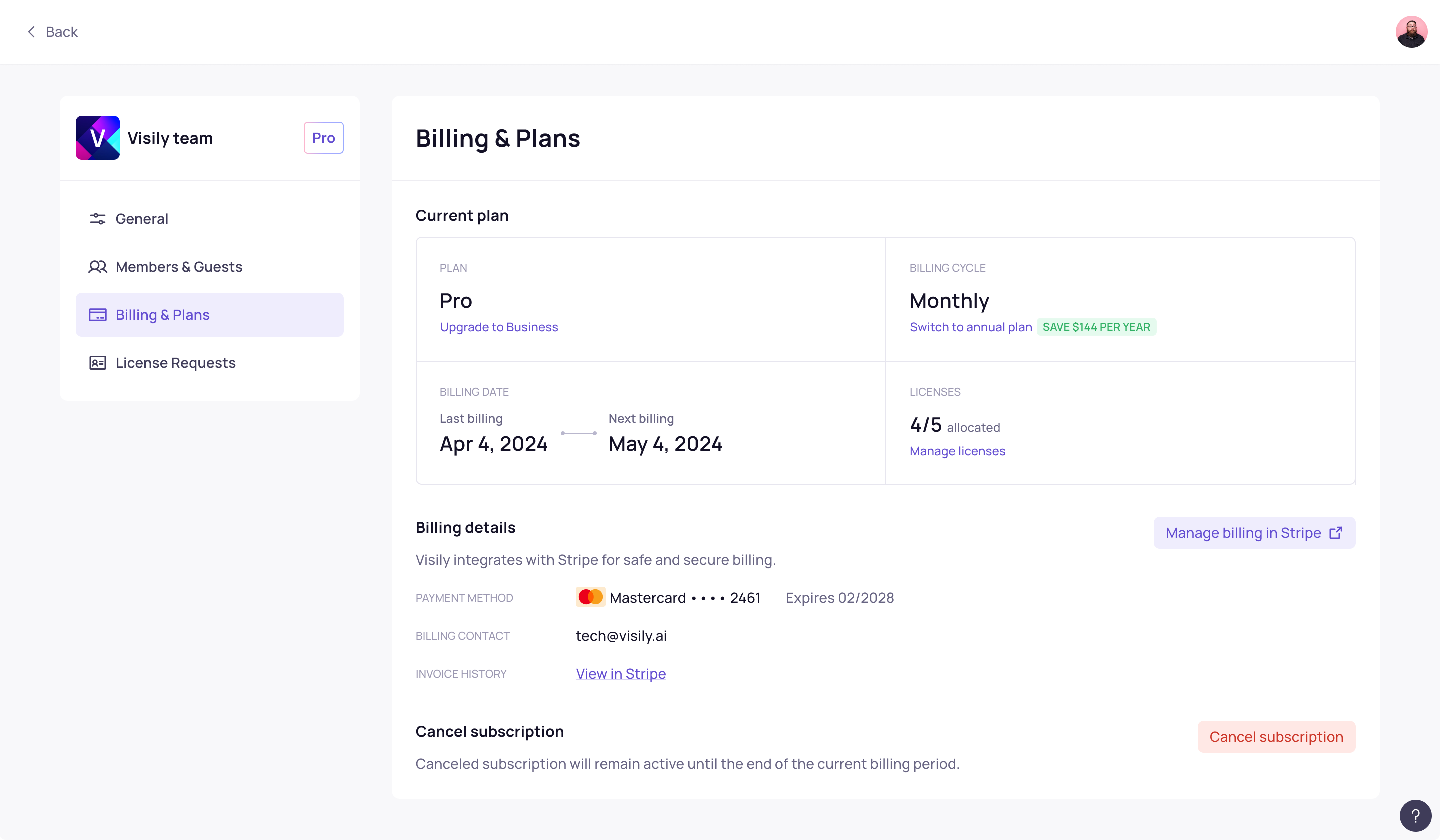
Billing cycle
Visily offers both monthly and annual billing plans to provide flexibility based on your team’s needs. Here’s how each plan works:
Monthly billing: Your Workspace is billed on the same date each month, starting from the day your subscription began. This option is available for the Pro plan only.
Example: If you started your subscription on the 15th, you will be billed on the 15th of each month.
Annual billing: Your workspace is billed once a year on the anniversary of your subscription start date.
Example: If you started your subscription on June 1st, you will be billed on June 1st of each year.

You can change your billing cycle only if your current subscription is Pro Monthly.
- Switching from Pro Monthly to Pro Annual: Go to the Billing & Plans in Workspace settings and select “Switch to annual plan”. When you switch:
- The remaining balance from your current monthly cycle will be applied as prorated credits toward your annual subscription.
- Your new annual billing cycle will begin immediately.
- Switching from Pro Annual to Pro Monthly: Switching back to monthly billing isn’t supported immediately. However, you can cancel your Pro Annual subscription and then re-subscribe with monthly billing once your current billing period ends.
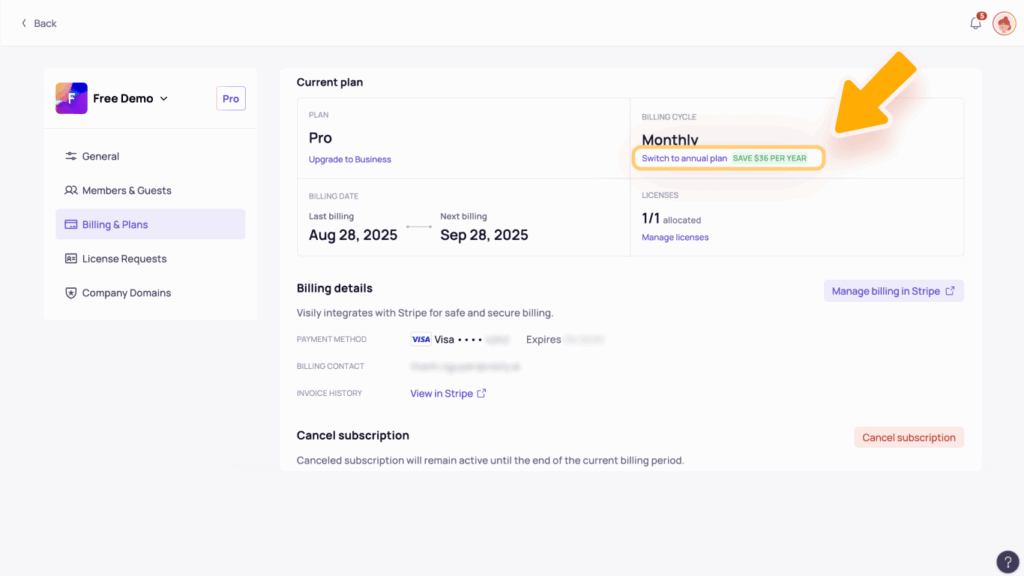
Add, reduce, reassign licenses
You can manage your Workspace licenses in the Billing & Plans section of Workspace settings when having the Admin permission.
Add licenses
To add more licenses:
- Go to Manage licenses and increase the number as needed, or
- Add new members with the Can edit permission (Editor or Admin roles). If there aren’t enough licenses, you’ll be prompted to purchase more.
If you add licenses mid-cycle, you’ll be charged a prorated amount based on the remaining days of your monthly or annual billing period.
Example:
- If you add a license on the 10th day of a 30-day billing cycle, you will be charged for the remaining 20 days. Since the monthly subscription price is $14, the prorated charge would be approximately $9.33 ($14 / 30 days x 20 days).
- If you add a license 150 days into your annual billing period, you will be charged for the remaining 215 days. Since the annual subscription price is $132 ($11 per month), the prorated charge would be approximately $77.75 ($132 / 365 days x 215 days).
Reduce licenses
To reduce licenses, first you’ll need to change the role of any Editor or Admin to Viewer, then go to Billing & Plans > Manage licenses and lower the license count.
If you remove licenses, the change takes effect immediately, and prorated credits for the unused portion will be applied to your account – reducing your next monthly bill or annual renewal.
Example:
- If you remove a license 10 days into a 30-day billing cycle, you will receive credits for the remaining 20 days. Since the monthly subscription price is $14, the prorated credits would be approximately $9.33 ($14 / 30 days x 20 days).
- If you remove a license 150 days into your annual billing period, you will receive credits for the remaining 215 days. Since the annual subscription price is $132 ($11 per month), the credits would be approximately $77.75 ($132 / 365 days x 215 days).
Reassign licenses
To reassign licenses, you’ll need to revoke Edit or Admin permissions from one member, then assign the role to another member who needs the license.
Upgrade your subscription
To upgrade from Pro to Business: You can go to the Billing & Plans section in Workspace settings and select “Upgrade to Business” option. Upon switching:
- The system will automatically offset the unused portion of your current plan against the new subscription, and you’ll only be charged the adjusted balance.
- Your new Business annual plan will begin immediately. (Noted: Monthly billed is not supported in Business plan)

Downgrade & Cancel subscription
Downgrade subscription
You cannot downgrade from the Business plan to the Pro plan immediately, but you can cancel your Business annual subscription and switch to the Pro plan once your current billing period ends.
Cancel subscription
We understand that sometimes you may need to cancel your subscription. Here’s how the cancellation process works:
Cancellation Timing: You can cancel your monthly subscription at any time. The cancellation will take effect at the end of the current billing cycle.
Example: If your billing date is the 15th and you cancel on the 10th, your subscription will remain active until the 15th, and you will not be charged for the next month.
Refunds: Since the cancellation takes effect at the end of the billing cycle, no refunds (cash or credits) are issued for partial months.
For more details on how to cancel your subscription and how cancellation affects your Workspace, please refer to our Cancellation Guide.