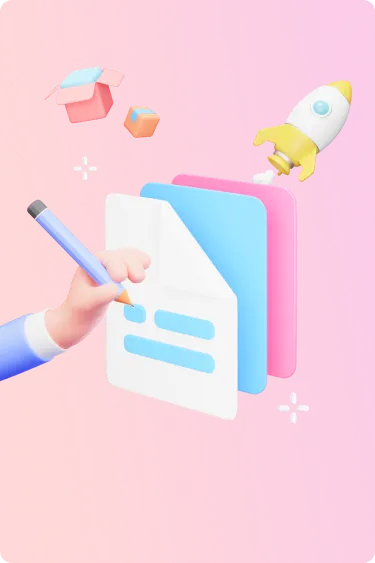New Features
Support of designing mobile apps
- Project wizard: users can set up a mobile or web project, which will affect the default templates, screen sizes and component style suggestions within that project
- Page wizard:
- Ability to choose among common mobile, tablet and desktop screen sizes
- Ability to quickly add a page template or generate or design from sketch based on the selected screen sizes
- Update “page” to “screen”
- More pre-built templates for various screen sizes
- 27 new mobile screen templates
- 30 new mobile component templates (patterns)
- 18 new tablet screen templates
- 10 new web component templates (patterns)
- In mobile projects, our library will default to show templates for mobile apps, but you can settings to show components and templates for web apps to use in your designs
- Components added to canvas in mobile projects will have a default styles that are suitable for mobile apps
New smart components:
- Tab bar menu: commonly used for bottom bars in mobile apps
- Slider, range slider and progress slider: interchangeable within a component
Smart component updates:
- Menus and Tag: Advanced color editing for individual items
- Nested components (Menus, Checkbox, Radio and Tag): When selecting an individual item of a component, show sub-context toolbar with only the properties that can be applied on the item
- Menus: Ability to add badges, ability to choose indicator position, ability to resize header menu while keeping equal width among all items
- Textbox, Textarea, and Dropdown: new label styles that are common in mobile apps
- Textarea: Ability to toggle the resizing icon at the bottom right of Textarea
- Advanced color editing for multi-selection of single components (Button, Textbox, Textarea, Dropdown, Chart, Switch, Rating, Avatar)
Container authoring: behavior changes to select/move a container and its child objects
- You can now click anywhere within the container bounding to move it instead of having to click on an empty area
- Double click to select a child element, or hold Cmd (or Ctrl in Win) to click and select the element directly
- Hold Shift then click or double click to select multiple child elements in the same or different containers
Export and Sharing
- Besides selecting a specific screen or element to export to PNG, JPG or PDF, you can now export multiple screens in a board.
- From the project or board list, you can quickly copy the link to a project or a board and share it with other users
Duplicate a project or a board
- Ability to duplicate a board and its assets
- Ability to duplicate a project:
- By default, the new project will inherit the same theme from the original project
- In addition to the project theme, you can choose to clone designs, saved components, images and sketches, and collaborators
Project & Theme management
- Ability to skip setting up theme when creating a new project, then a default theme will be used
- In project theme panel, you can choose to generate a new theme with options similar to those provided when setting up theme for a new project:
- Customize a pre-made theme
- Create theme from keywords
- Extract theme from image
- Extract theme from URL
Others
- We added a link in our library so you can quickly request any templates you need if you could not find them in there
- We improve the app experience in mobile devices (new breakpoints for functions and UI)
- New look of Signup/Login pages