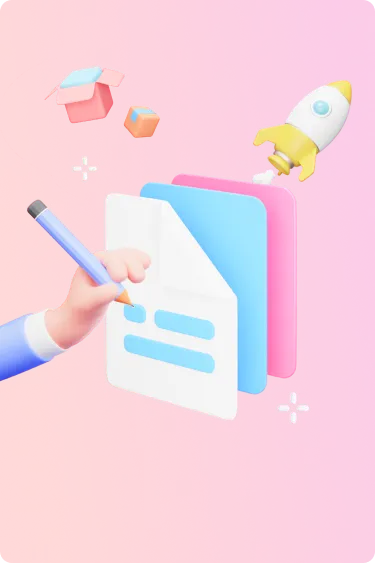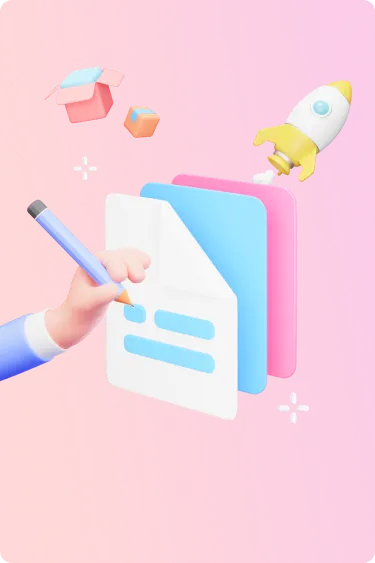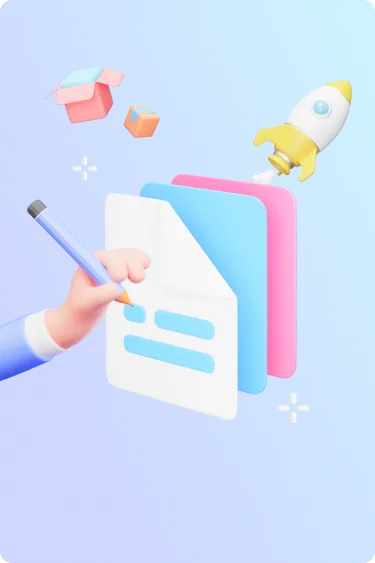Project theme: more color options and customizations
- We added hand-picked color palettes for you to quickly experiment and apply to your project. Many more color palettes are coming soon.
- You can now customize theme colors using a full-spectrum color picker and input color HEX code for semantics colors. This gives teams more flexibility and allows for more nuanced customization of your overall color scheme.
Better image search with Pixabay and smart filters
- In addition to Unsplash, Visily recently added support for Pixabay which gives you access to millions of free images and illustrations to use within your mockups and wireframes. To make this experience better, we introduced smart filters to help you easily filter search results by image type, color, and orientation.
More image capabilities: SVG support, mark favorite, flip images…
- You can now add SVG images to Visily and edit their elements’ colors. After adding to Visily, these images can then be used within your Visily mockups and wireframes.
- Tip 1: For SVG stock photo in Pixabay, select “Vector graphics” or “Illustrations”, to find SVG photo faster.
- Tip 2: You can use theme colors to customize your SVG images in order to ensure harmony and brand consistency with the rest of your design, and the image color will be updated as you change the project theme colors.
- You can now set images as Favorite to access them quickly later.
- You can flip images using the context toolbar.
🤫 Sneak peek: The ability to rotate your image is coming soon 🤫