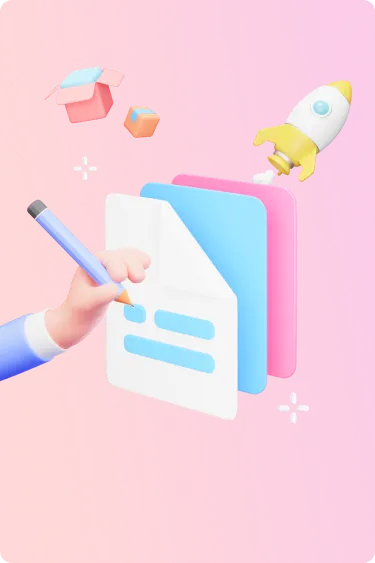Introducing Synced Templates
Enhanced Prototype: Hover and Open Overlay
Want to add interactive dropdown menus, tooltips, dialogs, toast messages, panels, and more to your prototypes? Our latest updates have you covered.
- “On hover” trigger: Now, in addition to “On click,” you can use the “On hover” trigger to demo effects such as hovering to show tooltips.
- “Open overlay” action: Easily create dynamic pop-ups such as dropdown menus, dialogs, tooltips, drawers, panels, and more for a realistic prototype experience.
In case you missed it, check out our latest releases for Transition and Device frames.
Learn more about the feature here.