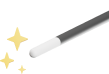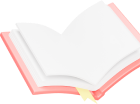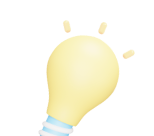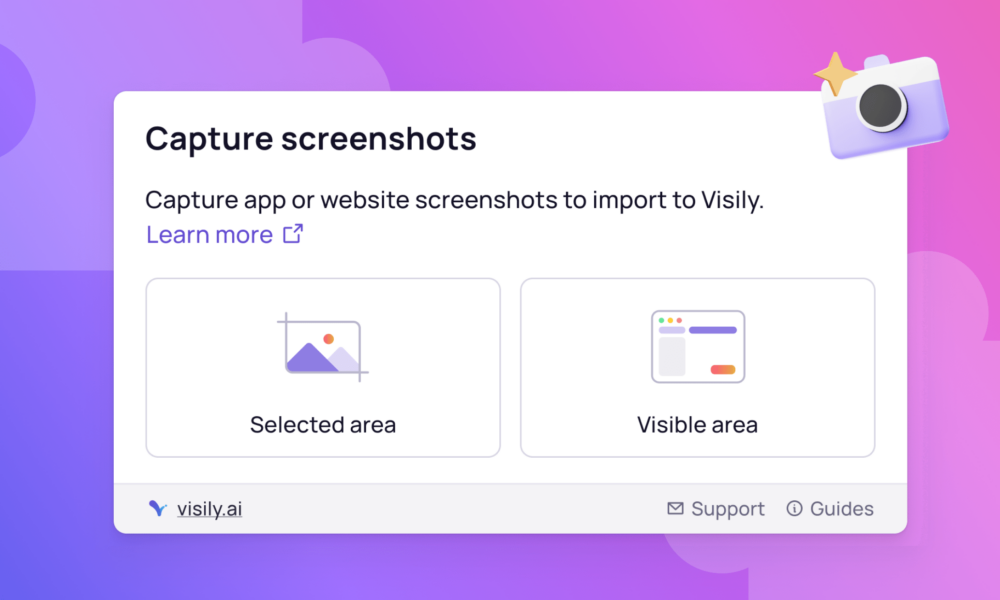
Browse Category
Help Center
Our Help Center aid you in navigating our features. Learn how to Set up projects, Design Mockups and
Collaborate With Others with these tutorials.
54 Articles
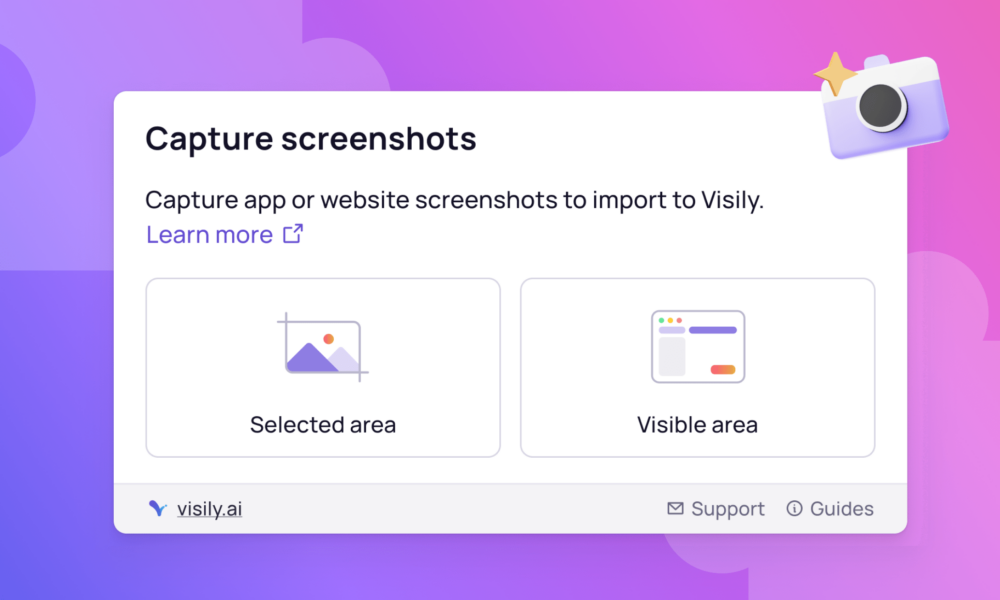
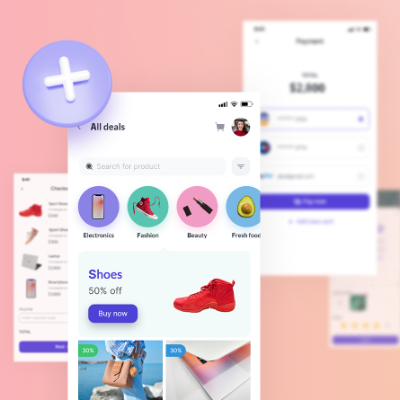

SAML SSO with Okta
1 year ago
Prerequisites Before configuring the Visily integration with Okta, ensure the following prerequisites are met: Okta Administrator Access: You must have administrative access to the Okta Admin Console. SAML 2.0 Enabled: Ensure that the SAML 2.0 feature is enabled for your Okta...



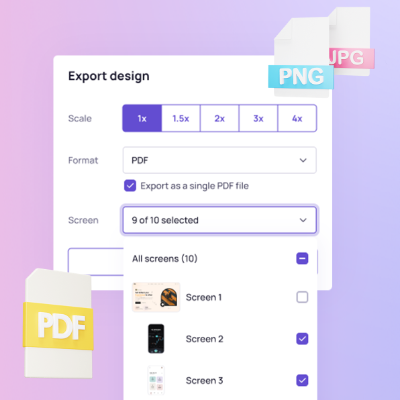
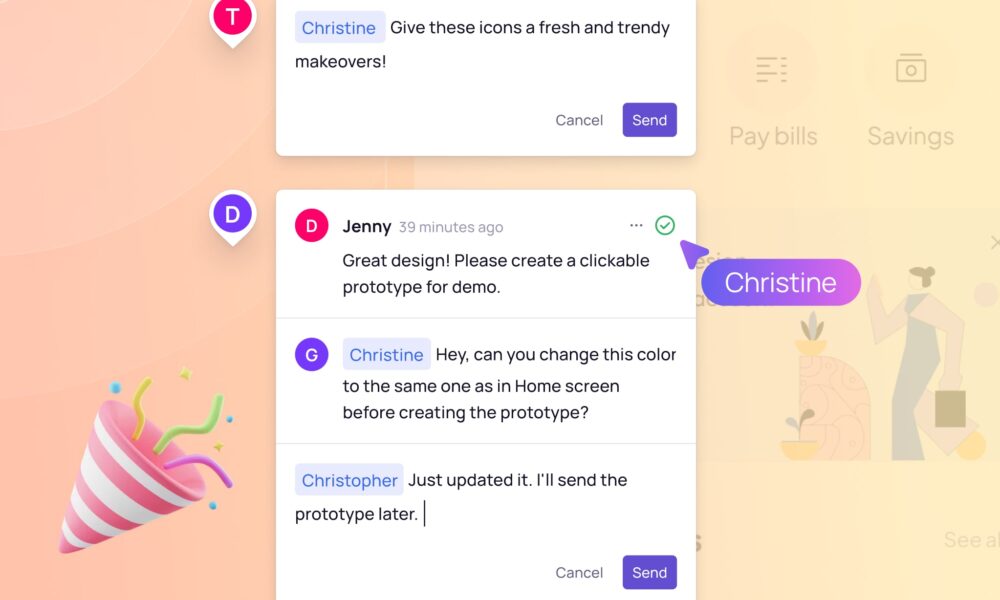
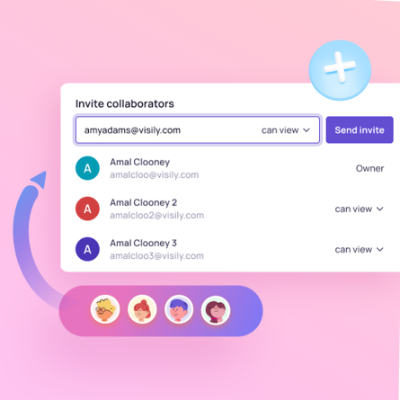
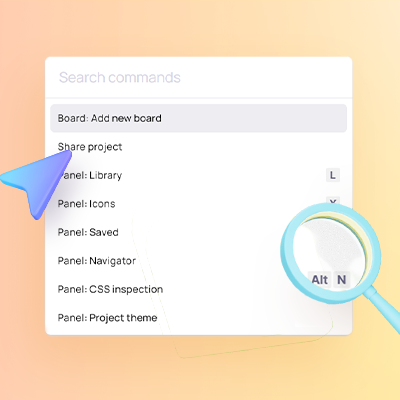
Tips & Tricks