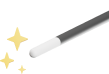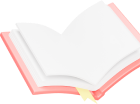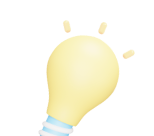The 5 best mockup tools for non-designers (2022)
Evaluating UI Design tools? Here's a review of four popular solutions: Sketch UI Design, Figma UI Design, Adobe XD UI Design, and Visily UI...

Evaluating UI Design tools? Here's a review of four popular solutions: Sketch UI Design, Figma UI Design, Adobe XD UI Design, and Visily UI...
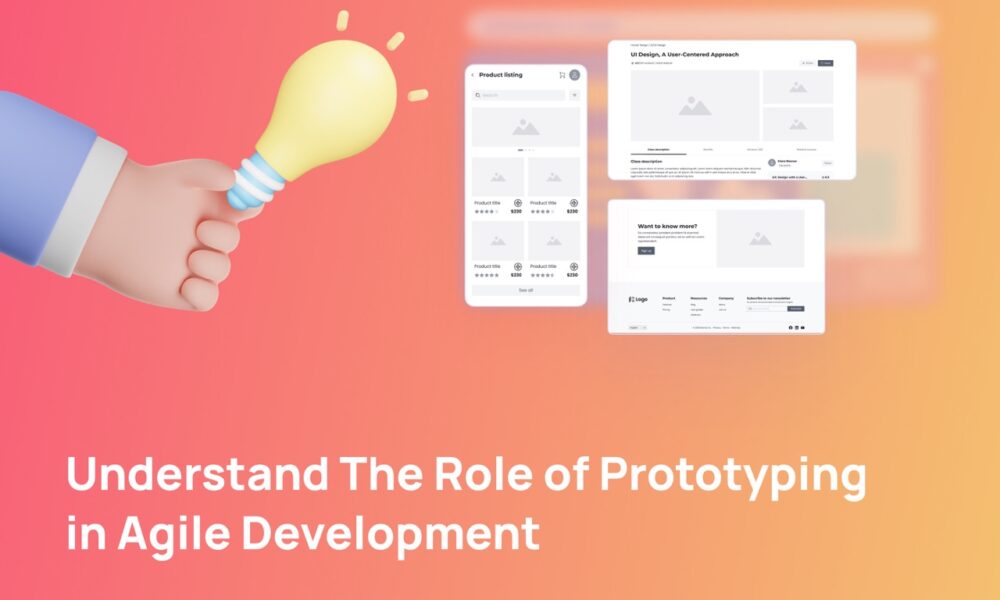
In software development, prototyping is one of the key phrases that enables customization of the final product to meet the user’s requirements and ensures the launch of the best possible version of the product. In this article, we will explore the definition of a prototype...

Regardless of the project you are working on, whether it is an eCommerce website or a SaaS for sale, wireframing is always the starting point. Wireframes provide a clear guideline of a website/web app/app’s framework, allowing you to easily understand its functionality,...
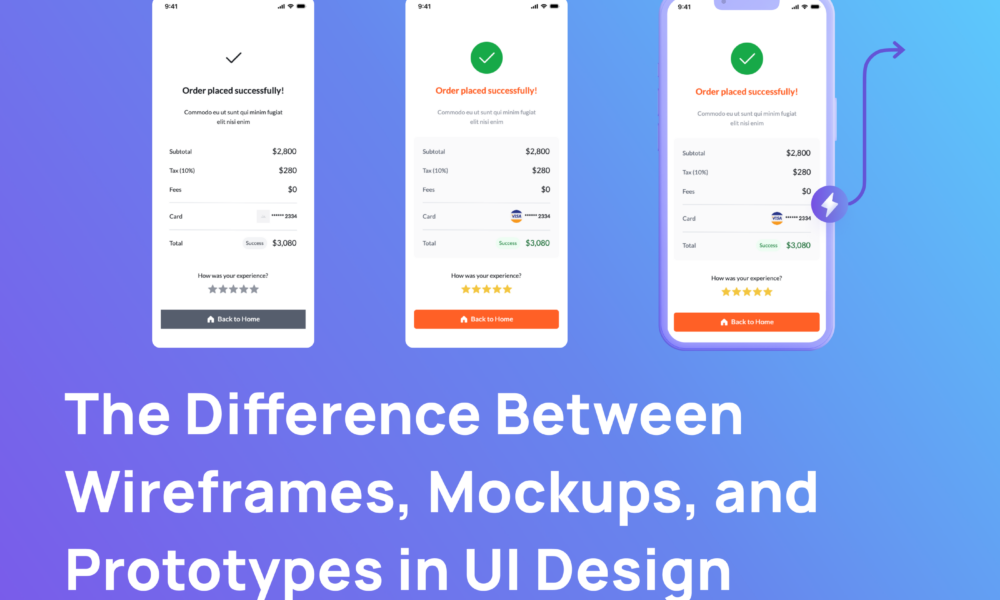
Wireframes vs Mockups, and Prototypes can sound intimidating to those of us who are non-technical and involved in product development on a regular basis. They are essential steps in laying the groundwork for any new project to ensure you can deliver the desired customer...

Wireframes play an essential part in bringing product ideas to life. They serve as the blueprint for websites or applications’ visual and functional aspects. But what exactly are wireframes? And why are they so important? In this comprehensive guide, we’ll take a...

In today’s digital age, UI and UX design are crucial for businesses and organizations undergoing digital transformation. They aim to create visually attractive and user-friendly interfaces for websites and software products, whether SaaS or traditional software. But what...

Access the Layout Properties panel To open Layout Properties panel, click on the 1st menu item on the right sidebar in Design mode. Tip: You can also access the panel by selecting “Show Layout Properties” in the More Actions dropdown as you select elements or...

Leverage the capabilities of Smart Table to streamline your workflow and enhance your productivity. This smart component allows you to effortlessly add, reorder, resize rows and columns, modify styles via a multitude of properties, and instantly populate its contents, including...

Hi, everybody! The Visily team has been hard at work preparing for this day, and we’re excited to finally announce that the Visily blog is now officially active! Keep reading to learn more about our plans for the blog. What you can expect from the Visily blog Our goals...
High-precision screenshot-to-wireframe AI Previously, our platform allowed you to loosely convert screenshots into editable wireframes utilizing Visily’s smart components, which is helpful for those who wanted to work with these components but did not require a precise...